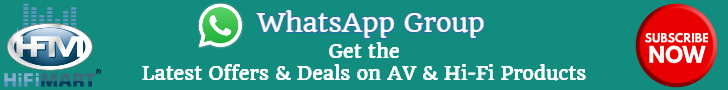Michelangalo
Active Member
Hello Audiophiles,
Tidal has is offering 90-Days Tidal Music Streaming Subscription (Premium or HiFi Plan) for Free when you click on the "Start Free Trial" offer link valid for New Tidal Users only.
Tidal Music Link
VPN is required for one time registration. Use VPN and select US to access the link- Tidal Music Link
Once registered no VPN is required to access Tidal app.
Android users-
- Can be downloaded on Android phones via Aptoide app. Works like a charm
iOs users- (thanks to FM @sandeepss)
- 1. You need to create an Apple ID with a US/Canada address with phone number. Detailed steps here. Skip adding payment info.
2. Go to "App store" on your iPad, sign-out of existing account(primary ID) and sign in with this new ID, now you have access to the local content of US/Canada.
3. Download the Tidal application and sign out of the new ID
4. Sign in to iOS with your primary ID and continue using Tidal. The app will auto-update when the developer pushes updates
____________________________________________________________________
Note, be sure to select the tab of choice during the select your plan option.
Tidal Music Link
Tidal has is offering 90-Days Tidal Music Streaming Subscription (Premium or HiFi Plan) for Free when you click on the "Start Free Trial" offer link valid for New Tidal Users only.
Tidal Music Link
VPN is required for one time registration. Use VPN and select US to access the link- Tidal Music Link
Once registered no VPN is required to access Tidal app.
Android users-
- Can be downloaded on Android phones via Aptoide app. Works like a charm
iOs users- (thanks to FM @sandeepss)
- 1. You need to create an Apple ID with a US/Canada address with phone number. Detailed steps here. Skip adding payment info.
2. Go to "App store" on your iPad, sign-out of existing account(primary ID) and sign in with this new ID, now you have access to the local content of US/Canada.
3. Download the Tidal application and sign out of the new ID
4. Sign in to iOS with your primary ID and continue using Tidal. The app will auto-update when the developer pushes updates
____________________________________________________________________
Note, be sure to select the tab of choice during the select your plan option.
- Tidal Music Streaming Subscription (Premium Plan)
- Premium Sound Quality
- 60+ Million Tracks
- Unlimited Skips
- Expertly curated playlists
- Tidal Music Streaming Subscription (HiFi Plan) -Lossless music plan
- HiFi Sound Quality +
- Tidal Masters +
- 60+ Million Tracks
- Unlimited Skips
- Expertly curated playlists
Tidal Music Link