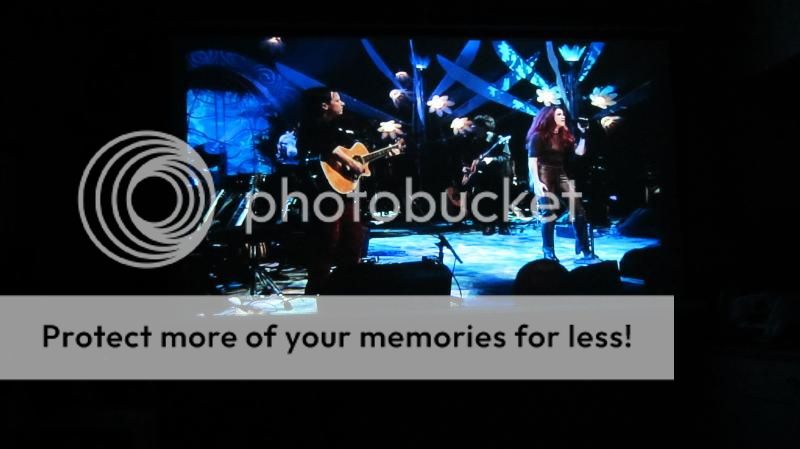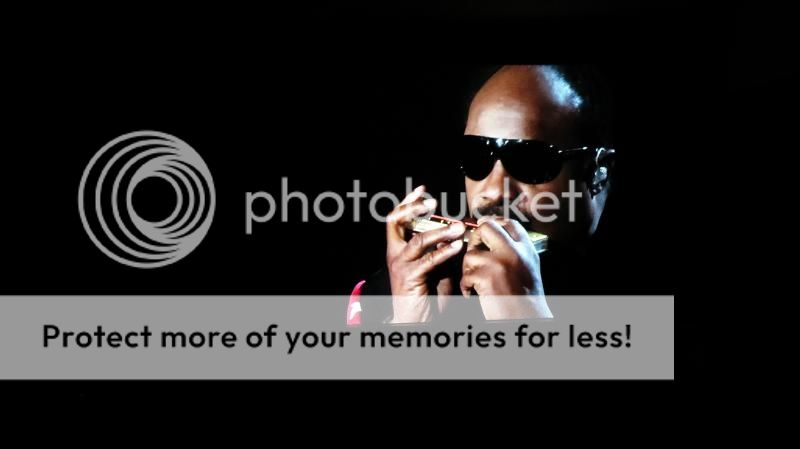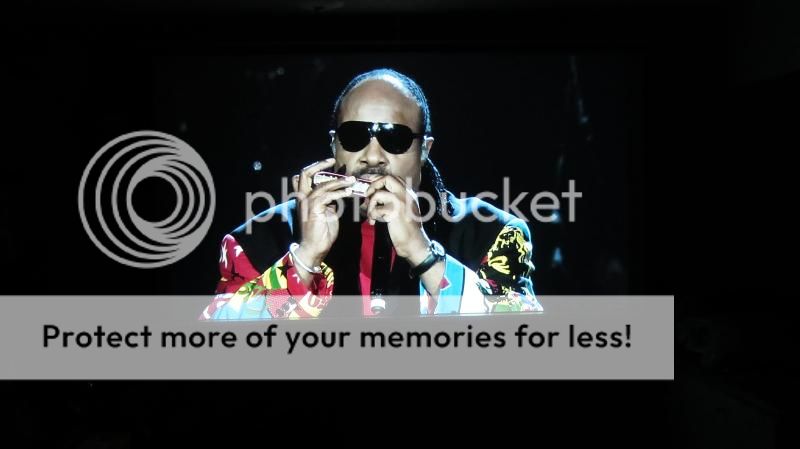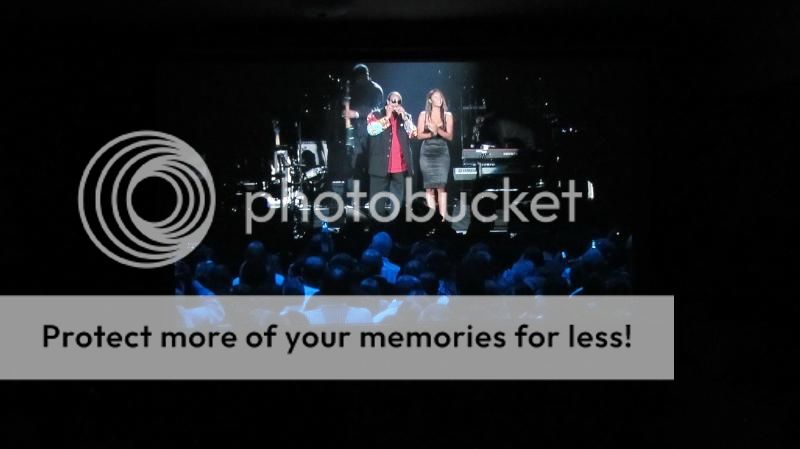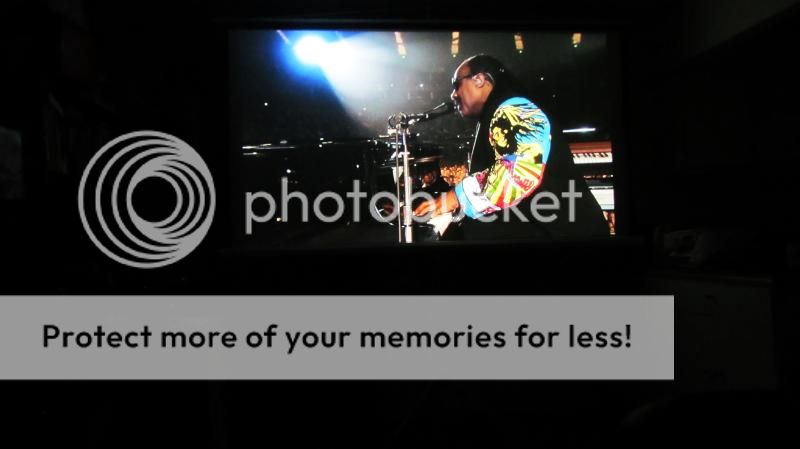afterlife2
New Member
Hi I just registered today after seeing the awesome Acer 5370 thread and since there is no thread for the 5380 I thought I'd start one here. Please share your thoughts and plenty of pics. :yahoo:
My New Acer Projector Setup. Here We Go....
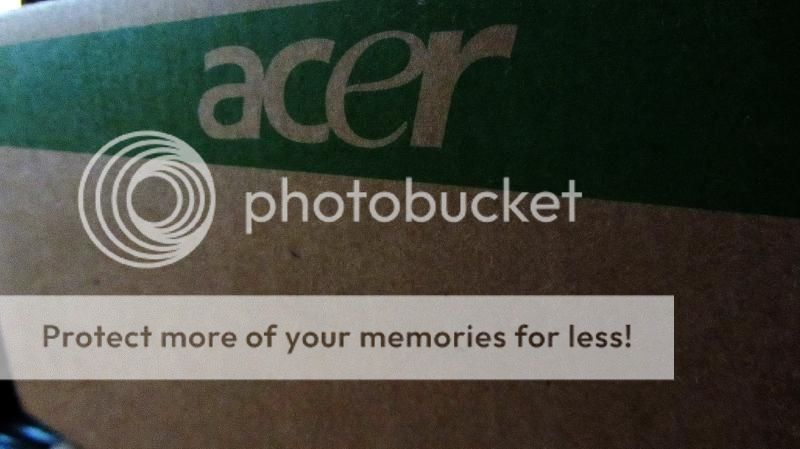
The Goods:
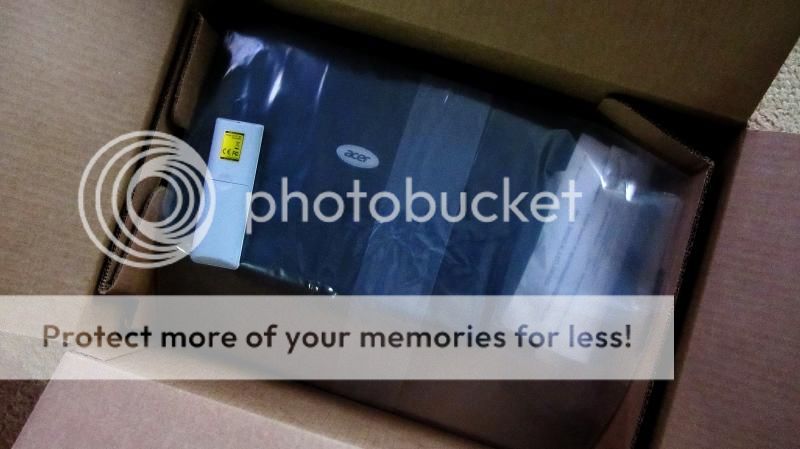
The Classy Looking Small Remote, which has to be replaced:

The nice carrying case, remote, moniter cable and PJ ac plug:
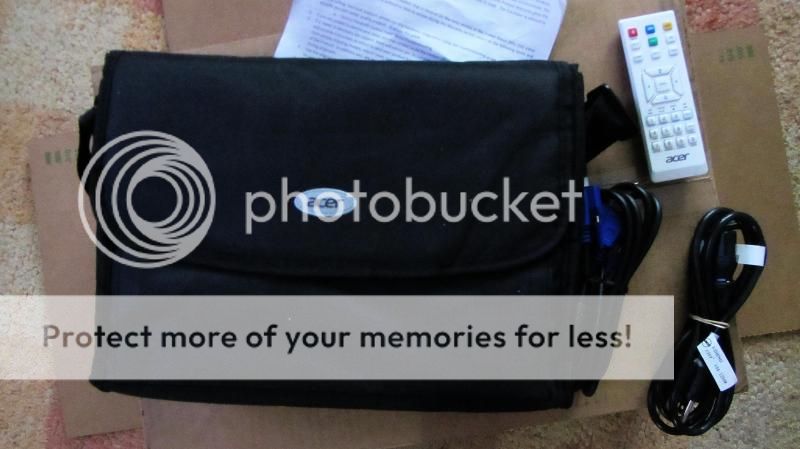
PJ closeup:
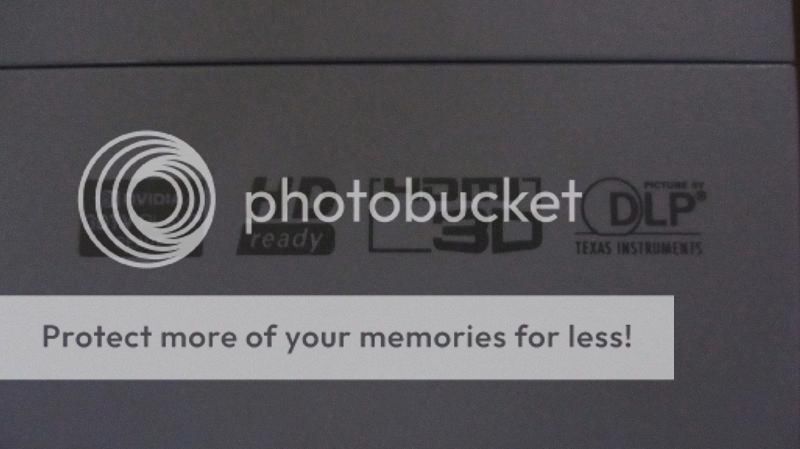
PJ coolness Uno:

PJ coolness Dos:
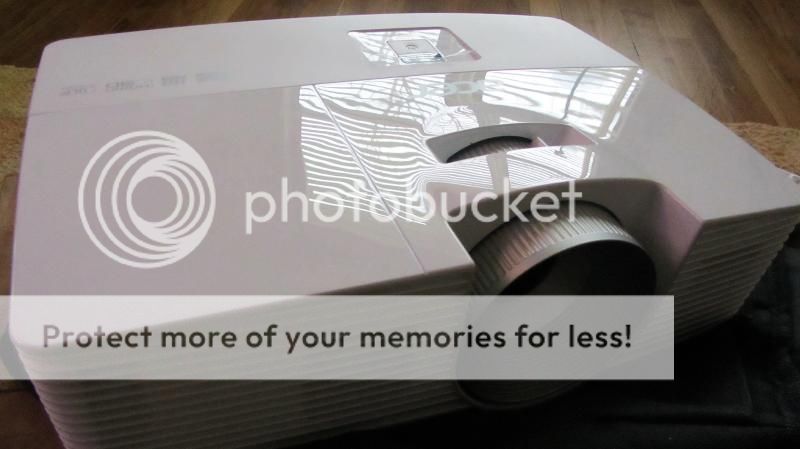
On side wall by the kitchen. As you can see it looks real nice, but much better in person. 73 inches across. Netflix and movie is Anchorman 2: The Legend Continues:
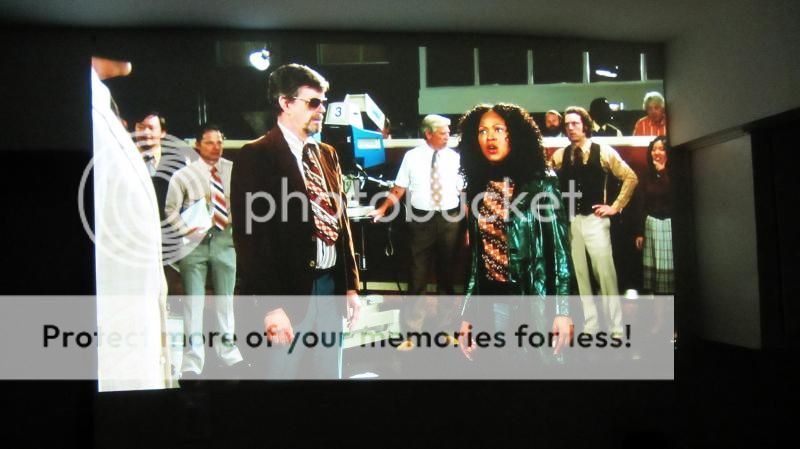
Side wall kitchen. Netflix and movie is Anchorman 2: The Legend Continues:
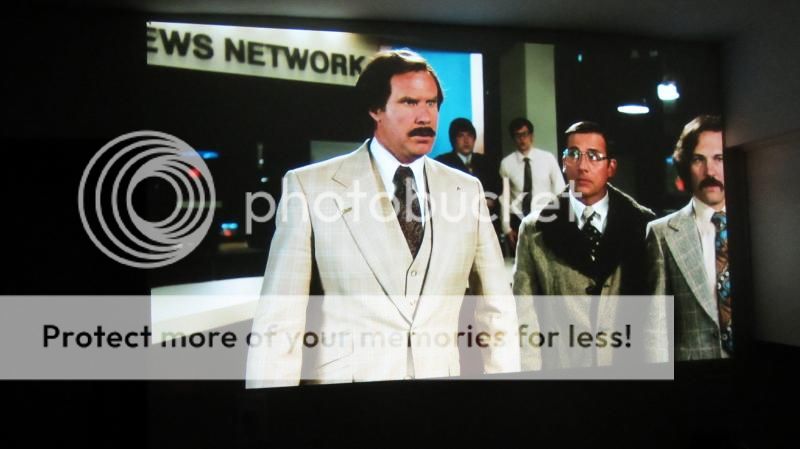
Couch area side wall. 63 inches across. Jimmy Kimmell and Guest Jack Black:
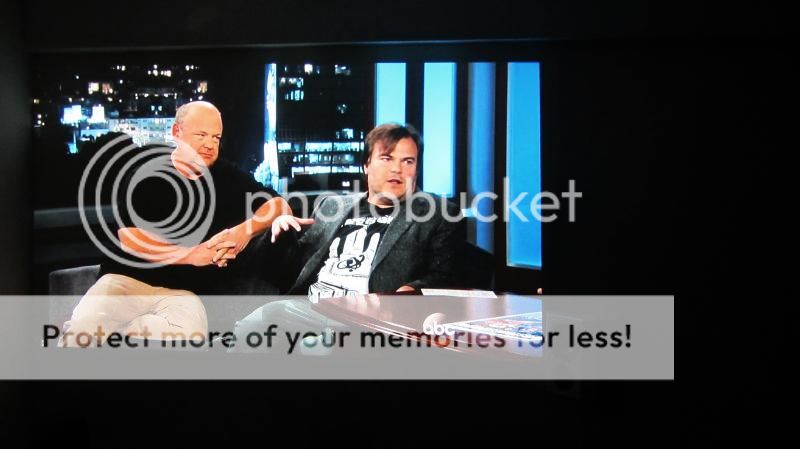
Couch area side wall. Jimmy Kimmell and Guest Jack Black:
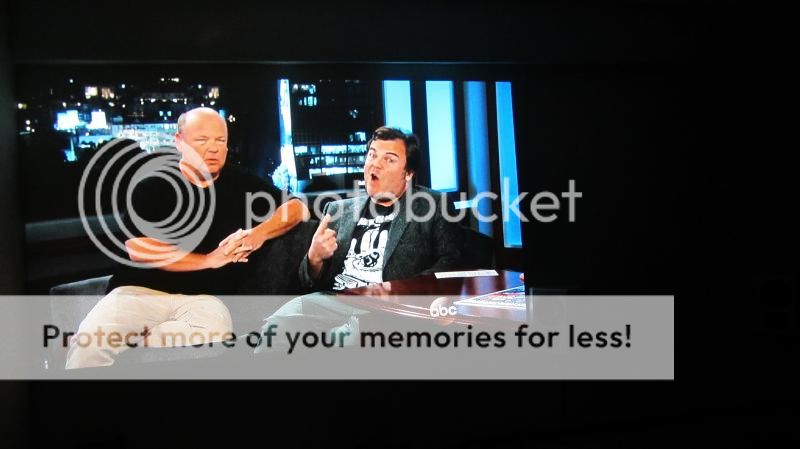
Couch area side wall. Blu-ray Zero Dark Thirty ending credits. As you can see the blacks are good:

Will post more pics after I get the 100 inch(92.5) 16:9 Projection Screen and 3D glasses(Got them yesterday hyeah
hyeah . Stay Tuned...
. Stay Tuned...
My New Acer Projector Setup. Here We Go....
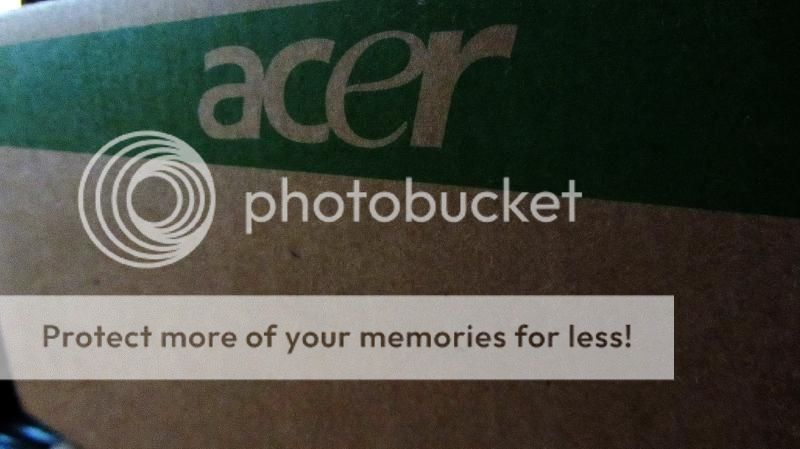
The Goods:
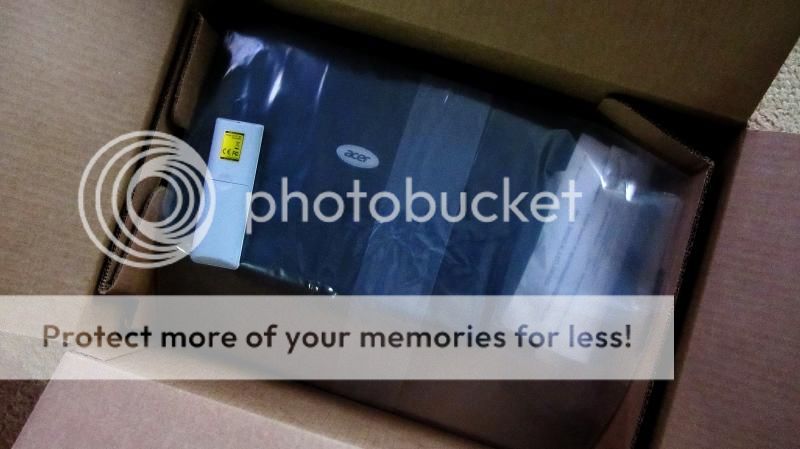
The Classy Looking Small Remote, which has to be replaced:

The nice carrying case, remote, moniter cable and PJ ac plug:
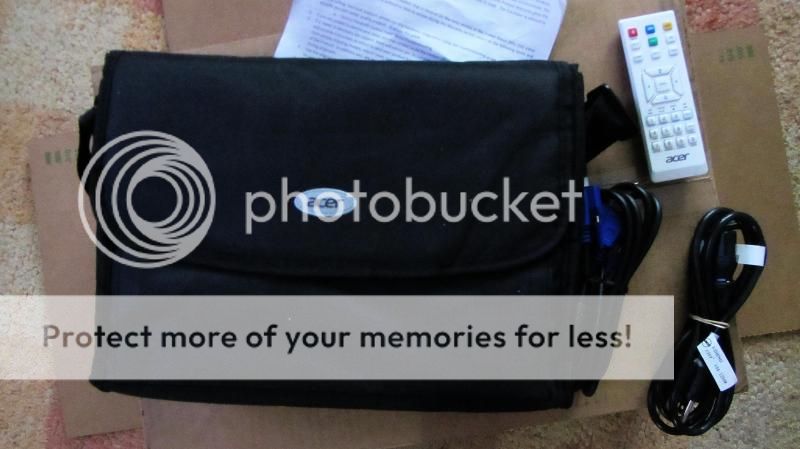
PJ closeup:
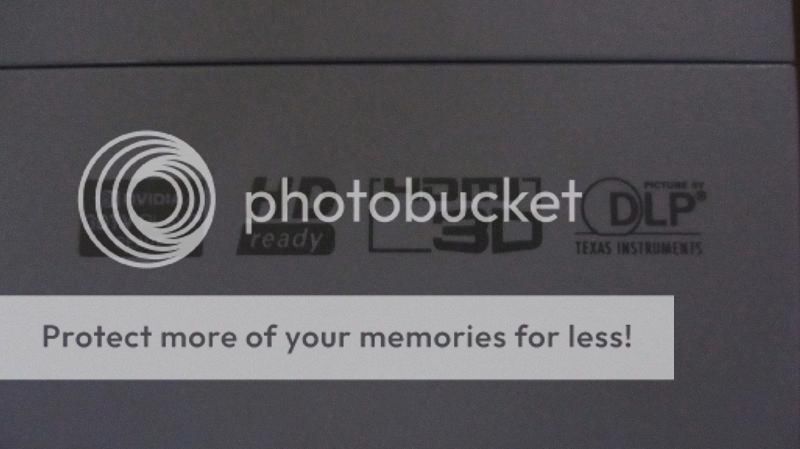
PJ coolness Uno:

PJ coolness Dos:
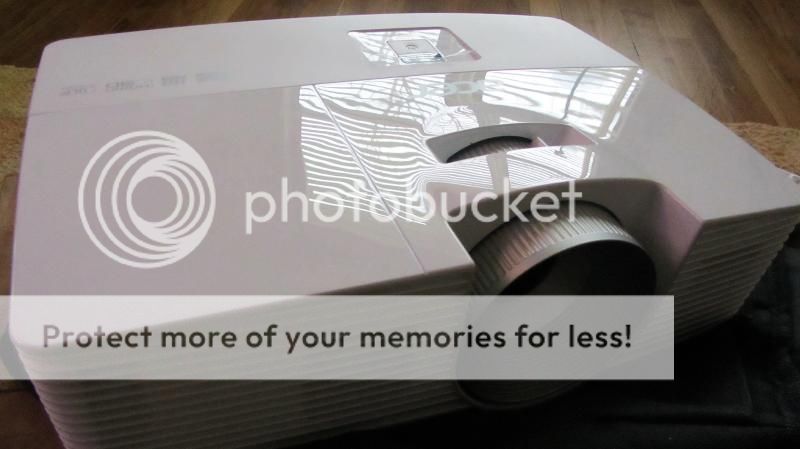
On side wall by the kitchen. As you can see it looks real nice, but much better in person. 73 inches across. Netflix and movie is Anchorman 2: The Legend Continues:
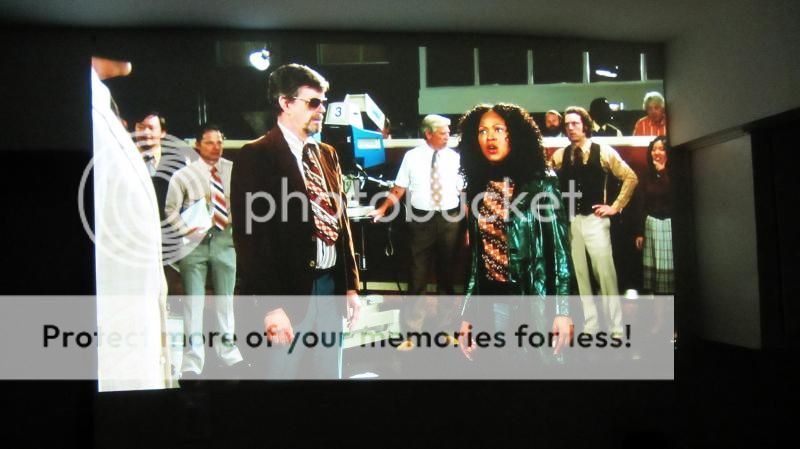
Side wall kitchen. Netflix and movie is Anchorman 2: The Legend Continues:
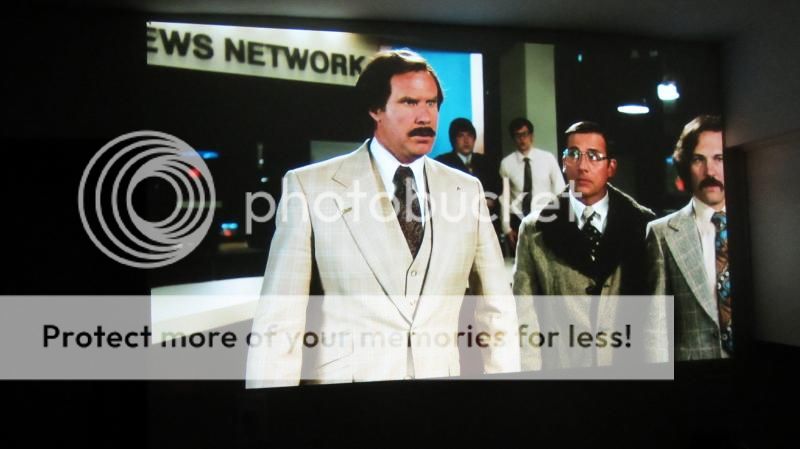
Couch area side wall. 63 inches across. Jimmy Kimmell and Guest Jack Black:
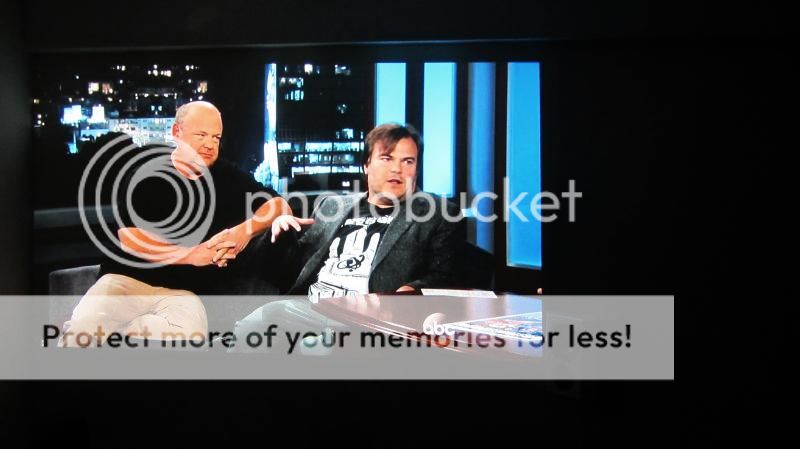
Couch area side wall. Jimmy Kimmell and Guest Jack Black:
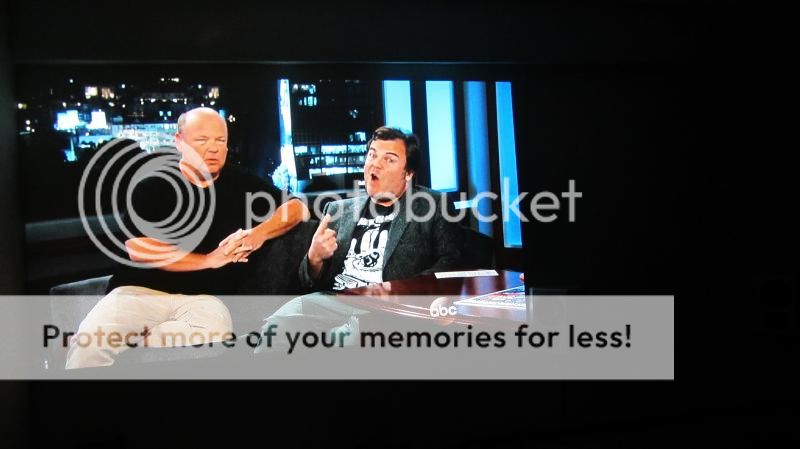
Couch area side wall. Blu-ray Zero Dark Thirty ending credits. As you can see the blacks are good:

Will post more pics after I get the 100 inch(92.5) 16:9 Projection Screen and 3D glasses(Got them yesterday