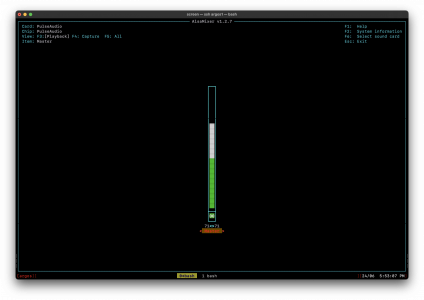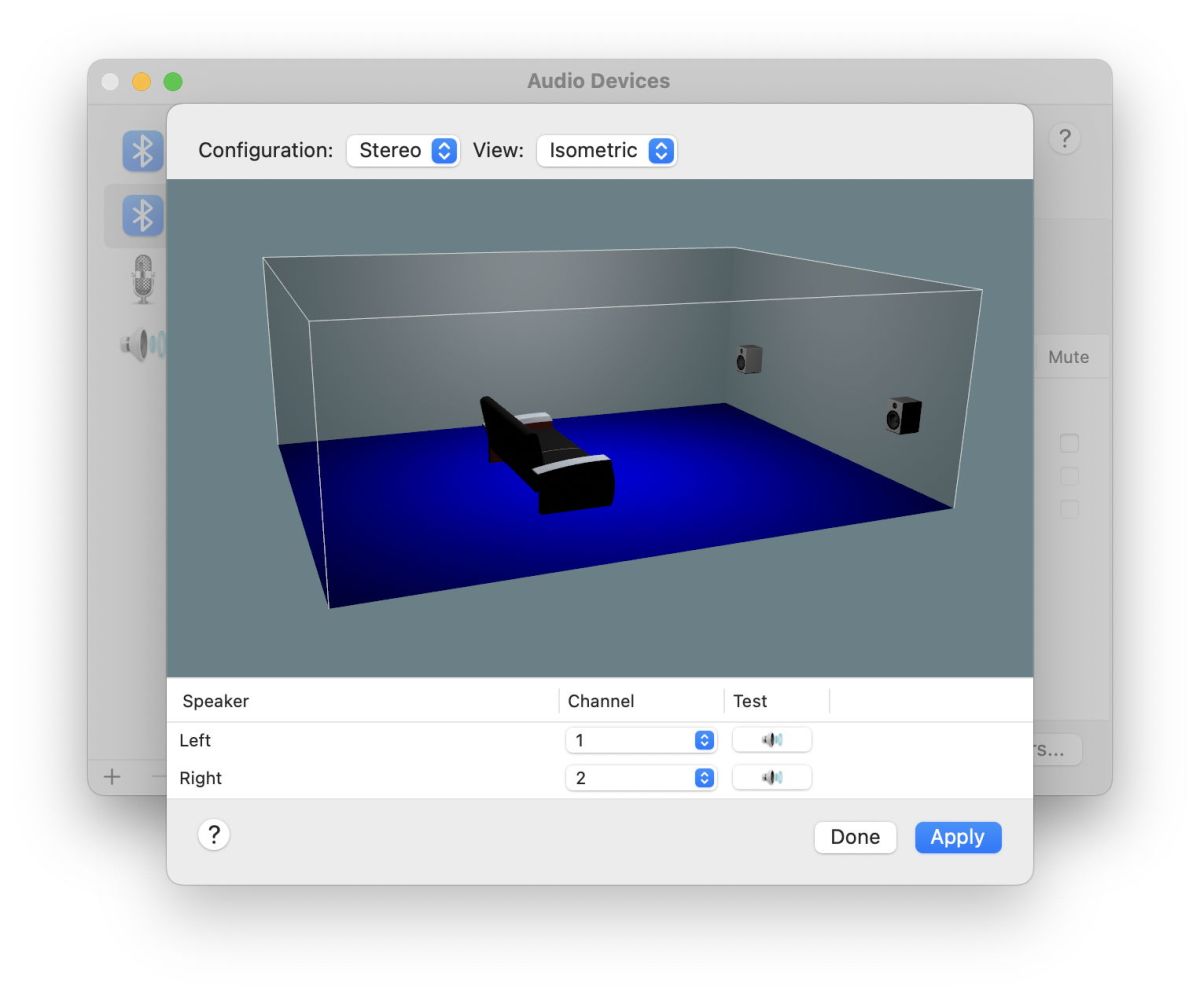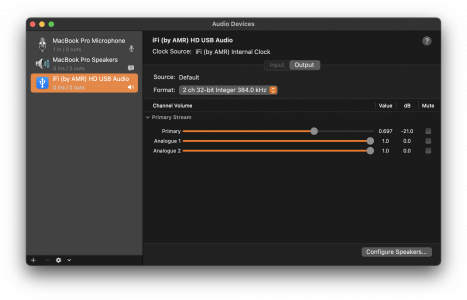I am looking for a device which purely act as volume control with remote to use in between my DAC and power amp. (My DAC doesn't have volume control)
As I am quite happy with my DAC output and power amp capabilities, I am not looking for any amplification in between.
Please suggest if any option available or any easy DIY reference.
As I am quite happy with my DAC output and power amp capabilities, I am not looking for any amplification in between.
Please suggest if any option available or any easy DIY reference.