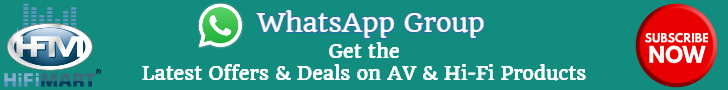devilwearsprada
Active Member
Here, I am Sharing and offering some help to people who are in general PC troubles. I am gonna share the essential File Recovery Tips, Tricks and Softwares.
General Definition and Terms
File Recovery as it is defined is a process of recovering files after temporary deletion. File Recovery can be done for all type of files. File Recovery softwares basically recover files from memory blocks/units from a type of drive(Removable/Non-Removable).
Misconceptions
Precautions
Softwares you can use
PM me for any help. Hope it helped.
General Definition and Terms
File Recovery as it is defined is a process of recovering files after temporary deletion. File Recovery can be done for all type of files. File Recovery softwares basically recover files from memory blocks/units from a type of drive(Removable/Non-Removable).
Misconceptions
- Complete file recovery is not possible : People Believe that complete file recovery is not possible, however I have recovered 100% files in 99% of the cases.
- Files can not be recovered from a formatted hard drive: Files can easily be recovered from formatted hard drives through NTFS Recovery softwares.
- Shift + Delete is not a way of permanent deletion: It is just the removal of file name from Memory Block, and not just the File itself.
Precautions
- Do not replace or overwrite the files once they are deleted, i.e new files should not be copied to the same drive, in case you have accidentally deleted some files.
- Do not try to be lured by Paid Softwares assuring 100% file recovery, instead try Free file recovery softwares.
Softwares you can use
- Recuva: The Easiest and the most used software for file recovery. This software is easy to download and use, but can not guarantee full recovery.However you can use it for normal recovery of Music and Photos from Removable Memory.
Recuva - Undelete, Unerase, File and Disk Recovery - Free Download
- Stellar Phoenix Data Recovery: By Far, the best software you can use for recovery of data from formatted drives. The data can be fully recovered, and it has a SMART drive check add-in for a good all-purpose use. This software is although a little slow, and might be difficult to use.
Data Recovery Software, Services & Tools - Stellar Data Recovery
- Active NTFS Recovery Toolkit: This software is another great and free software to use. It is the most organised and the cleanest software to use, but on the other hand, it is a tad slow against the other softwares.
NTFS Data Recovery Software. Boot Disk. Freeware NTFS Tools
- Other Notable Softwares:
1. Raise Data Recovery for FAT/NTFS
2. Get Data Back for FAT/NTFS
3. NTFS Recovery Toolkit.
PM me for any help. Hope it helped.