I too don't know how to check the usage hours of Panasonic LCD.
I only find solutions for Panasonic Plasmas and nothing for LCDs


So, I just tried the same method used for Plasmas and its worked.
http://www.hifivision.com/television/6512-checklist-avoid-buying-demo-piece-lcd-plasma-tv-14.html
Only thing is used
{CHANNEL - } insted of {VOL - } and it worked like a charm...:clapping:
This is the procedure for Panasonic LCD models.
I used the below procedure on my
L42U30D and it worked.
1) Goto TV mode
(i.e. if you are in AV (or) PC mode, then change into TV mode)
2) Press and hold the {CHANNEL -} button ON THE LCD TV.
Then press the {INFO} button on the remote control 3 times.
"Start Adjustment Menu" message will be displayed followed
by the Service Menu after few seconds.
ADJUST {Picture Adjustment}
WB-ADJUST {White Balance Adjustment}
OPTION {Option Setting}
V-SUS {V-SUS Adjustment}
AGING
SRV-TOOL {Service Tool}
{1} & {2} buttons move through options
3) Press the {2} button once to select "SRV-TOOL".
4) Then press the {OK} button to access it.
Using the cursor keys, highlight the right side
of the last item "PTCT :00.00.00.00.00" :
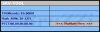 Then press and hold the {MUTE} button for 3 seconds.
Then press and hold the {MUTE} button for 3 seconds.
Time and Count will be displayed in red color:
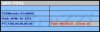
__TIME = Hours : Minutes of operation.
COUNT = Times the Plasma was powered on.
5) To exit, unplug the power cable.
My LCD has done 2755.30 hours and powered on 350 times...

hyeah:
The pictures are taken from FM mbhangui... Thanks to him...

