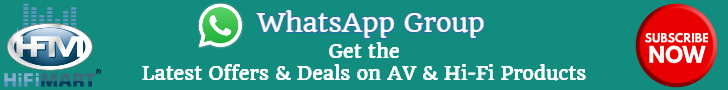bassguitar
New Member
Hi,
I have a Pioneer BDP-450. While playing 3D movies the audio stutters ie it goes off for about 1 sec then comes back on again. AVR shows 'Decoder Off'. While playing normal 2D content or other media this problem is not there.
I checked the firmware its 2.05.
Please provide your valuble inputs as to what the problem is. Do I need to update the firmware or some issue with the BDP? :sad:
Regards,
rhl
I have a Pioneer BDP-450. While playing 3D movies the audio stutters ie it goes off for about 1 sec then comes back on again. AVR shows 'Decoder Off'. While playing normal 2D content or other media this problem is not there.
I checked the firmware its 2.05.
Please provide your valuble inputs as to what the problem is. Do I need to update the firmware or some issue with the BDP? :sad:
Regards,
rhl