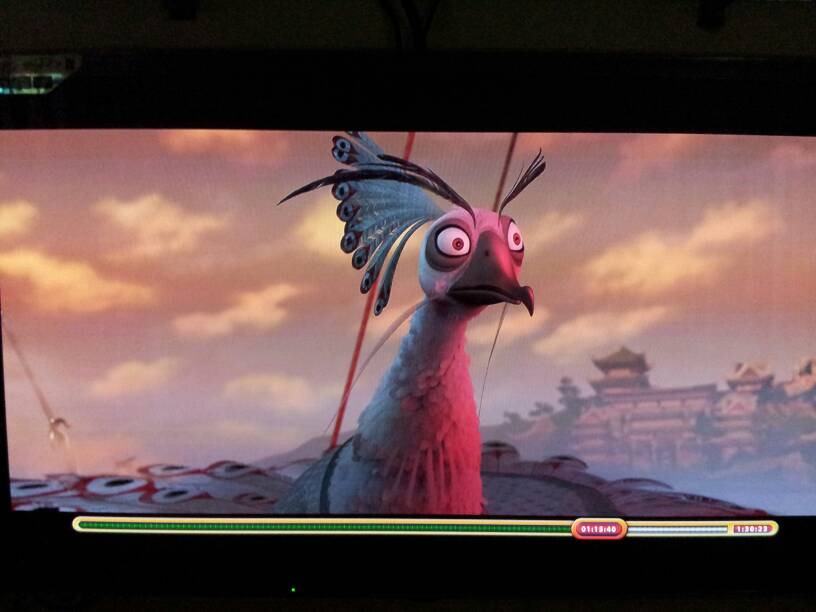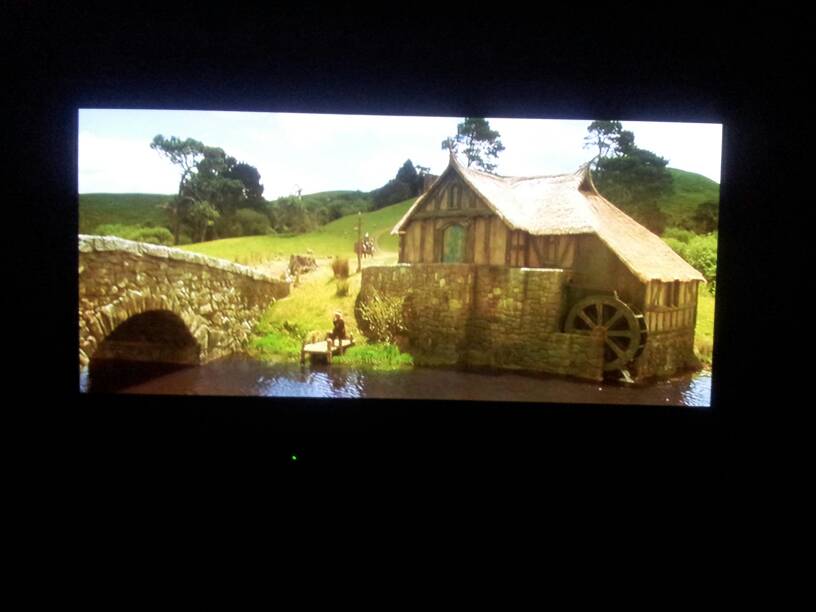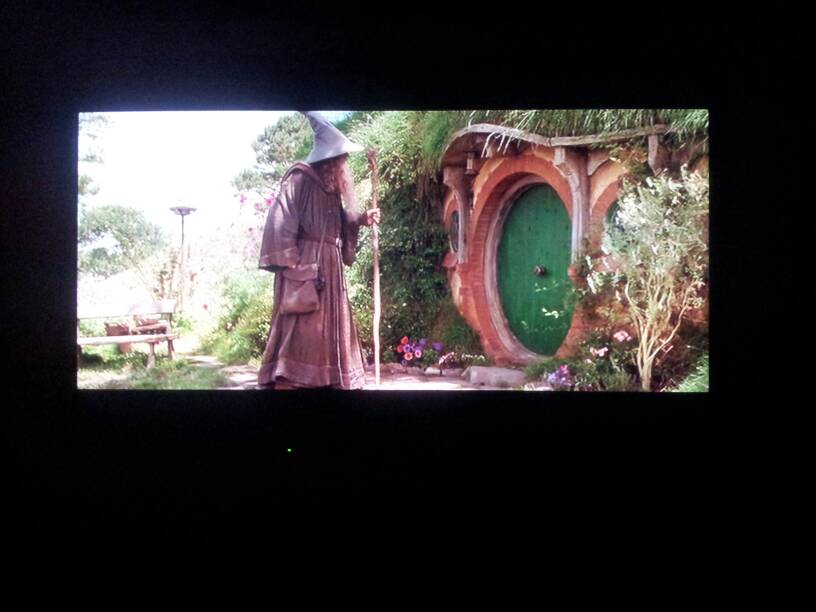just4kix
Well-Known Member
Panasonic DMP-BDT220 Review
Having used this player for over a month now, I would like to share some of my own thoughts on the capability of the player.
Form factor: The first thing that one will notice with this player is how compact and light it is. I am a previous owner of Sony BDP-S360 (2009 model) and compared to that player, this one is very sleek. Because of this it is so much easy to fit/install anywhere.
Disk Loading time: The BDP is fantastic when it comes to disk loading. I felt it is only marginally slower than a DVDP. My other Sony takes ages to load in comparison. Of course, it is a much older model. But a search on the Internet shows that this Panasonic BDP is one of the fastest when it comes to the time elapsed between popping in the disk, closing the tray and main menu/advert appearing. My test with MI:4 took the player less than 15 seconds to display the menu.
User interface: Panasonic BDPs have a weird user interface. There are icons with small text. One needs to navigate with the cursor keys on remote to highlight. The highlighting of the menu icon is done by a faint sky blue colour that is very hard to distinguish. I had a tough time initially. Only now, I am a little used to it. But overall, the UI is crappy to say the least.
Picture Quality: The PQ of the player is very good. When playing BDs, it really excels. Last weekend while playing Kung Fu Panda 2, I was very pleased to see that colours are very nicely reproduced. I cannot honestly say whether it is the TV (ST50) or BDP that is being so faithful to colours but whoever "the culprit", BDs playback is superb. I watched other BDs also such as MI:4, In the Line of the Fire, Pan's Labyrinth, etc. The last one is one of my favourites to test the black levels. The blacks were smooth and deep. The Burj Dubai scenes in MI:4 were superb in rendering the sky, brown sand, etc.
3D performance: The only 3D movie that I have at the moment is Hugo. Needless to say that the 3D effects were good. But I expect that it is the movie talking. I expect that the player is being very faithful to the 3D content. I have no basis of comparison here.
Upscaling: Now this is where I am most impressed. The only frame of reference I have is the Sony BDP-S360. Compared to the Sony, the Panasonic's upscaling is better - definitely better. I connected both players to the TV and I could feel that Panasonic upscaled a notch of a degree higher. I used The Lord of the Rings: The Fellowship of the Ring - Extended Edition. My favourite part of the movie is the opening of the movie in the Shire (just after the introduction) where Bilbo Baggins is writing About Hobbits. The middle earth and the whole Shire makes me want to retire and move there.
Playback compatibility: The specs say a lot of things. The only stuff I tested were donwloaded DVix movies (via USB and burnt to DVD) and 3D-SBS movies. Compared to the DVD upscaling, the DVix (700mb AVIs) upscaling was not that great. The HDD mkv format was supported. So are there any limitations? Well, the player player will not play DVD-Audio and SACD and vinyl records are also out of bounds.
Picture/Sound Settings: The Panasonic BDP has some slew of settings to tinker with colour, gamma, picture noise, chroma processing, etc. This is most welcome for videophiles. I am not one and hence did not play around with the settings much.
Remote: The remote is simple, functional and adequate. One of the biggest complaints that I had with the Sony BDP remote was the lack of tray open/close button. Thankfully this is not missing on the Panasonic remote. Remote can also control some basic functions of the TV (being same brand).
Ports: The player has one HDMI-Out and one Composite AV-Out. There is no component out. There is an optical out but coaxial out is missing. This is a bummer and Sony wins here. Most of their players have all types of ports. There are two USB ports - one in front for media playback and one at the back is for storage, BD-Live downloads, Skype camera, etc. There is also a port for SD card.
Networking: There is an ethernet LAN port for wired connectivity and the player has a built-in wi-fi. This is a big plus. It can connect to Viera Connect and smart Apps. I haven't found much use of networking apart from firware updates and BD-Live. My internet speed is very slow and I rarely ever tried BD-Live (just takes ages).
Region-free: This player can be easily made region free with a firware update from www<dot>firmwareinfo<dot>com. To get the firmware update, you must register there with your Ethernet (wired) MAC-Id and if your registration is accepted, you can request for a firmware update after paying a donation to the website (Paypal only). Refer to the website for further details. The firmware update also unlocks many advanced features for picture and sound settings that enhance effects further. I prefer making the player via firmware update anyday to the hardware mods.
Price: The player sells for around Rs. 12,000. I feel that this price is a bit high than the competition.
Do's and Don'ts: It is worthwhile to make this player region free - so I recommend it. If you have applied the region-free firmware, do not apply the Panasonic offical firmware updates or your region-free capability will be lost. You will have to request fresh firmware again.
Final Word: A bit expensive player. Making it region-free will hike the cost further. However, this is well compensated by the excellent Vision and Sound performance. The upscaling is very good. If I may be so bold, I would say that the upscaling is probably the best in the class. I have not talked about general features such as bitstreaming. I have not tested this for pure Sound either. Overall, highly recommended.
Last edited: