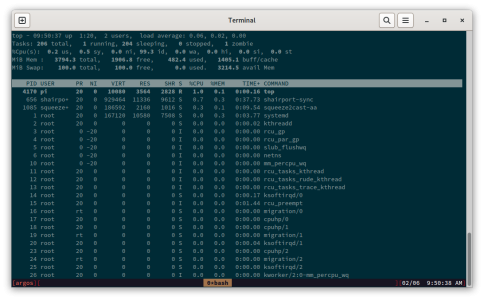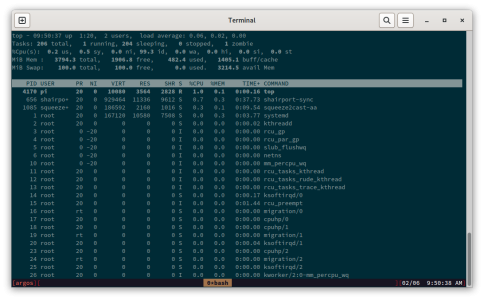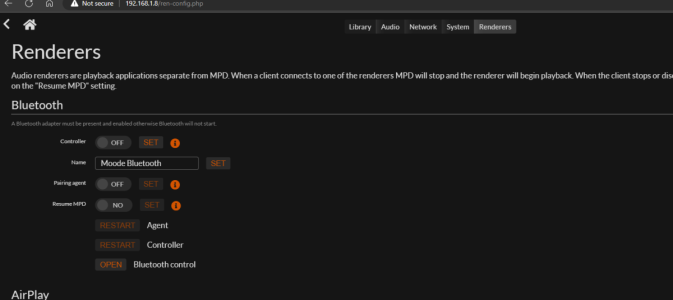Folks,
I have a spare Raspberry Pi 4 8GB RAM available and want to use it as a Streamer / DAC purely for experimental basis.
While Allo Boss Player / USBridge / DigiOne Signature etc are currently unavailable at the moment - What are the options of leveraging my existing raspberry pi to achieve this ?
1) Do I need to buy a seperate DAC HAT for this ? If so which is the best DAC HAT for this purpose
No. Since you already have USB dac, you can connect them to the USB ports on the RPI4. The RPI4 has a fairly well implemented USB. If you power your RPI4 using a LPS like Shanti, you will be quite ok
I would go the Shanti. … from website: The transformer has a dual output (galvanically isolated) 5.2V 3A and 5.2V at 1.2A so you can power multiple devices (RPI 4, 3 + DAC, Katana, BOSS, or other) and we used independent (of course since they are isolated) filtering on each rail. First a...

community.roonlabs.com
2) Are there any other alternative options that I need to consider ?
3) Which Linux OS distro should I be looking to install on the Pi which is optimized for this purpose? (There are too many)
There are very few linux OS distros and can be counted with the fingers on your hand
1. The original Raspbian which has a huge developer community support and the hardware is designed around this distro and vice versa. This remains the best distro for the PI as it is the official distro from the Raspberry PI foundation. The rest can only play catch up. This distro is also upto date with the latest Linux kernel and each and every linux software.
2. Ubuntu
3. openSUSE
4. Fedora 38 onwards
Most probably your reference to distros are software packages built using some old image of Raspbian. Packages like moode, volumio, dietpi, picoreplayer. These packages take a particular image at a point of time, build their software (mostly web based UI to configure your audio stuff and manage the RPI). I have found moode to be the one always the closest to the latest Raspbian build. I personally don't use any of these packages and use Raspbian Linux natively and they do the job better than the packages because of lesser software and improved latency. But someone who doesn't know linux can use these packages. You will be good with any of these packages (distros in your lingo). They all give you
1) ability to play local music on hard disk / shared storage using a linux program named mpd
2) Stream music via spotify
3) Stream music via apple airplay by using a linux program named shairport-sync
4) A web based UI to setup your RPI and configure your music playback
Amongst all the above packages, picorePlayer is different. It centers around Logitech Media Player software (LMS). If you have any chromecast devices, a picore setup will allow you to play your music on chromecast devices, android tv, chromecast audio, etc. I think (but i'm not sure) the only thing missing in picoreplayer is airplay. But you can easily install airplay support with just one line command.
4) Which S/W is best suited for streaming music ? (There are too many)
There are just 3-4 ways to stream music - spotify, apple music, amazon music, google music, tidal, qobuz
If you have installed any of the above packages, the RPI will be able to play spotify, tidal and qobuz natively. The rest can be played using the browser. Apple Music can be played via airplay if you have an existing apple device and apple music subscription but the quality will be capped to 44.1 kHz sampling rate.
This is my RPI4 setup using the official Raspbian Linux. The load is a miniscule 0.06. Other distributions like volumio will use much more and the load will easily be > 1.0 and hence result in higher latency for music playback. This RPI4 does everything other than playing apple music natively. For apple music I either use my airport express or a mac mini dedicated to play apple music. My recommendation would be to go for moode/picore if you want the best and lowest latency. If you want eye candy, then you can try volumio. But whatever you install, you will be hard pressed to find any difference in a blind test.