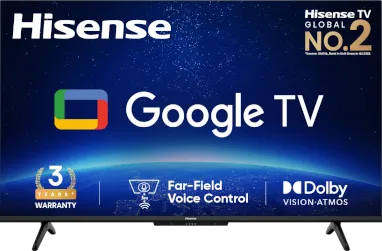deepakvrao
Member
Hi,
Need to buy a really inexpensive 50" TV. This is for my golf sim, and if I like it I'll move to a projector. So, want to spend as little as possible. Seen some Mi, TCL, Hisense etc for around 30K. Which would you guys suggest at that price range?
Another TV question guys. Apparently to run the golf software at 4K you need a RTX 3080 with 12gb video ram. My current PC has a RTX 2070 with 8gb video ram. So, if I cant get it to run 4K, and the output is 1080, and I use a 4K TV, will I get crappy upscaling and a blurred image?
I see that when you reach 50 inches plus, all TVs are now 4K. Possible to adjust the resolution of the TV to match the graphics card output?
Need to buy a really inexpensive 50" TV. This is for my golf sim, and if I like it I'll move to a projector. So, want to spend as little as possible. Seen some Mi, TCL, Hisense etc for around 30K. Which would you guys suggest at that price range?
Another TV question guys. Apparently to run the golf software at 4K you need a RTX 3080 with 12gb video ram. My current PC has a RTX 2070 with 8gb video ram. So, if I cant get it to run 4K, and the output is 1080, and I use a 4K TV, will I get crappy upscaling and a blurred image?
I see that when you reach 50 inches plus, all TVs are now 4K. Possible to adjust the resolution of the TV to match the graphics card output?