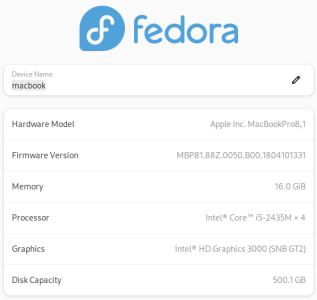rwnano
Active Member
I use a deprecated version of Spotify - suitable for 10.9 MacOS.
https://www.spotify.com/us/download/other/
When I try to login - with my email address and password - it says - Proxy firewall error. It seems like the 443 port that Spotify uses is being blocked by MacOS in some way.
How to solve this?
https://www.spotify.com/us/download/other/
When I try to login - with my email address and password - it says - Proxy firewall error. It seems like the 443 port that Spotify uses is being blocked by MacOS in some way.
How to solve this?