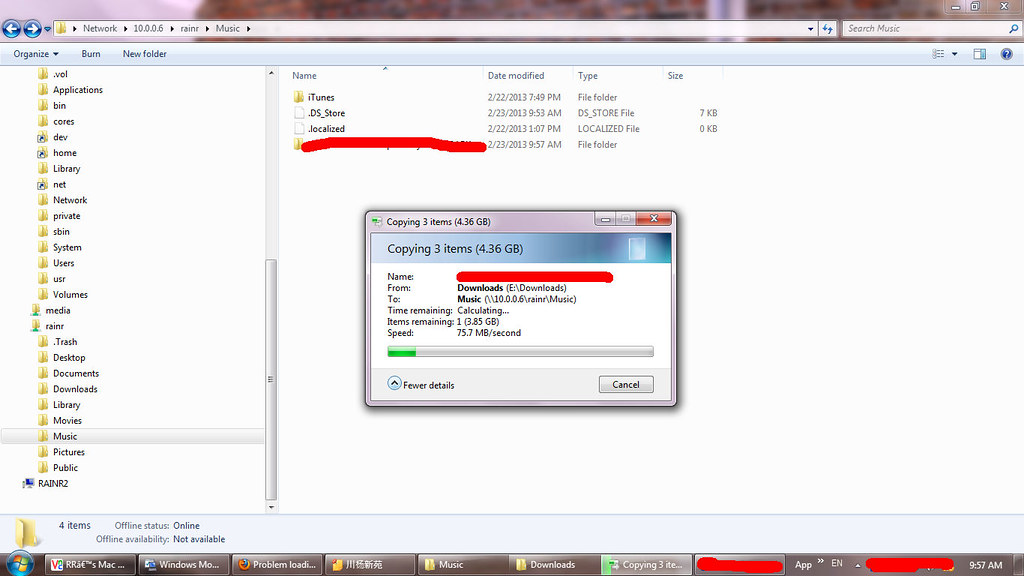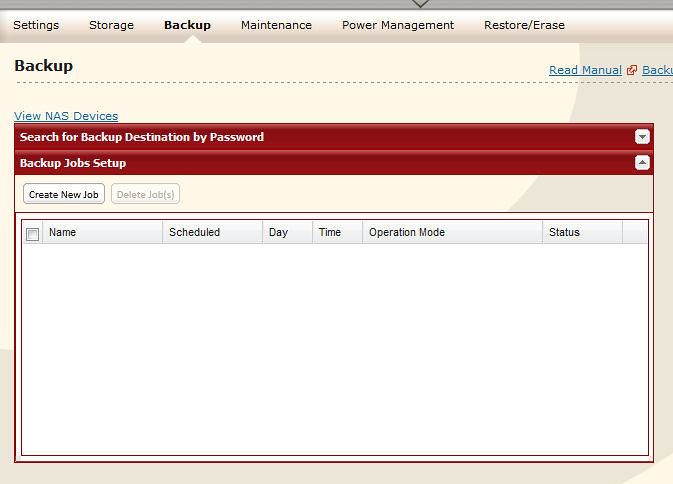Economical and reliable is an oxymoron, specially when it comes to a NAS.
As of today, WD MyBookLive is undoubtedly the most economical NAS. In fact I am considering getting one as a backup to my main NAS (which I am not running on RAID anymore).
Reliability is a big concern, specially when it comes to a NAS. It should weigh much more than economy aspect. Unless there is always a trivial way to get the data back in case of a failure. When reliability is the concern, Netgear comes to mind first. Followed by Synology.
When I was out looking for a NAS, I bought a Buffalo (A Japanese company with manufacturing in China). Buffalo was not my first choice, it was Netgear. But Netgear was way overpriced in my market so I had to settle with Buffalo. And I have not been let down. Buffalo promised me a read speed of 71.2 MBps. In actual use I have got 70 MBps (sustained speed). It runs 24x7 and hasn't given me any issues. Built in NAS software is fairly good and has allowed me to access my data from anywhere in the world. Overall, Buffalo, despite not being a first choice for me, has served me very well. And to think that I was hell bent on buying a Netgear (which was nearly twice as expensive, had a slower processor/memory and specifications were low). I am glad I chose Buffalo.
It can also be a matter of chance. Sometimes, not-so-computer-savvy users end up messing with their NAS units due to their own ignorance and due to the nature of Internet, such negative reviews gos viral. I have read negative things about nearly every NAS product (when I was researching). I said to myself, "if I have to go against the user reviews anyway, why put in more money? Let's start small." So I went with Buffalo.
Buffalo LinkStation NAS in actual use.
Copy a 3.8 GB file from a local hard drive to the NAS.
Performance peaking at 75.7 MBps (write speed).
When we talk about "economical
and reliable" my vote goes to Buffalo. For it's fuss free operation, not complicated setup, ease of access and most importantly for blazing fast operations in actual use.