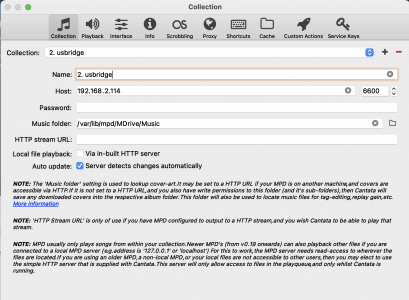Winter Green
New Member
Hi Guys,
I am buying a DAC for the first time and found this one available at a nearby seller who is quoting Rs.18500.
Would this be a good choice for a beginner DAC? Or, are there a better choice that I can go for, around 20K? Since, I am upgrading all my 'mid-fi', in a few months, I might consider buying a new/better DAC at that time. So for now, I need something to begin/experiment with.
Thanks in advance.
I am buying a DAC for the first time and found this one available at a nearby seller who is quoting Rs.18500.
Would this be a good choice for a beginner DAC? Or, are there a better choice that I can go for, around 20K? Since, I am upgrading all my 'mid-fi', in a few months, I might consider buying a new/better DAC at that time. So for now, I need something to begin/experiment with.
Thanks in advance.