It looks like we have quite a no. of members in the Yamaha family now. Why not a dedicated thread to discuss the features and performance, reviews and impressions, modes and settings, cost and availability, queries and worries etc..
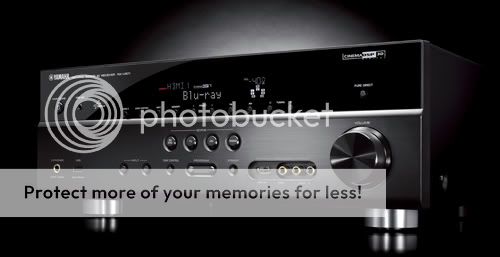

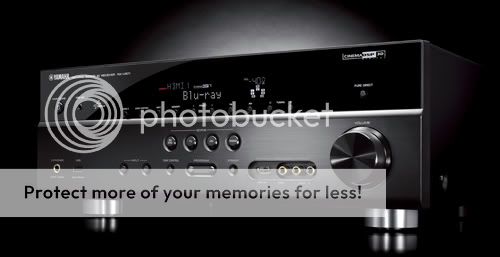

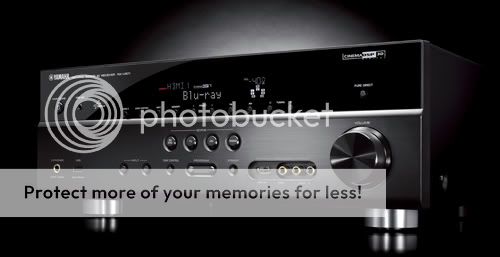

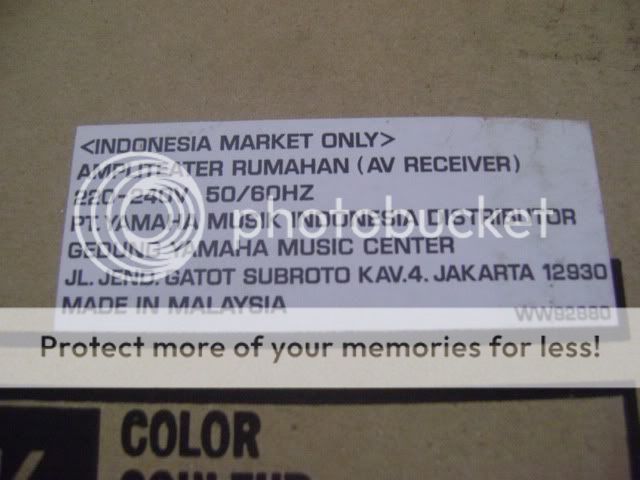



And the second one.
-I can understand the direct mode cannot have sub output but anyway of getting the sub working in 2 ch Stereo mode?
Last one for now.
-After running YPAO, there was an error with subwoofer settings. Do not remember what was it, most probably level error. The sub levels were auto set at -6db eventhough the volume knob on the sub was only at 40%. Any suggestions?
YPAO also calculated my SW to be at 28 feet, while it is 10 feet away from listening position. I manually increased the sub level to 0.0 and it is fine for me.
Mav & later me joining the club.I will inform all that I have one doubt with Yamaha RX-V671 asian model.It is underpowered than US one.
I can say that because manual says that.I heard both & decided to go for old 667 which has still demand(like *63 series).
See the manual of RX-V671,it says US power consumption is 400w,asian 330w only,others 330w
How much should be sub volume as the time of Auto setup?
The distance may be calculated on the basis of that.
Thanks. Will try that.Turn on Extra Bass in Speaker configuration. You can have the sub working in Straight/ 2 ch stereo mode.
Same thing happened to me. YPAO also calculated my SW to be at 28 feet, while it is 10 feet away from listening position. I manually increased the sub level to 0.0 and it is fine for me.
How much should be sub volume as the time of Auto setup?
The distance may be calculated on the basis of that.
Ideally speaking, it shouldn't matter since the YPAO should be adjusting the levels on AVR automatically based on the loudness of the sub.
That loudness will depend on sub amp/volume too.

YPAO also calculated my SW to be at 28 feet, while it is 10 feet away from listening position. I manually increased the sub level to 0.0 and it is fine for me.
How much should be sub volume as the time of Auto setup?
The distance may be calculated on the basis of that.
Auto calibration programs such as Audyssey or YPAO do not measure speaker/subwoofer distances. They actually measure the signal delay. For the main speakers this delay calculation usually results in actual physical distances. But, subwoofers have filters in them that delay the signal more. So, this is equivalent to the subwoofer being further away. It is quite normal to see longer distances reported for the subwoofer.
This delay consist of:
The time it takes for sound to travel in the air to the microphone.
The electrical delay in the signal inside the subwoofer:
Any type of filter in the sub introduces delay.
Any type of DSP processing in the subwoofer introduces delay.
The interaction of the woofer and the port in in a subwoofer can also cause problems. This interaction can also cause polarity reversal warnings.
Because of these delays, it is quite normal to see longer distances reported for the subwoofer. You should leave it as the auto calibration program found it.
this is a wonderful initiative. We can thrash out whatever problems we might face at one place.
Its been 4 days that I have been using the AVR and so far I thinnkk this is one of the smartest decisions I have ever made
Okay now here is my 'silly' query- how do I play my AVR in standby mode? I have connected my PC to the AVR as a result of which the AVR is always on even when I am not playing music/movies. Whats the smartest way to keep the power consumption at the lowest and also to ensure that the AVR doesnt burn out as its on for around 12 hours a day?
Play in standby mode?What is your requirement?In standby mode it can only paas video & not audio without processing.

Go to Setup --> HDMI and turn Standy Through on.

WOW....Its working...Thanks a lot....I am so much relieved...naimesh
Welcome to the club
I guess you have still not tried the speaker level input.
Keep low volume on your AVR and the sub
Connect the front speaker output (both L & R) on AVR to the "speaker level" in on your sub
Let us know if it works.
But before that make sure you are playing 5.1 movies? When you play, check the display on the AVR. 5 boxes will light up (FL, FR, C, SW, SL, SR), which means all speakers are playing.

