PraneethMv
New Member
I had built a PC a couple months ago and for audio I hooked it up with Yamaha RX-V357 AV Receiver (5 speakers and Subwoofer connected to it). I used RCA to 3.5mm jack cables from Amazon Basics to connect my Asrock B450m Pro4-F to the receiver (using the Blue, Green, pink ports on the back). My receiver is set to 6Ch Input but the problem I'm facing is I'm not getting any output from Centre speaker at all. I tried the Sound configuration wizard in Control Panel and the Realtek Audio Manager too. (All drivers are up to date)
This is my Realtek Audio Manager Screen:
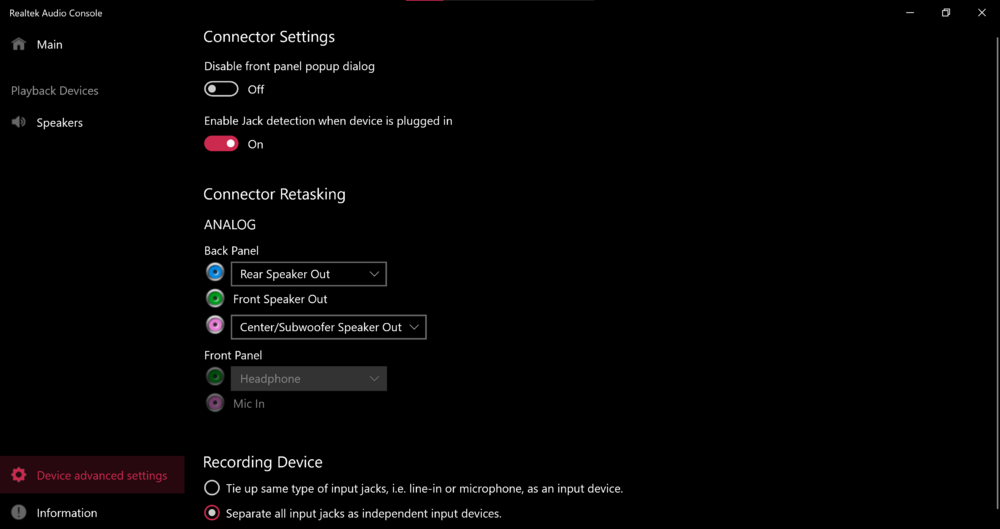
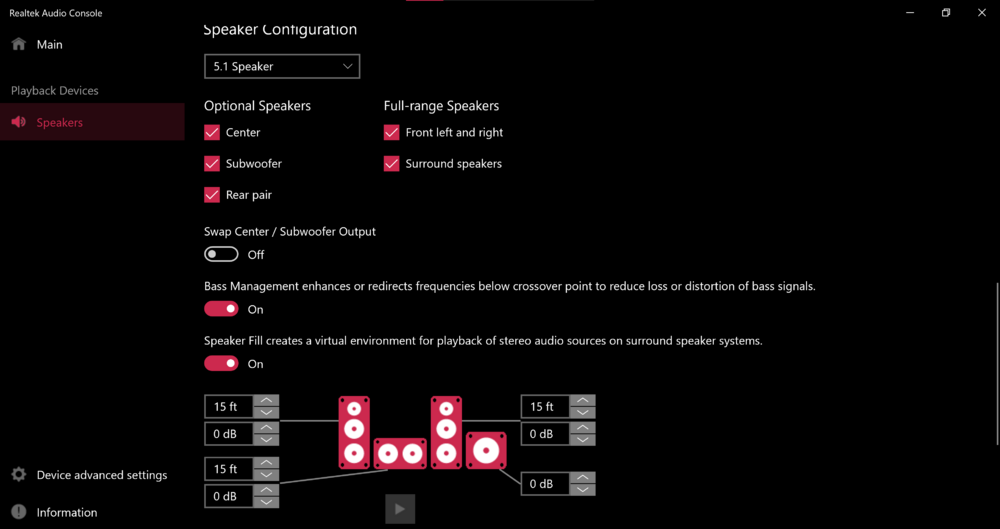
No matter what option I try, there's just no sound from Centre speaker. The speaker as such works because I tried using it as a front speaker.
My last option was to buy a HDMI to RCA cable so that I can use HDMI ARC from my TV to connect it to Yamaha for 5.1
Any help appreciated! Will send any picture/screenshot needed.
This is my Realtek Audio Manager Screen:
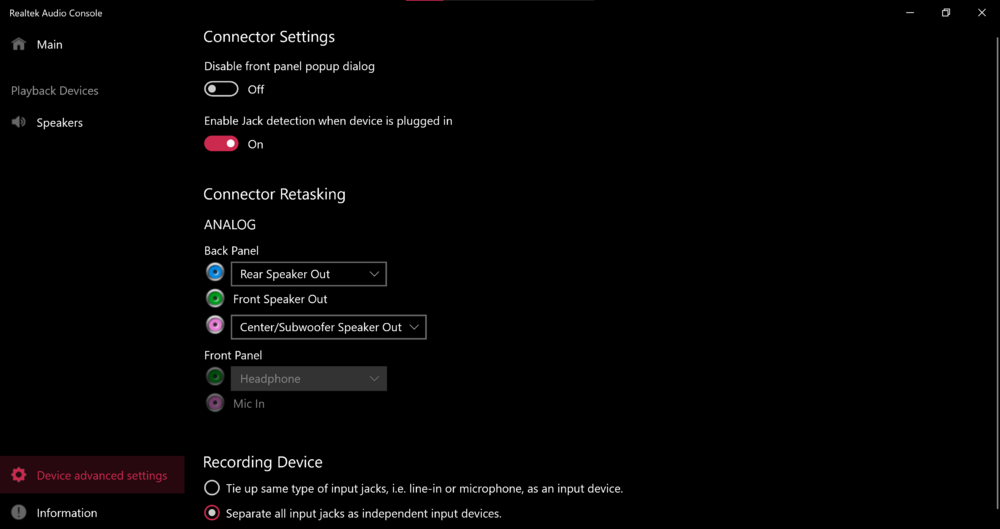
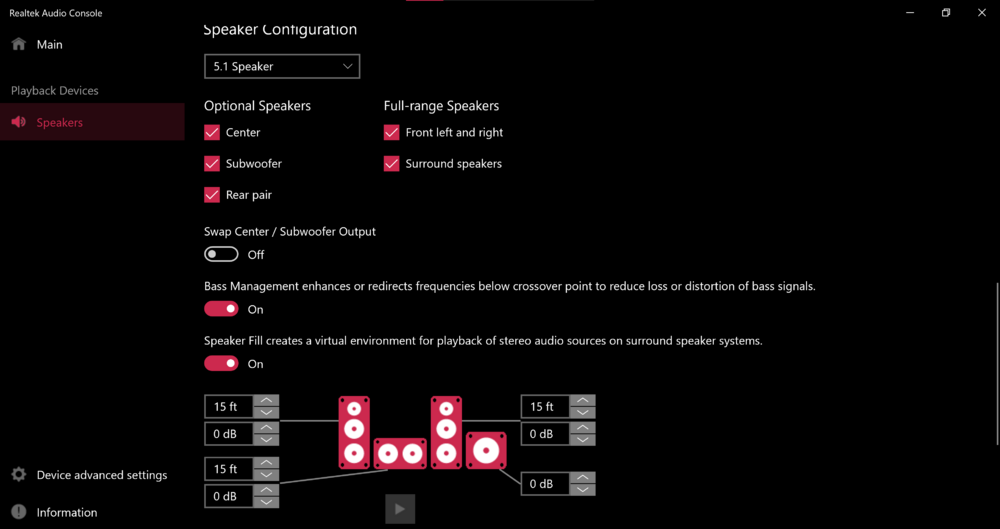
No matter what option I try, there's just no sound from Centre speaker. The speaker as such works because I tried using it as a front speaker.
My last option was to buy a HDMI to RCA cable so that I can use HDMI ARC from my TV to connect it to Yamaha for 5.1
Any help appreciated! Will send any picture/screenshot needed.

