Below post is with regards to streaming Tidal, but I assume it would apply to streaming local files also. Thought it might be interesting to those looking to tweak their streaming sound quality.
I have two ISPs (MTNL and Jio), so I decided to make 2 separate networks in my house. We have CAT6 wiring distributed to all rooms and components.
Network 1 (for regular use i.e. browsing etc.): MNTL modem/router -> switch1 -> printer, laptops, tvs, desktops etc.
Network 2 (for the hifi system): Jio modem/router -> switch2 -> streamer, and, to the wireless-access-point in the music room (for ipad connectivity to control the streamer)
Switch1 and Switch2 are not connected to each other. So both the networks are totally independent and separate.
By doing this, I was able to perceive an appreciable improvement in sound quality from Tidal. Less grain. More clarity and calmness to the sound.
------------
Did listening on many songs from my Tidal favourites list, as I am quite familiar with the nuances in these recordings.
Particularly, these 2 tracks from Serena Spedicato are truly great recordings. One has lots of instruments and soundstage. The other is more intimate with vocals and a couple of instruments.
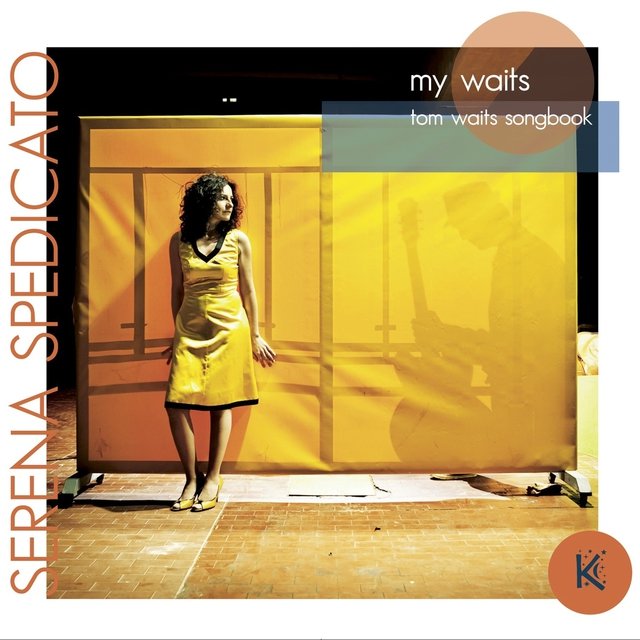
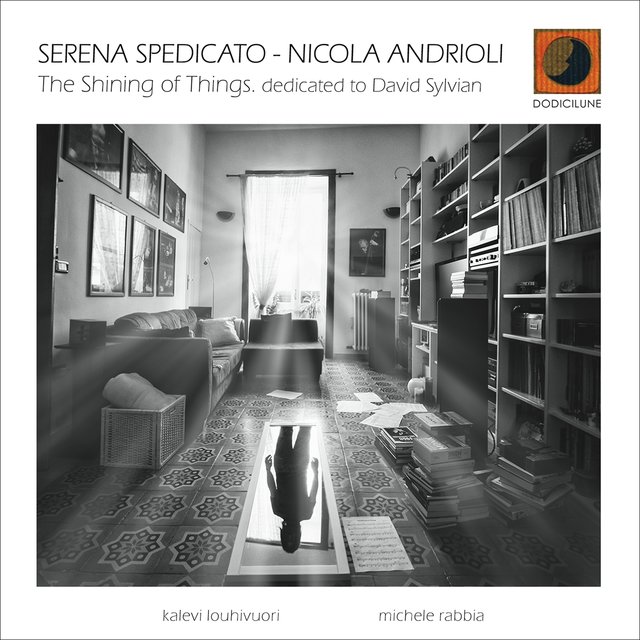
--------------
This was just a random and non-scientific experiment. I did this a couple of times, and both times I found an improvement (but did not do a direct A/B comparison). There could be many reasons for this (including placebo effect), but i'm staying with 2 separate networks! One dedicated for the hifi.
It really does not cost much to have 2 ISPs and two network switches, in the grand scheme of hifi expenses.
I have two ISPs (MTNL and Jio), so I decided to make 2 separate networks in my house. We have CAT6 wiring distributed to all rooms and components.
Network 1 (for regular use i.e. browsing etc.): MNTL modem/router -> switch1 -> printer, laptops, tvs, desktops etc.
Network 2 (for the hifi system): Jio modem/router -> switch2 -> streamer, and, to the wireless-access-point in the music room (for ipad connectivity to control the streamer)
Switch1 and Switch2 are not connected to each other. So both the networks are totally independent and separate.
By doing this, I was able to perceive an appreciable improvement in sound quality from Tidal. Less grain. More clarity and calmness to the sound.
------------
Did listening on many songs from my Tidal favourites list, as I am quite familiar with the nuances in these recordings.
Particularly, these 2 tracks from Serena Spedicato are truly great recordings. One has lots of instruments and soundstage. The other is more intimate with vocals and a couple of instruments.
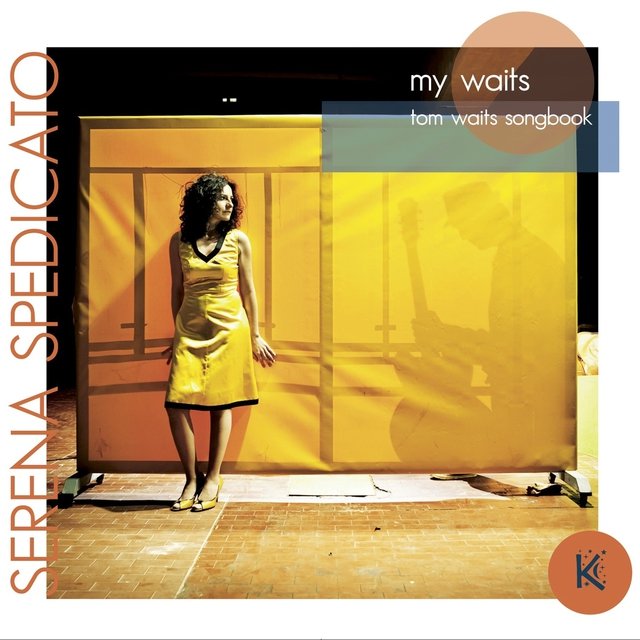
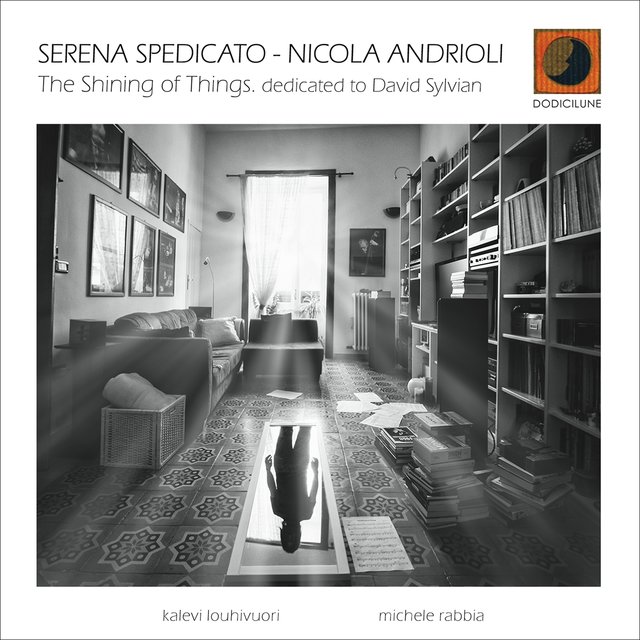
--------------
This was just a random and non-scientific experiment. I did this a couple of times, and both times I found an improvement (but did not do a direct A/B comparison). There could be many reasons for this (including placebo effect), but i'm staying with 2 separate networks! One dedicated for the hifi.
It really does not cost much to have 2 ISPs and two network switches, in the grand scheme of hifi expenses.


