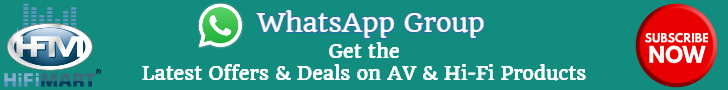audiodelic
Well-Known Member
In Foobar go to File > Preferences > Playback > Output Device. That will list all plugins, you need to select which plugin/output device you want to use.
Im going to try this today. nice post moserw.
My hardware is Dell Studio 17
running an creative x-fi notebook card via express slot.
Will this creative card work for this application?
Also confirming all i need to do is install foobar and select device in File > Preferences > Playback > Output Device correct? If i need to do additional things please specify .....