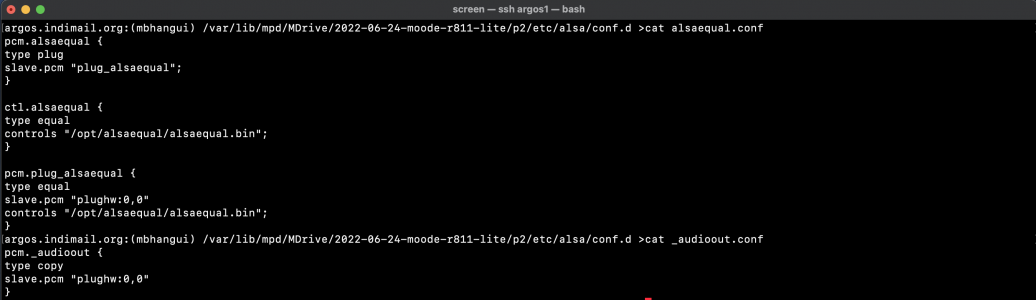I was able to sort out all issues last night and the system played beautifully all night and then the ladies took over till evening and now I am back on it. Not a hiccup and super reliable connection. This chain is a million miles more reliable than the Airplay chain which used to start coughing after about 3-4 hours of non stop playing.
Now to the solution:
The issue was with Caching. Apparently each change that needs a restart, cannot be followed by another change which needs a restart too. A restart needs to be performed after Every change which needs a restart. So for example when I set the network which needs a restart, I cannot set the i2s device which also needs a restart. I need to restart the device after setting the network, then do the i2s setting and so on. If this is not done then it makes the system kind of unstable leading to crashing of services.
Got this from one of the forums where a lot of guys are having the same issue. Following the restart process after each change resolved the issue and made Spotify super reliable.
Coming to the sound quality, Spotify + Moode sounds slightly more neutral than Airplay + Volumio. The bass is slightly tighter which has cleaned up the rest of the frequencies. Apple music is known to have slightly boosted low end.
Will run this chain for the rest of the month and give a more detailed feedback.
MaSh
I am on 100% out of the box stock settings. IP assignment is via DHCP at the default interval. I would be setting a static IP for the Pi in my router,which I do for most of my components.Are you using dhcp or static IP address in Moode? If it's static, make sure you configure dns servers also... a public dns server like 8.8.8.8 will be better. This is because the connection works purely between your rpi and Spotify servers, so local name resolution is mandatory.
Thank You so much for the detailed steps. I did most of them during troubleshooting and found that Airplay also disconnects, however slightly more resilient than spotify. After the service stops, no device can connect to it as there is no spotify renderer running anymore. Even restarting it from the configuration section did not start it. Only solution was to restart Pi.@MaSh We have to figure out where the issue is. It has to be either
One question. Does airplay on this moode setup run continuously? If both airplay and raspotify are exhibiting the same issue, it could point to a driver issue.
- The driver
- raspotify
Fist step after powering on your device run the two commands below
$ ps -ef |grep spot
$ sudo systemctl status raspotify.service
You should get something like this
View attachment 70545
After that play music. You say it disconnects after few seconds. When it disconnects, run the command
$ sudo systemctl status raspotify.service
Another useful troubleshooting is to look at the logs when playing music. So before you play music run the following command on another terminal and press the ENTER key twice. If there is any issue with the driver it will get printed here. e.g. screenshot
View attachment 70546
We will continue after you do this. Most probably we will install the official version of raspotify from github rather than the one supplied by moode.
Regarding that, what is the listing in /etc/apt/sources.list.d ?
View attachment 70547
Now to the solution:
The issue was with Caching. Apparently each change that needs a restart, cannot be followed by another change which needs a restart too. A restart needs to be performed after Every change which needs a restart. So for example when I set the network which needs a restart, I cannot set the i2s device which also needs a restart. I need to restart the device after setting the network, then do the i2s setting and so on. If this is not done then it makes the system kind of unstable leading to crashing of services.
Got this from one of the forums where a lot of guys are having the same issue. Following the restart process after each change resolved the issue and made Spotify super reliable.
Coming to the sound quality, Spotify + Moode sounds slightly more neutral than Airplay + Volumio. The bass is slightly tighter which has cleaned up the rest of the frequencies. Apple music is known to have slightly boosted low end.
Will run this chain for the rest of the month and give a more detailed feedback.
MaSh