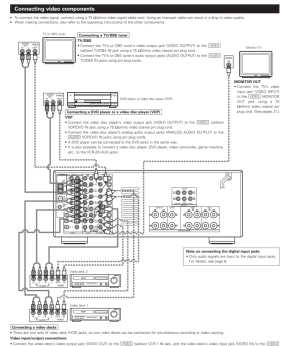Hi all,
I have following questions. Please help.
1)
How to connect PC sound card to Denon AVR2801 receiver, without using an "analogue-to-digital converter"
Can I make use of the sound card analogue out which is for connecting PC speakers? If YES which port of Denon AVR 2801 receiver shall I connect it to the former?
2)
Can I play .mp3 .wav .mp4 digital files saved on an USB stick direct on Denon AVR2801 receiver?
I have converted all my audio CDs on computer to;
.mp3 .wav files
and Video CDs to
.mp4 .wav files
Thanks in advance.
Regards
I have following questions. Please help.
1)
How to connect PC sound card to Denon AVR2801 receiver, without using an "analogue-to-digital converter"
Can I make use of the sound card analogue out which is for connecting PC speakers? If YES which port of Denon AVR 2801 receiver shall I connect it to the former?
2)
Can I play .mp3 .wav .mp4 digital files saved on an USB stick direct on Denon AVR2801 receiver?
I have converted all my audio CDs on computer to;
.mp3 .wav files
and Video CDs to
.mp4 .wav files
Thanks in advance.
Regards