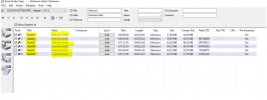Hi,
Trying to Rip my CDs to dig format(.wav/flac lossless) to keep them handy and have a backup. Found EAC and CUERipper.Which is better? Are both the same? Asked because EAC requires a lot of config to change it and i may err.Thats the reason for this ques.
Trying to Rip my CDs to dig format(.wav/flac lossless) to keep them handy and have a backup. Found EAC and CUERipper.Which is better? Are both the same? Asked because EAC requires a lot of config to change it and i may err.Thats the reason for this ques.