Hello all, in my realtek audio settings - audio channels, STERIO option is there.
But 5.1 option is not there.
Due to this, my center channel is not working in my yamaha avr. It is showing sterio mode only.
Please see the attached image.
Please help me to get 5.1 audio from my laptop.
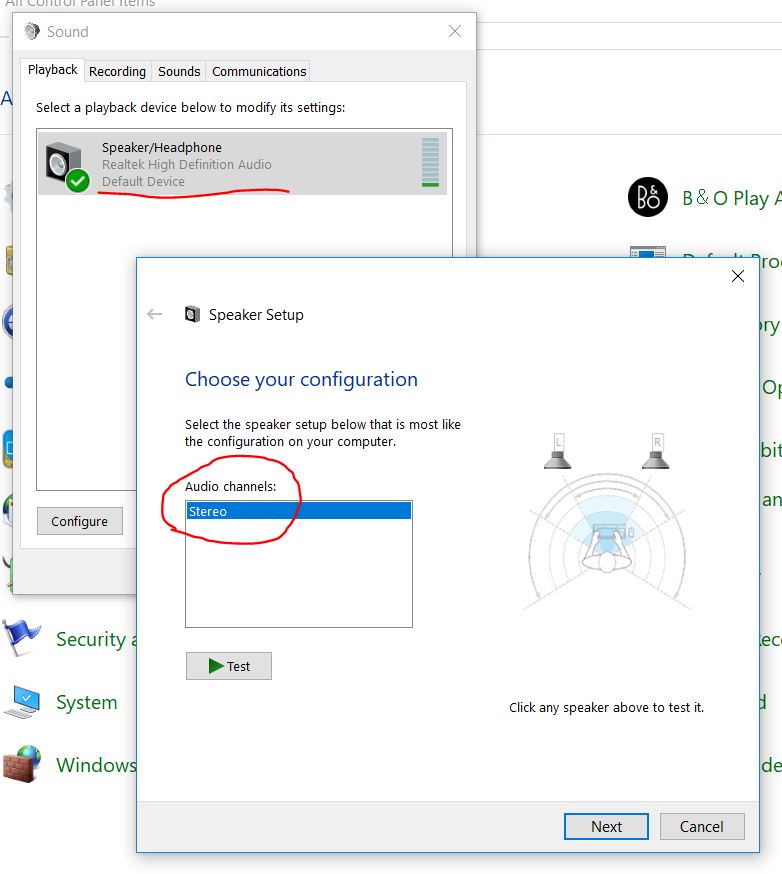
Sent from my Redmi Note 3 using Tapatalk
But 5.1 option is not there.
Due to this, my center channel is not working in my yamaha avr. It is showing sterio mode only.
Please see the attached image.
Please help me to get 5.1 audio from my laptop.
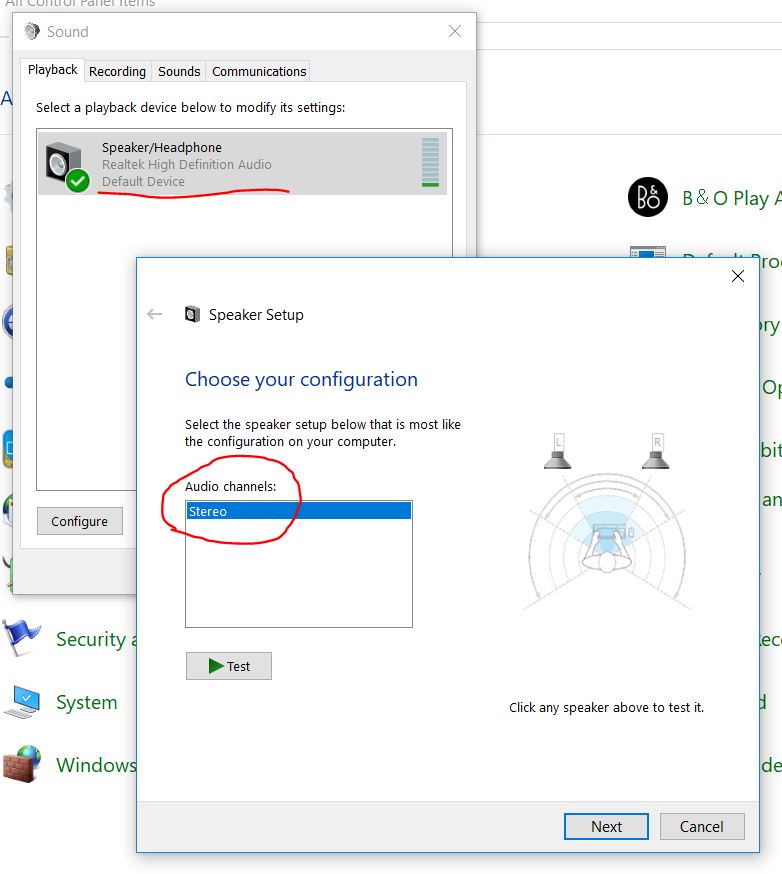
Sent from my Redmi Note 3 using Tapatalk

