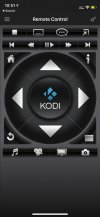frankmehta
Active Member
I wanted to share this excellent media player solution created by my close friend Ajay Kamath which serves the purpose for me for all my media needs outside of OTT. Its a tiny but powerful piece of hardware that he has very greatly customised using Coreelec and Kodi to create an intuitive interface and easy to use out-of-the-box kind of 4K HDR media player that gives a run for the money to all the expensive branded boxes out there.
It plays all file types both video and audio, mp4, mkv, flac, wav etc and also disc images like Blu Ray/ DVD/ CD .iso & .img etc. It can decode and output all the surround formats including Dolby Atmos and DTS:X.
It has a very simple and easy to use interface so adding your media collection to the libraries and generating metadata rich with posters, backdrops, ratings etc is fully automated and as simple as a couple of clicks. Even playback options are excellent with the player automatically detecting and choosing the preferred audio language track in multi audio titles as well as having a pre configured single button subtitle downloader. Music plays fullscreen with beautiful album and artist artwork.
Since its based on Kodi its fully customisable and every imaginable trick or mod under the sun that applies to kodi can be installed on this. But Ajay does not advise this unless you really know what you are doing. In my case I did manage to jack things up by fiddling around with a few unknown settings and applications but thankfully the box has a backup saved to which one can restore it in case something goes wrong.
With lossless blu ray rips, the picture quality and sound quality is AT PAR with discs. Its not just impossible to tell the difference, I can confidently say there is no difference. In fact a very unique feature that Ajay pointed out is that the box does something called "frame rate matching" which adjusts the refresh rate of the display to match that of the content being played. Toggling this on an off when playing movie content indicates that this makes a HUGE difference in playback smoothness especially in scenes that involve motion.
Music playback is also extremely high quality. Whether they are my flacs or wavs or even dolby atmos music tracks, the sound quality has just blown me away. Other than HDMI for audio (and video obviously) there is also an optical output and an analog audio 3.5 jack. So all the connections are convered.
The box acts as an Airplay music receiver and a Spotify connect sink too, so I didnt need a separate apple tv or airport express to stream music from my apple devices to my music system when I had my older Onkyo amp. Plus it has a built in bluetooth transmitter to send music to headphones or bluetooth speakers wirelessly.
Strangely YouTube on this box works without any ads. There are no ads whatsoever and forget using a premium account, I am not even signed into my YouTube account.
The Wifi on the box causes huge 4K blu ray rips to struggle but it works flawlessly when using the gigabit LAN port. I am able to stream 90 gig files off my network server absolutely effortlessly.
The iBox can also play cloud media storage. So I tried it out by configuring a Onedrive account and guess what, I can stream all my movies, music and photos from a cloud service just like its playing locally. The potential of this boggles the mind now with cloud storage getting cheaper, like storing all my content safely on a cloud service for sharing with my family or friends at different geographical locations. Though never tried, it seems I can even add these cloud sources to the library and thus have neatly scanned and organised collections of movies, tv shows or music playing entirely from the cloud! No physical storage anymore at all.
Please note that there is no actual content being provided by the box or AK. You got to bring the content youself! There are various addons which one can install and access various types of streaming video and audio content from the kodi addons store.
The remote supplied with the box is the only thing I can fault. The buttons are not as responsive as I would have liked them to be and typing in search strings with it using the on screen keyboard is a pain but this is hardly a deal breaker since the box supports both HDMI CEC and phone remote app so my TV remote works with it like a charm and in my other room where I have a projector and no CEC, I just use the remote app.
I feel its quite outstanding what the box does for its modest price tag of 15k (I got mine for 12k). AK confirms to have spent a huge amount of time behind getting everything to work as flawlessly as it does and the results do speak for itself. What also helps is that he has a good understanding of media players and servers in general and is very helpful with queries.





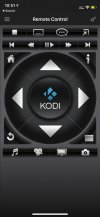


It plays all file types both video and audio, mp4, mkv, flac, wav etc and also disc images like Blu Ray/ DVD/ CD .iso & .img etc. It can decode and output all the surround formats including Dolby Atmos and DTS:X.
It has a very simple and easy to use interface so adding your media collection to the libraries and generating metadata rich with posters, backdrops, ratings etc is fully automated and as simple as a couple of clicks. Even playback options are excellent with the player automatically detecting and choosing the preferred audio language track in multi audio titles as well as having a pre configured single button subtitle downloader. Music plays fullscreen with beautiful album and artist artwork.
Since its based on Kodi its fully customisable and every imaginable trick or mod under the sun that applies to kodi can be installed on this. But Ajay does not advise this unless you really know what you are doing. In my case I did manage to jack things up by fiddling around with a few unknown settings and applications but thankfully the box has a backup saved to which one can restore it in case something goes wrong.
With lossless blu ray rips, the picture quality and sound quality is AT PAR with discs. Its not just impossible to tell the difference, I can confidently say there is no difference. In fact a very unique feature that Ajay pointed out is that the box does something called "frame rate matching" which adjusts the refresh rate of the display to match that of the content being played. Toggling this on an off when playing movie content indicates that this makes a HUGE difference in playback smoothness especially in scenes that involve motion.
Music playback is also extremely high quality. Whether they are my flacs or wavs or even dolby atmos music tracks, the sound quality has just blown me away. Other than HDMI for audio (and video obviously) there is also an optical output and an analog audio 3.5 jack. So all the connections are convered.
The box acts as an Airplay music receiver and a Spotify connect sink too, so I didnt need a separate apple tv or airport express to stream music from my apple devices to my music system when I had my older Onkyo amp. Plus it has a built in bluetooth transmitter to send music to headphones or bluetooth speakers wirelessly.
Strangely YouTube on this box works without any ads. There are no ads whatsoever and forget using a premium account, I am not even signed into my YouTube account.
The Wifi on the box causes huge 4K blu ray rips to struggle but it works flawlessly when using the gigabit LAN port. I am able to stream 90 gig files off my network server absolutely effortlessly.
The iBox can also play cloud media storage. So I tried it out by configuring a Onedrive account and guess what, I can stream all my movies, music and photos from a cloud service just like its playing locally. The potential of this boggles the mind now with cloud storage getting cheaper, like storing all my content safely on a cloud service for sharing with my family or friends at different geographical locations. Though never tried, it seems I can even add these cloud sources to the library and thus have neatly scanned and organised collections of movies, tv shows or music playing entirely from the cloud! No physical storage anymore at all.
Please note that there is no actual content being provided by the box or AK. You got to bring the content youself! There are various addons which one can install and access various types of streaming video and audio content from the kodi addons store.
The remote supplied with the box is the only thing I can fault. The buttons are not as responsive as I would have liked them to be and typing in search strings with it using the on screen keyboard is a pain but this is hardly a deal breaker since the box supports both HDMI CEC and phone remote app so my TV remote works with it like a charm and in my other room where I have a projector and no CEC, I just use the remote app.
I feel its quite outstanding what the box does for its modest price tag of 15k (I got mine for 12k). AK confirms to have spent a huge amount of time behind getting everything to work as flawlessly as it does and the results do speak for itself. What also helps is that he has a good understanding of media players and servers in general and is very helpful with queries.