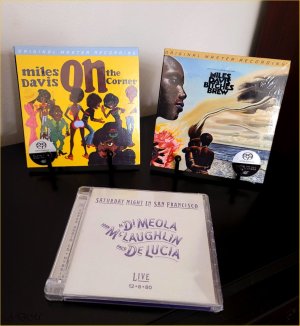reignofchaos
Well-Known Member
Over my computer audio journey of 15 years, long before anyone tried to get into computer audio, I found the following:
a) If using a PC, get a low powered CPU, fanless case and run it off a linear power supply. This in itself gets you 90% there.
b) If using USB output directly from the Pc, a USB reclocker/regenerator is a must. Alternatively use a DDC to convert from USB to I2S/SPDIF.
c) SSDs are a must. To avoid what is said in the video, use a secondary SSD for media storage and once data is copied in, make it read only via firmware tools. There will be no allocation/reallocation after that. Also buy an SSD that is 2x of your music library.
d) If using a dedicated streamer, connect everything via optical ethernet. This gets rid of ground loop issues and also any EMI interference.
e) Avoid having switches near equipment generating the audio signals. Optical ethernet is able to take much longer cable runs so this is a non issue.
f) Spend good money on switches and network infra. It need not be an audiophile switch but it should be of good quality. Good brands are Cisco/Ubiquiti.
a) If using a PC, get a low powered CPU, fanless case and run it off a linear power supply. This in itself gets you 90% there.
b) If using USB output directly from the Pc, a USB reclocker/regenerator is a must. Alternatively use a DDC to convert from USB to I2S/SPDIF.
c) SSDs are a must. To avoid what is said in the video, use a secondary SSD for media storage and once data is copied in, make it read only via firmware tools. There will be no allocation/reallocation after that. Also buy an SSD that is 2x of your music library.
d) If using a dedicated streamer, connect everything via optical ethernet. This gets rid of ground loop issues and also any EMI interference.
e) Avoid having switches near equipment generating the audio signals. Optical ethernet is able to take much longer cable runs so this is a non issue.
f) Spend good money on switches and network infra. It need not be an audiophile switch but it should be of good quality. Good brands are Cisco/Ubiquiti.