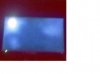streetlife
New Member
Hi guys,
I'm a proud owner of this beauty, but recently I was out of town for 2 months, so my tv was not used, yesterday I switch on & I see there are 2-3 patches of white area ( visible only in when screen is black (no picture), I never noticed this before, whats the problem ?
I'm attaching 2-3 pictures.
I'm a proud owner of this beauty, but recently I was out of town for 2 months, so my tv was not used, yesterday I switch on & I see there are 2-3 patches of white area ( visible only in when screen is black (no picture), I never noticed this before, whats the problem ?
I'm attaching 2-3 pictures.