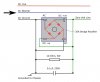frend2001
Well-Known Member
Hi FMs
After having connected the newly acquired ENBEE Pre and power combo to my PC, I faced a strange phenomenon.
Whenever I opened any window on my PC or even moved my mouse over the screen a noise like a motor whine would come from the speakers. Strangely no noise was head when I connected my headphones directly to the PC's audio out.
I did everything that occurred to me like changing the interconnects, changing the inputs jack on preamp and what not, but to no avail.
Finally took to the google baba.
So it turns out many a users faced this issue and it was attributed to 2 things it seems.
The Dreaded Ground Loop and GPU coil noise.
As per online search I had 2 options either change the Motherboard or use 600 OHM transformers in between the interconnect to clear the fuzz.
I paid more attention to the phenomenon of ground loop and could understand some basic things like it's 2 grounds fighting with each other. The ground of PC and the ground of Preamp are not equal and thus the noise.
Well since I could not change the motherboard of my PC, all I could do was to put the 600 ohms transformer in my interconnects. Cutting up the interconnects did not appeal me much and sourcing them transformers was also like I had to order at least a pack of 12 of them.
I was powering the PC, the power amp and the preamp thru the same power strip. I changed the preamp power source to a different wall socket and hey it was gone.
The noise was gone. Completely.
How's that for a riddle ?
It was not there for a week then it came back although I didn't change a single thing in the setup.
Now what ?
I can't stand this noise in background.
My good FMs....pour in.....
After having connected the newly acquired ENBEE Pre and power combo to my PC, I faced a strange phenomenon.
Whenever I opened any window on my PC or even moved my mouse over the screen a noise like a motor whine would come from the speakers. Strangely no noise was head when I connected my headphones directly to the PC's audio out.
I did everything that occurred to me like changing the interconnects, changing the inputs jack on preamp and what not, but to no avail.
Finally took to the google baba.
So it turns out many a users faced this issue and it was attributed to 2 things it seems.
The Dreaded Ground Loop and GPU coil noise.
As per online search I had 2 options either change the Motherboard or use 600 OHM transformers in between the interconnect to clear the fuzz.
I paid more attention to the phenomenon of ground loop and could understand some basic things like it's 2 grounds fighting with each other. The ground of PC and the ground of Preamp are not equal and thus the noise.
Well since I could not change the motherboard of my PC, all I could do was to put the 600 ohms transformer in my interconnects. Cutting up the interconnects did not appeal me much and sourcing them transformers was also like I had to order at least a pack of 12 of them.
I was powering the PC, the power amp and the preamp thru the same power strip. I changed the preamp power source to a different wall socket and hey it was gone.
The noise was gone. Completely.
How's that for a riddle ?
It was not there for a week then it came back although I didn't change a single thing in the setup.
Now what ?
I can't stand this noise in background.
My good FMs....pour in.....