You are using an out of date browser. It may not display this or other websites correctly.
You should upgrade or use an alternative browser.
You should upgrade or use an alternative browser.
Tweaks
- Thread starter jls001
- Start date
rikhav
Well-Known Member
- Joined
- Mar 27, 2008
- Messages
- 2,670
- Points
- 113
Re: CD Player - for Usher/Denon setup
Does sand / saw dust help in any other way or just a way to add weight?
Like vibrations get absorbed ?
You can also place a bag of sand on top of your equipment. Say about 3 kilos. Even speakers benefit (say about 6 kilos).
Does sand / saw dust help in any other way or just a way to add weight?
Like vibrations get absorbed ?
Re: CD Player - for Usher/Denon setup
Hey, all these sound like unprofessional ways of getting things done.
I have access to vibration absorbing pads on which the player can be placed. This will isolate the player from the material on which it is placed and will absorb vibrations to some extent.
In reality I am using this for all my players - PC, DVD, and Blu-ray.
If someone wants to try it with a CD player, I will be happy to ship a set I have. These may come as one piece or as four pieces that can be kept under each corner of the player.
Cheers
Hey, all these sound like unprofessional ways of getting things done.
I have access to vibration absorbing pads on which the player can be placed. This will isolate the player from the material on which it is placed and will absorb vibrations to some extent.
In reality I am using this for all my players - PC, DVD, and Blu-ray.
If someone wants to try it with a CD player, I will be happy to ship a set I have. These may come as one piece or as four pieces that can be kept under each corner of the player.
Cheers
Re: CD Player - for Usher/Denon setup
Sand when used for vibration damping works on the principle of heat dissipation. The vibration energy that it receives gets dissipated as harmless heat. Add copper shavings to sand to make it even more effective.
Sand when used for vibration damping works on the principle of heat dissipation. The vibration energy that it receives gets dissipated as harmless heat. Add copper shavings to sand to make it even more effective.
Re: CD Player - for Usher/Denon setup
Put it in nice cotton bag, or even nicer rexine bag or if you need more flexibility, put in a pipe/tube bag which you can curl to desired shape over the top plate of equipment, or top of speakers.
or if you need more flexibility, put in a pipe/tube bag which you can curl to desired shape over the top plate of equipment, or top of speakers.
PS: The usual YMMV and usual caveats apply.
Put it in nice cotton bag, or even nicer rexine bag
PS: The usual YMMV and usual caveats apply.
Last edited:
@venkat, could you post pictures please, so as to know how these pad look like? Thanks.
Here are the pictures. They are ribbed on one side and smooth on the other. I place the pads with the ribbed side facing downwards.
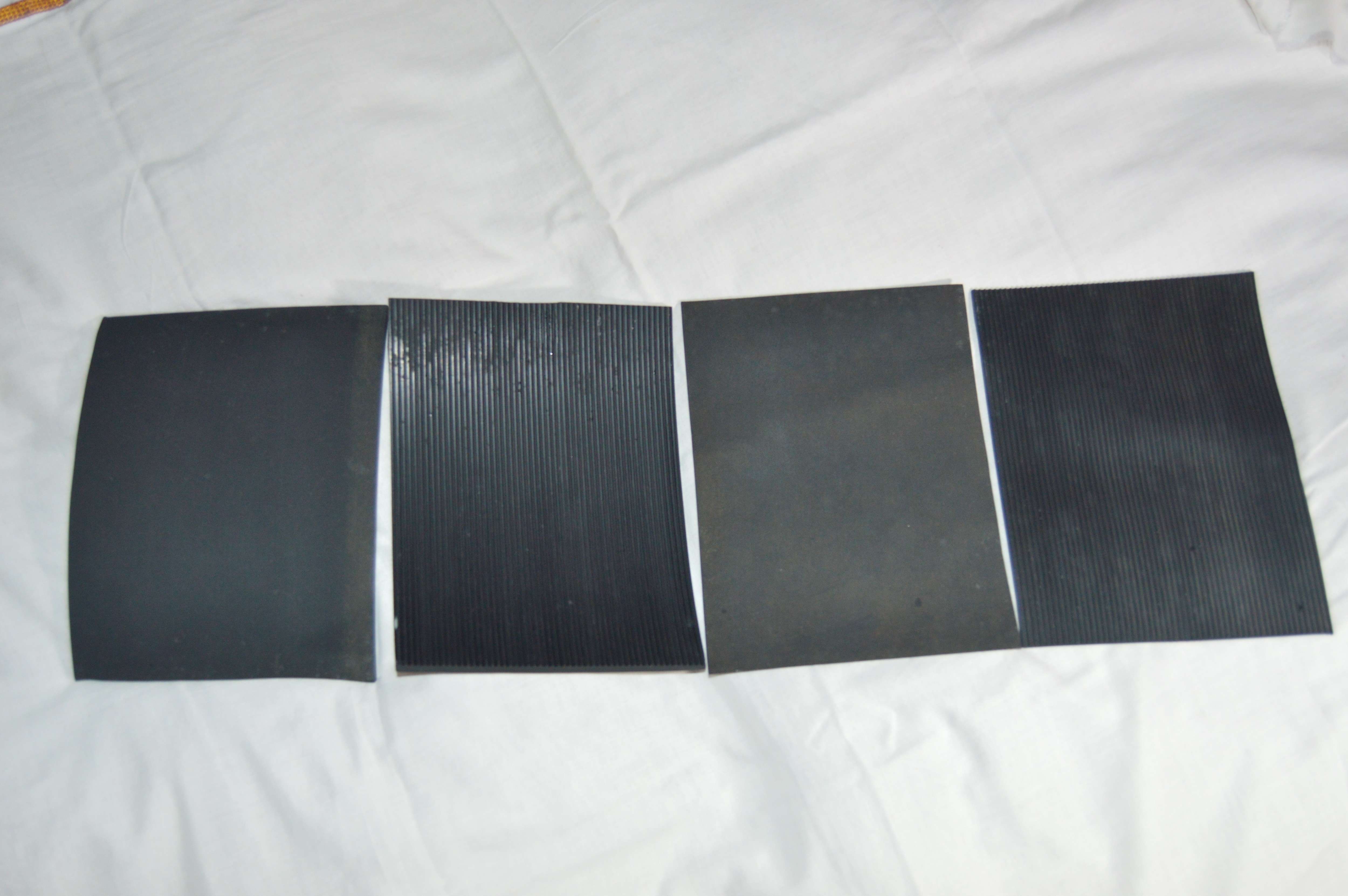


I have two versions. One is about 7 mm thick and the other is roughly 2.5 mm thick. I use the thinner one for lighter units such as DVD players, and the thicker one for heavier items such as HTPC, AV receiver, and my Audio PC. Usually I place these on the four corners of the player or amp, and place the leg of the player or amp in the middle of each pad. Literally every AV unit at home has one underneath.
I am also working with my friend friend to get a single piece for each player. Slightly neater, but may not make too much difference. These pads are industrial grade used for generators and stuff like that that have heavy vibration.
Have I noticed any difference? 'The images have become sharper, and the sound has tightened up. Highs and lows are clearly separated and bass is the way I like it - with no trails or echos and ending abruptly.'
The video images of a good DVD are certainly clear and sharper. My audio PC is so heavy, I don't know if this will make a difference. Never bothered to try with and without the pads, as I am very happy with the sound. The Audio PC usually sits on the floor.
I am getting valve amp for trials, and I will certainly try these pads on that.
I also use these under my laptop on the rare occasion when I am using it to play music off Youtube.
Cheers
elangoas
Well-Known Member
Re: CD Player - for Usher/Denon setup
@venkatcr - if i may ask, why two PC's when one can do all the function of video & audio...
@venkatcr - if i may ask, why two PC's when one can do all the function of video & audio...
Re: CD Player - for Usher/Denon setup
Being a pure audiophile and videophile? :lol:. It was one of those moments when I had the money and the craze.
I have optimized each PC for its function. For example, the HTPC has a high end graphics card, PowerDVD, and nothing else. It also has some special drivers to pass HD Audio to the receiver. This is housed in an Silverstone HTPC cabinet with a Blu-ray drive and a separate DVD drive. This is connected permanently to the Net, though I don't download anything on this machine. I have also set off all updates. I download the graphics card driver outside, transfer it to the HTPC and update it when needed.
The Audio PC is a similar beast, but optimised for audio. I have removed literally every software I can uninstall, and have installed just Foobar and ASIO drivers as well as EAC. It has a Asus Xonar Essence Sound card which I am replacing. I have also installed a 450 watts power unit, as I suspected the Xonar may need a rush of power now and then. It has 6 TB of drive space, 16GB of RAM, 1 DVD drive and one CD drive. This unit is never connected to the Net. For safety, I have pushed some sponge into the Ethernet port, though no one other than me touches my machines.
I am toying with the idea of uninstalling Foobar and installing JPlay, but my experiments with JPlay has not been very encouraging to push me to choose it. I am happy with Foobar and may continue with just that.
Ultimately, the audio PC will be connected to a separate two channel amp and my single driver speakers from Audire. Over the next two weeks I am going to try out a few valve amps as well as Marantz amps. I am keen on the Marantz to see if the digital out will give me a better sound. I tried a few other external DACs, but always ended up going back to the Asus on-board DAC. Looking at replacing the card with a Essence STX II.
I don't experiment with either of these machine in terms of hardware or software. Both machines have 8 drive bays so I can potentially go to 32 TB of HDD space @4TB each.
I also have a DVD player connected to the receiver. I might connect a Blu-ray player if I get into the mood. Their prices are comfortable at around 10K which was the upper limit I had set for myself. I am buying Blu-rays like mad now. Crazy, eh?
Cheers
Re: CD Player - for Usher/Denon setup
Yes, if an amp has a blower pushing air downwards, it is safer to keep one under each leg. But, most amps push air sideways or at the back. In any case, the legs will give a gap between the base plate and the pad.
I have no idea. A friend of mine is giving these to me. I was actually thinking of sourcing them from him and making it available to all HFV members after some experiments. This was a year ago. But then I had got out of HFV because of work pressure.
Cheers
@venkatcr - if i may ask, why two PC's when one can do all the function of video & audio...
Being a pure audiophile and videophile? :lol:. It was one of those moments when I had the money and the craze.
I have optimized each PC for its function. For example, the HTPC has a high end graphics card, PowerDVD, and nothing else. It also has some special drivers to pass HD Audio to the receiver. This is housed in an Silverstone HTPC cabinet with a Blu-ray drive and a separate DVD drive. This is connected permanently to the Net, though I don't download anything on this machine. I have also set off all updates. I download the graphics card driver outside, transfer it to the HTPC and update it when needed.
The Audio PC is a similar beast, but optimised for audio. I have removed literally every software I can uninstall, and have installed just Foobar and ASIO drivers as well as EAC. It has a Asus Xonar Essence Sound card which I am replacing. I have also installed a 450 watts power unit, as I suspected the Xonar may need a rush of power now and then. It has 6 TB of drive space, 16GB of RAM, 1 DVD drive and one CD drive. This unit is never connected to the Net. For safety, I have pushed some sponge into the Ethernet port, though no one other than me touches my machines.
I am toying with the idea of uninstalling Foobar and installing JPlay, but my experiments with JPlay has not been very encouraging to push me to choose it. I am happy with Foobar and may continue with just that.
Ultimately, the audio PC will be connected to a separate two channel amp and my single driver speakers from Audire. Over the next two weeks I am going to try out a few valve amps as well as Marantz amps. I am keen on the Marantz to see if the digital out will give me a better sound. I tried a few other external DACs, but always ended up going back to the Asus on-board DAC. Looking at replacing the card with a Essence STX II.
I don't experiment with either of these machine in terms of hardware or software. Both machines have 8 drive bays so I can potentially go to 32 TB of HDD space @4TB each.
I also have a DVD player connected to the receiver. I might connect a Blu-ray player if I get into the mood. Their prices are comfortable at around 10K which was the upper limit I had set for myself. I am buying Blu-rays like mad now. Crazy, eh?
Cheers
Re: CD Player - for Usher/Denon setup
Thanks for the pics. These pads can only be used under the legs of each unit but could not be placed underneath the entire unit if it has an amp underneath for the airflow/cooling. Right?
Yes, if an amp has a blower pushing air downwards, it is safer to keep one under each leg. But, most amps push air sideways or at the back. In any case, the legs will give a gap between the base plate and the pad.
Where can these pads be sourced from? Any name for them? The material should be rubber.
I have no idea. A friend of mine is giving these to me. I was actually thinking of sourcing them from him and making it available to all HFV members after some experiments. This was a year ago. But then I had got out of HFV because of work pressure.
Cheers
Last edited by a moderator:
elangoas
Well-Known Member
Re: CD Player - for Usher/Denon setup
@venkatcr - I was expecting this detailed reply hyeah:
hyeah:
Maybe slightly OT, in an HTPC, the graphic card is to pass the digital info to the AVR... Why do you need special driver to pass HD Audio ?
@venkatcr - I was expecting this detailed reply
Maybe slightly OT, in an HTPC, the graphic card is to pass the digital info to the AVR... Why do you need special driver to pass HD Audio ?
Re: CD Player - for Usher/Denon setup
My AVR - Onkyo TX-SR875 was not directly compatible with the HTPC's HDMI. AVR those days were still experimenting with HDMI and the each brand had some shortcoming in it's implementation. After a few discussions in online forums, someone wrote a script that resolved the issued.
Cheers
Re: CD Player - for Usher/Denon setup
For one, my Audio PC is 64 bit, so it can really take advantage of of RAM beyond the 3.2GB limit of 32 bit systems. Avoids buffering, and the creation and use of virtual memory. There is a appreciable improvement is load time of everything - from OS to applications.
Many audio playing software (including Foobar) can be configured to play a complete album from the RAM. This does away with load time, disk read/writes, and consequent jitter, if any. There is certainly an advantage of loading audio files onto the RAM and playing from there. I have set Foobar to the max possible for playing from RAM. It can load a complete CD onto the RAM and play from there. In Jplay, the default is 500MB and can be increased to handle DSD and other large files. I am not sure what is the max size, but I can provide upto 10 GB on my machine!!
Agreed 8GB may have been enough, but I got the additional 8GB at low prices since I was buying a large configuration. Will be useful when large audio files will become common place. What is the harm?
Cheers
Maybe slightly OT, in an HTPC, the graphic card is to pass the digital info to the AVR... Why do you need special driver to pass HD Audio ?
My AVR - Onkyo TX-SR875 was not directly compatible with the HTPC's HDMI. AVR those days were still experimenting with HDMI and the each brand had some shortcoming in it's implementation. After a few discussions in online forums, someone wrote a script that resolved the issued.
Cheers
Re: CD Player - for Usher/Denon setup
For one, my Audio PC is 64 bit, so it can really take advantage of of RAM beyond the 3.2GB limit of 32 bit systems. Avoids buffering, and the creation and use of virtual memory. There is a appreciable improvement is load time of everything - from OS to applications.
Many audio playing software (including Foobar) can be configured to play a complete album from the RAM. This does away with load time, disk read/writes, and consequent jitter, if any. There is certainly an advantage of loading audio files onto the RAM and playing from there. I have set Foobar to the max possible for playing from RAM. It can load a complete CD onto the RAM and play from there. In Jplay, the default is 500MB and can be increased to handle DSD and other large files. I am not sure what is the max size, but I can provide upto 10 GB on my machine!!
Agreed 8GB may have been enough, but I got the additional 8GB at low prices since I was buying a large configuration. Will be useful when large audio files will become common place. What is the harm?
Cheers
Last edited by a moderator:
Amitkg
Active Member
Re: CD Player - for Usher/Denon setup
Your audio PC has 16GB RAM !!! but for what joy???
4GB is more than enough, extra RAM is no way improves sound.
Then again, it's your machine and your money :lol: :lol: :lol:
____________________________________________________Being a pure audiophile and videophile? :lol:. It was one of those moments when I had the money and the craze.
I have optimized each PC for its function. For example, the HTPC has a high end graphics card, PowerDVD, and nothing else. It also has some special drivers to pass HD Audio to the receiver. This is housed in an Silverstone HTPC cabinet with a Blu-ray drive and a separate DVD drive. This is connected permanently to the Net, though I don't download anything on this machine. I have also set off all updates. I download the graphics card driver outside, transfer it to the HTPC and update it when needed.
The Audio PC is a similar beast, but optimised for audio. I have removed literally every software I can uninstall, and have installed just Foobar and ASIO drivers as well as EAC. It has a Asus Xonar Essence Sound card which I am replacing. I have also installed a 450 watts power unit, as I suspected the Xonar may need a rush of power now and then. It has 6 TB of drive space, 16GB of RAM, 1 DVD drive and one CD drive. This unit is never connected to the Net. For safety, I have pushed some sponge into the Ethernet port, though no one other than me touches my machines.
I am toying with the idea of uninstalling Foobar and installing JPlay, but my experiments with JPlay has not been very encouraging to push me to choose it. I am happy with Foobar and may continue with just that.
Ultimately, the audio PC will be connected to a separate two channel amp and my single driver speakers from Audire. Over the next two weeks I am going to try out a few valve amps as well as Marantz amps. I am keen on the Marantz to see if the digital out will give me a better sound. I tried a few other external DACs, but always ended up going back to the Asus on-board DAC. Looking at replacing the card with a Essence STX II.
I don't experiment with either of these machine in terms of hardware or software. Both machines have 8 drive bays so I can potentially go to 32 TB of HDD space @4TB each.
I also have a DVD player connected to the receiver. I might connect a Blu-ray player if I get into the mood. Their prices are comfortable at around 10K which was the upper limit I had set for myself. I am buying Blu-rays like mad now. Crazy, eh?
Cheers
Your audio PC has 16GB RAM !!! but for what joy???
4GB is more than enough, extra RAM is no way improves sound.
Then again, it's your machine and your money :lol: :lol: :lol:
Moderators Note:
Some posts from the Original thread have been moved here as the topic of discussion was a different one. Link to the original from where these posts originated is below.
http://www.hifivision.com/cd-players/53285-cd-player-usher-denon-setup-6.html
Cheers,
Sid
Some posts from the Original thread have been moved here as the topic of discussion was a different one. Link to the original from where these posts originated is below.
http://www.hifivision.com/cd-players/53285-cd-player-usher-denon-setup-6.html
Cheers,
Sid
Get the Award Winning Diamond 12.3 Floorstanding Speakers on Special Offer
Similar threads
- Replies
- 0
- Views
- 2K
- Replies
- 4
- Views
- 2K
- Replies
- 13
- Views
- 8K
- Replies
- 20
- Views
- 3K

