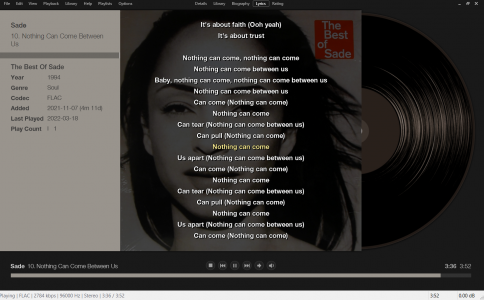Friends
I have done a whole lot of rearranging of my music folders in my PC.
Now I want to have that reflected in Foobar.
How do I do that?
I have done a whole lot of rearranging of my music folders in my PC.
Now I want to have that reflected in Foobar.
How do I do that?