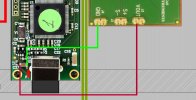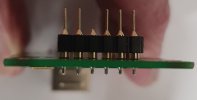Hi all - my first post so please be gentle 
I bought one of these USB DAC DIY Kits some time ago which are no longer available: - https://nl.aliexpress.com/item/32895957403.html I got the "Gold Bundle 2 - Kit" with the Amanero USB Card. I have had great sounding playback and don't want to replace it. It is based round the Sabre ES9038Pro which I know is top class.
Recently I bought a new media player based around the android OS (v9.0) and after tinkering around I seem to be restricted to playing back DSD64 and DSD128 via DoP. It seems contrary to the specs that it does not playback DSD256 or DSD512 files nor does it play "Native DSD". I've also tried using my android Tablet (android v10) with UAPP (USB Audio Pro Player) with the DAC, but get the same results.
I connect the media player or the tablet using a USB cable (printer type) and in the case of the tablet, with an OTG adapter inserted. The sound output is routed by RCA cables to my Receiver's stereo analogue inputs and I then restrict the circuitry of it by placing the receiver in "Pure Direct" mode. Sound files are stored on a NAS.
After a great deal of research (I've had plenty of time on my hands during the UK's lockdown lol), I've established that the installed USB Card is the Amanero COMBO 384 - I'm attaching a pdf which gives all information.
Now, I am not a DAC expert in any way but from what this pdf shows, if I were to play via my windows PC, I would be able to get full DSD capability, if I install the appropriate drivers. However the PC is in a different room to my media player and tablet, but is networked to the NAS and my players see my Audio Collection (media player over ethernet and tablet via wifi. So I am not sure what to do. I have a program installed on my Nas and which is also installed on my PC, called MinimServer. I use this when on my tablet as the DNLA/UPNP source. When using the media player it has a music player installed and allows me to "scrape" my music and then sees the files. I have yet to try to see if I get higher sampling rates and Native DSD using my PC as I am unable to connect it to the DAC (and please, I know sound-wise, there's no sonic difference between DoP and Native DSD) - the reason being I am confused how to install and more importantly use the Amanero drivers and more importantly, how to connect to the DAC, which hasn't got wifi/network capability. So I have ruled out using with my PC.
I have a couple of questions please: -
Is there a better USB Card out there to replace the Amanero COMBO 384? I appreciate the cards don't improve the sound quality but they do provide the connectivity to the outside world via the DAC. Or, as I suspect, is there a limitation by using the android OS?
Sorry for the length of my post but I thought it best to provide as much information as possible
Thanks in advance
I bought one of these USB DAC DIY Kits some time ago which are no longer available: - https://nl.aliexpress.com/item/32895957403.html I got the "Gold Bundle 2 - Kit" with the Amanero USB Card. I have had great sounding playback and don't want to replace it. It is based round the Sabre ES9038Pro which I know is top class.
Recently I bought a new media player based around the android OS (v9.0) and after tinkering around I seem to be restricted to playing back DSD64 and DSD128 via DoP. It seems contrary to the specs that it does not playback DSD256 or DSD512 files nor does it play "Native DSD". I've also tried using my android Tablet (android v10) with UAPP (USB Audio Pro Player) with the DAC, but get the same results.
I connect the media player or the tablet using a USB cable (printer type) and in the case of the tablet, with an OTG adapter inserted. The sound output is routed by RCA cables to my Receiver's stereo analogue inputs and I then restrict the circuitry of it by placing the receiver in "Pure Direct" mode. Sound files are stored on a NAS.
After a great deal of research (I've had plenty of time on my hands during the UK's lockdown lol), I've established that the installed USB Card is the Amanero COMBO 384 - I'm attaching a pdf which gives all information.
Now, I am not a DAC expert in any way but from what this pdf shows, if I were to play via my windows PC, I would be able to get full DSD capability, if I install the appropriate drivers. However the PC is in a different room to my media player and tablet, but is networked to the NAS and my players see my Audio Collection (media player over ethernet and tablet via wifi. So I am not sure what to do. I have a program installed on my Nas and which is also installed on my PC, called MinimServer. I use this when on my tablet as the DNLA/UPNP source. When using the media player it has a music player installed and allows me to "scrape" my music and then sees the files. I have yet to try to see if I get higher sampling rates and Native DSD using my PC as I am unable to connect it to the DAC (and please, I know sound-wise, there's no sonic difference between DoP and Native DSD) - the reason being I am confused how to install and more importantly use the Amanero drivers and more importantly, how to connect to the DAC, which hasn't got wifi/network capability. So I have ruled out using with my PC.
I have a couple of questions please: -
Is there a better USB Card out there to replace the Amanero COMBO 384? I appreciate the cards don't improve the sound quality but they do provide the connectivity to the outside world via the DAC. Or, as I suspect, is there a limitation by using the android OS?
Sorry for the length of my post but I thought it best to provide as much information as possible
Thanks in advance