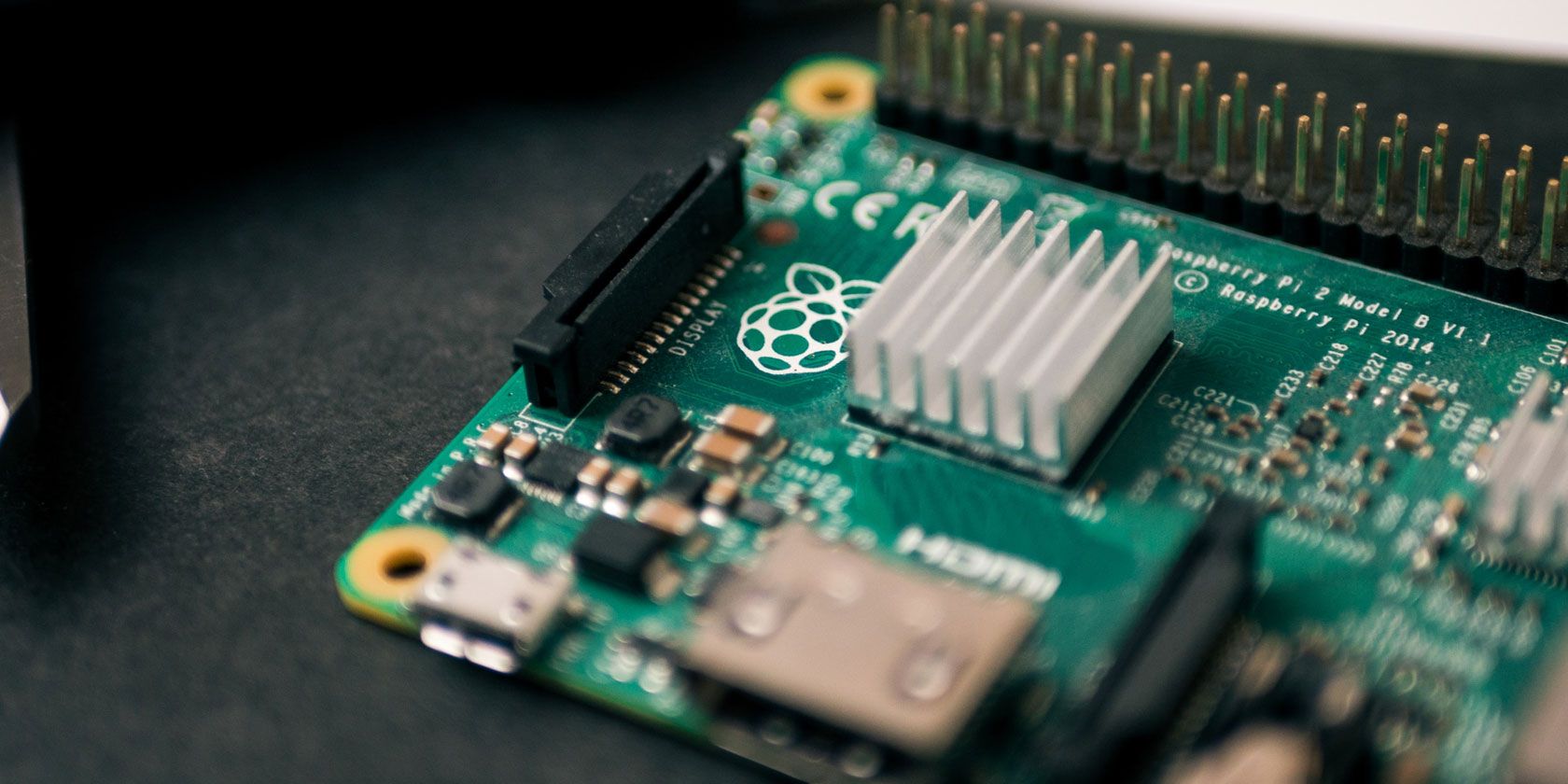Hi
I have recently configured MoOde on a raspberry pi 4. Am using it to stream music via upnp/tidal and spotify.
In the MoOde settings below Para is mentioned
The up sampling setting I have done for mpd to up sample everything to 384khz..does it apply to the streaming I am doing through upnp and spotify or not?
I have recently configured MoOde on a raspberry pi 4. Am using it to stream music via upnp/tidal and spotify.
In the MoOde settings below Para is mentioned
The audio renderers are playback applications separate from MPD. When a client connects to one of the renderers MPD will stop and the renderer will begin playback. When the client stops or disconnects MPD can resume playback depending on the "Resume MPD" setting
The up sampling setting I have done for mpd to up sample everything to 384khz..does it apply to the streaming I am doing through upnp and spotify or not?