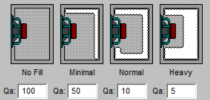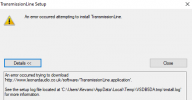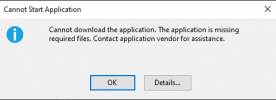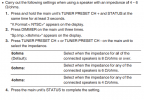I found this - https://www.glasswolf.net/papers/polyfill.htmlIn WinISD: Box ->Advanced->Qa
For a 1.4 cubic ft sealed box, using 1.75 lb/ft³ polyfill gave maximum volume gain 36% to get1.9 cubic ft.
I put Qa=4.08 for a sealed box volume=2.16ltr to get Qtc=0.7. But for a driver that needs 13.95ltr of Vb achieving Qtc=0.7 for Vb=2.16 by stuffing polyfill just doesn't look possible.
So how to go about figuring how many gms of polyfill will be required to take care of internal standing waves and lowering Qtc as much as possible for a Vb=2.16?
Last edited: