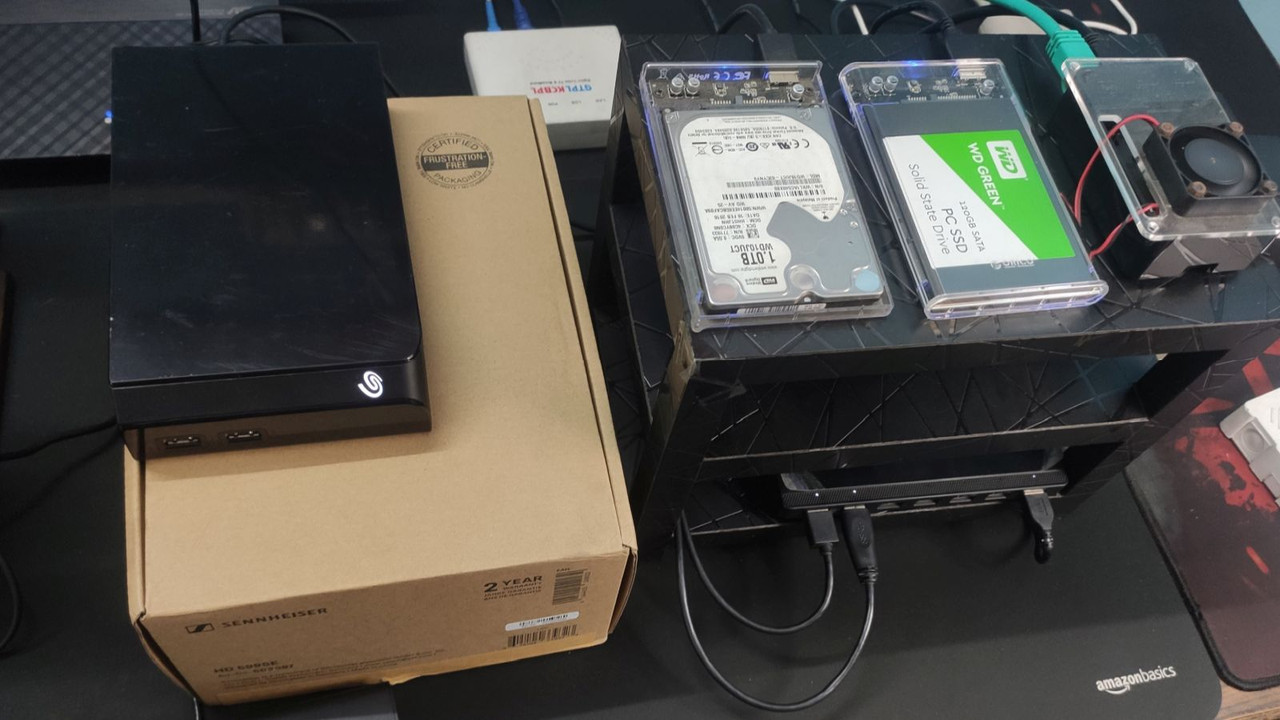I'll just elaborate on the points already give above:
- Router based NAS - many routers come with USB port(s). This allows you to share your hard drive over the network using Samba protocol or over FTP. Typically this type of routers start from Rs. 2000. However, cheaper ones will have USB 2.0 port. So read/write speed will be limited to around 30 MBps in practice, even though the theoretical speed is much higher. Routers with USB 3.0 port will be expensive, I guess will start from somewhere around 5k. Routers with multiple USB ports will be even more expensive, and I wouldn't recommend getting one of those. However, you can check if the routers with USB 3.0 ports support a powered hub.
- Raspberry Pi based NAS - This is the cheapest solution for a dedicated NAS if you already have an external hard drive. Raspberry Pi 4 comes with 2 USB 3.0 ports. So you can connect both your hard drives. You should also be able to connect a powered hub, in case you want to connect more drives.
I have used both the setup for a while in the past, until I got a Synology NAS device. If you are unfamiliar with Linux, initial setup of Raspberry Pi may be a bit confusing (hit me up with a DM if you need help, not an expert, but might be able to help you). But once the setup is done, you can run it 24x7. Raspberry Pi's OS is rock stable and will run for weeks on end without any issues. This will cost you around 6.5k for the Raspberry PI, it's case, memory card, and power supply. You can get the 2 GB version if you don't see yourself using it for anything else. You can also repurpose a memory card if you have a spare lying around.
I also notice that you're talking about hard drives with no external power supply. In this case, I have the following recommendations:
- Most likely it's a 2.5" drive. These are not meant for 24x7 operations. So make sure you have some way of powering down the NAS and letting the drives cool off every once in a while.
- The Raspberry Pi might not be able to deliver enough power to 2 hard drives. So I'd recommend using a powered USB 3.0 hub for connecting multiple hard drives.