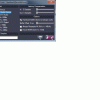moserw
New Member
A new version of cPlay is out, cPlay 2.0b27. Available at SourceForge.net: cPlay.
For any details, search for cPlay on other threads, or just Google it.
PS - Of note you will need ASIO drivers and for this ASIO4ALL is the best. It's available at ASIO4ALL - Universal ASIO Driver.
For any details, search for cPlay on other threads, or just Google it.
PS - Of note you will need ASIO drivers and for this ASIO4ALL is the best. It's available at ASIO4ALL - Universal ASIO Driver.
Last edited: