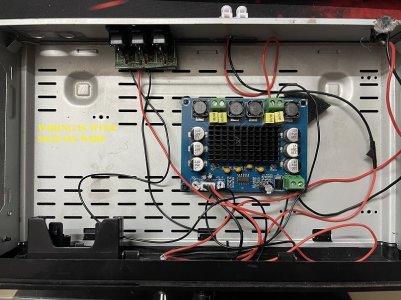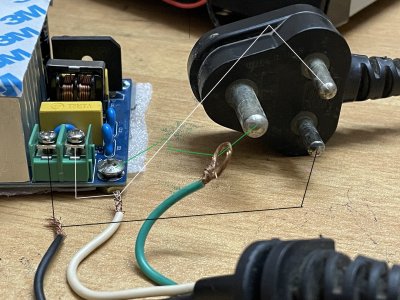When I did the actual wiring, humming noise got cleared by itself.
For speaker pop sound, I read that I have to use some speaker protection.
Since I did not have the components, I added a switch for speaker.
I switch off the speaker before amplifier, and that cleared the popping sound.
Here is final build.
I am happy with the final outcome.
I used 12V 30A SMPS powersupply.
With right channel volume (inside amplifier trim pot) set to ~60%, computer volume at 50% and main volume 50%, room got filled with sound.
Right now, only one speaker connected.
Thank you all for helping.
For speaker pop sound, I read that I have to use some speaker protection.
Since I did not have the components, I added a switch for speaker.
I switch off the speaker before amplifier, and that cleared the popping sound.
Here is final build.
I am happy with the final outcome.
I used 12V 30A SMPS powersupply.
With right channel volume (inside amplifier trim pot) set to ~60%, computer volume at 50% and main volume 50%, room got filled with sound.
Right now, only one speaker connected.
Thank you all for helping.