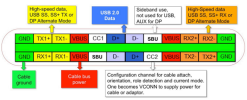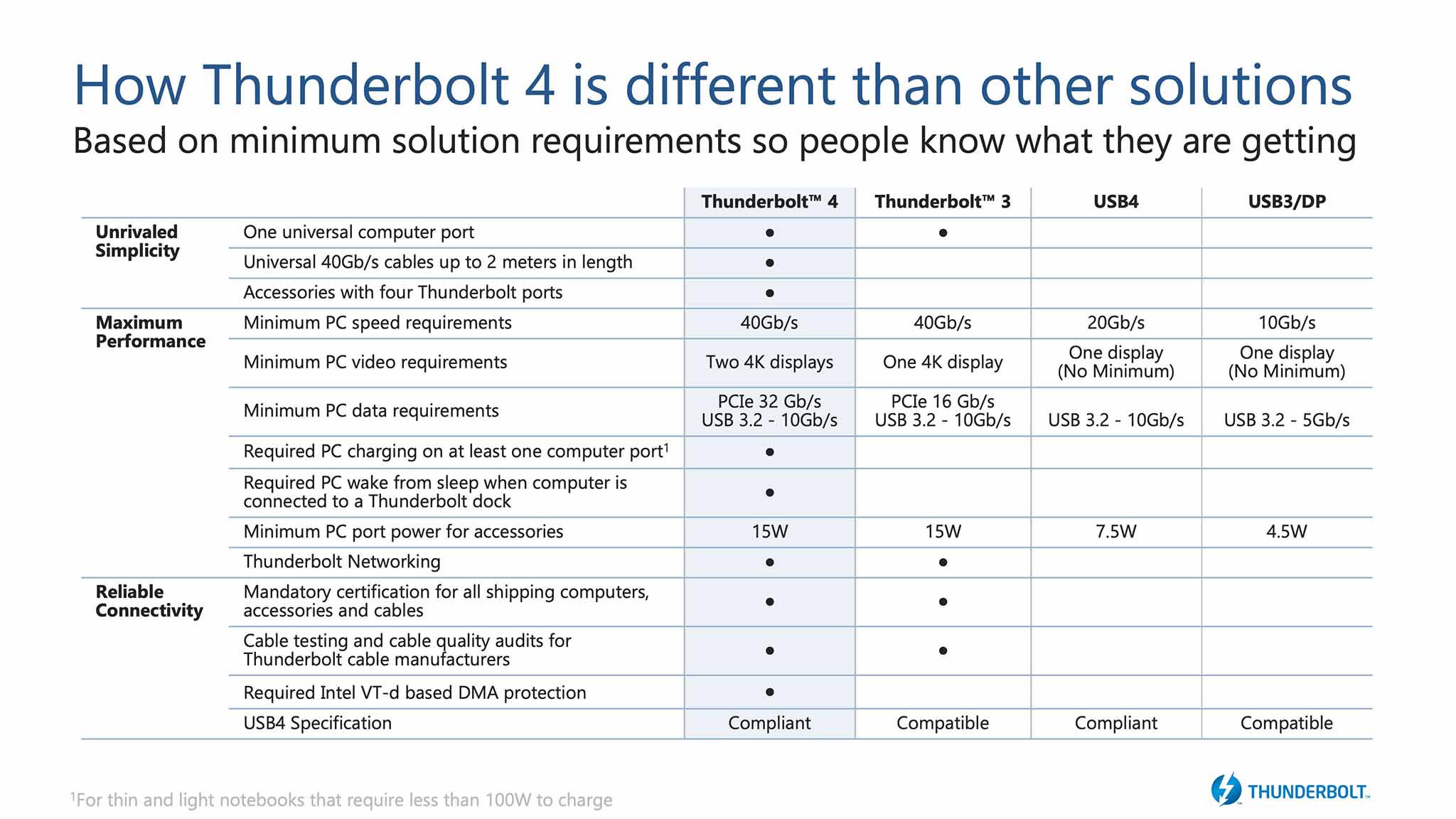USB-C and Audio
Some time ago, Charu (my wife) got a high-end tablet from Samsung. Around the same time, I laid my hands on a brand new Dell XPS13 laptop.
The interesting thing about the Samsung tablet is that it does NOT have a 3.5 mm audio jack. It claims to send all audio through its USB-C port. We got our hands on a USB-C to 3.5 mm audio adaptor. This is essentially a small cable that has a USB-C male on one end and a 3.5 mm female jack on the other. This, I realised later, is popularly called USB-C Dongle. Anyhow, the first dongle we got did not work. So we returned it to the vendor and got a ‘higher version’ of the same brand. That worked. This got my grey cells working overtime to help me understand what was happening here.
First , The Audio Ports
Jacks that transmit audio data from a host to a receiver have been around for a long time. On earphones or headphones, the original 6.5 mm connector has been around since 1868 and is still used in many devices. The ubiquitous 3.5 mm connector is around since the 1960s and is a universal part of nearly every device that works on audio.
The 3.5 mm audio jack and plug are simple devices. They have a maximum of four connection points (sometimes also called poles), each reserved for a specific purpose. These are L+, R+, GND, and M+. The L+ and R+ carry audio signals for the left and right channels, while the M+ carries the signal from the mike in a direction that is opposite to what L+ and R+ use.
This simple device has no feedback mechanism. For example, if you connect a headphone with a mike to a 3 pole connector, your voice will just not be carried forward. Similarly, there is no communication between the host and the receiver on the kind of connection that is made.
The L+ and R+ connections also carry the current that is needed to power the drivers when you are using headphones. Some people claim this is a cause for noise and jitter.
Now, The USB
The Universal Serial Bus, or USB, has gone through multiple iterations and standards. Not long ago, computing devices had a confusing myriad of connections – one for display, one for the printer, one for hard disk, and so on. USB is an attempt to unify all these to a single connection type. The latest and the most prevalent is the USB Type C popularly called USB-C. We will focus our discussions on this.
Compared to the audio jack, USB-C is a very advanced and sophisticated connection. It is capable of carrying data at high speeds and has mechanisms for communication between the host and the device – the two ends of the USB-C cable. Its design was finalized in 2014. It quickly adopted the USB 3.1 specification in 2016 and progressed to 3.2 in September 2017. It introduced the SuperSpeed+ transfer modes using two lanes with data transfer speeds of 10 and 20 Gbits/s. It is the first and only connector that incorporates all the features of the USB 4 standard released in 2019 that takes data speeds to 40 Gbits/s. The USB-C has four distinct capabilities:
The USB-C receptacle and plug (female and male) are oval-shaped. The USB-C port measures 8.4 mm wide, 2.6 mm high, and 6.65 mm deep. It has 24 pins labelled A1-A12, and B12-B1 laid out in such a way (along with redundancy) that the male connector is flippable. All USB-C cables must be manufactured to carry a minimum of 3A current (at 20V,60W). Some cables can also carry a 5A current (at 20V, 100W). These cables must have a special e-marker inside that tells the devices how much power to transfer. In May of this year, the USB Implementers Forum (USB-IF) has released new specs that enables the USB-C to carry 240W (50V, 5A). Again, cables must have e-markers that identifies them as Extended Power Range cables. The e-markers are critical as the devices could burn the cables otherwise.
So next time you buy a USB-C cable, you have to
Some Laptops released this year use the USB-C port to power and charge the laptops. USB-C has the capability of completely replacing a large number of other connectors including USB-A, USB-B, HDMI, Display Port, and the 3.5 mm audio jacks.
The USB-C Pins
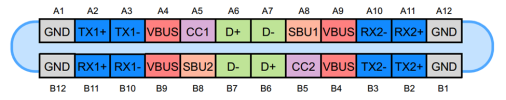
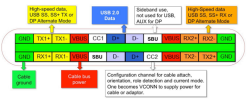
The pins are configured as follows:
The VBUS and GND pins are used to transfer power from source to receiver. The default voltage is 5V, but VBUS allows you to negotiate up to 20V of voltage. With a maximum current of 5A, the USB-C can deliver up to 100 W of power. As mentioned before, new specs enable these pins to carry 240W (50V, 5A)
RX and TX Pins
These are the transmitter and receiver pins that move data at very high speeds. These can be used to follow the USB 3.0/3.1 protocols that allow speeds up to 20 Gb/s. Just bear in mind that the minimum feature set of USB-C does not support 3.0/3.1 protocols. In these cases, these pins can be programmed to be used for other functions. The default data transfer speed is 480mbps which use the D+and D- pins.
The CC and CC1 Pins
These are called configuration channel pins that perform several tasks including plug/cable detection, device detection, plug orientation, and current status. A small chip inside the cable tells the CC pins their capabilities. This is used by the device to understand how to communicate with the device on the other end in terms of data transmission, power delivery, and alternate mode.
The VCONN Pin
The VCONN pin delivers 5V 1W power. This is used by the cable to power its e-markers to communicate with the CC and CC1 pins. Once this is done, the receptacle and plug are in sync in terms of what power and data the cable can carry. This is used by PD Chargers to deliver higher charging power to devices such as smartphones and laptops. It must be noted that the CC1 and CC2 pins assume the role of both CC and VCONN. This is needed to allow the USB-C plug to be inserted either way.
The Sideband Pins
The SBU1 and SBU2 are used to correspond to low-speed signal paths that are used only in alternate mode.
USB 2.0 Differential Pins
The D+ and D- is a differential pair placed to provide backward compatibility to USB 2.0. In addition, these pins are connected to provide a flippable connector.
Alternate Mode
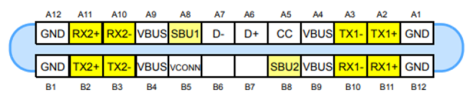
In Alternate mode, USB-C is slowly becoming the connector of choice to connect video sources (players, PCs, etc) to display devices including projectors.
In an Alternate Mode, the pins highlighted above are used. In this mode, the source and device can negotiate with each other to use these pins for the transfer of video as well as higher throughput in data and power. This way, the USB-C can work in place of DisplayPort, HDMI, and MHL. Apple’s Thunderbolt is an example of a USB-C that delivers the best of its features – 40Gbps data transfer, 2x4K video, up to 100W power and several other protocols.
Differential Signalling
In general, information is transmitted electrically using single-ended signals. Only one conductor carries the signal. The receiving circuit compares this to a fixed reference voltage to understand the information. In contrast, differential signalling uses two complementary signal paths (using conductors) to transmit the information. The two conductors carry equal voltage but of opposite polarity. The receiving circuit calculates the difference between the two signals to understand the information being sent. The conducting pair could be a twisted pair, a ribbon cable, or paths in a circuit board. The advantages include reduced crosstalk, double the output, longer cable runs, cancellation of noise, etc.
Differential signalling works in the analogue domain such as balanced audio, and, digital signalling as in RS-422, HDMI, DisplayPort, etc.
Now, USB-C and Audio
USB-C is capable of transporting both analogue and digital audio. For analogue audio, an internal DAC is needed in the source device. If you are using a smartphone or a laptop, or any device that has a 3.5mm audio jack, internal DACs exist.
For audio analogue signals, the USB-C pins are used as follows.
What is needed to make this work is a USB-C to 3.5 mm adaptor. This should have an e-marker inside that tells the source device that a 3.5 mm audio device is connected.
Internal DACs
Unless you are buying a very specific smartphone or laptop (such as LG G7 ThinQ, Asus ROG Zephyrus, HP Spectre x360), internal DACs are limited in capabilities. In most cases, they are limited to 16 bits and 44.1 kHz and is meant more for voice calls, conference calls, etc. Expecting these to play music at audiophile quality will be in vain. In addition, internal clocks will have lower quality and accuracy leading to possible jitter.
Though the connection is moving from 3.5 mm to USB-C, listening to music using an internal DAC will not be very satisfying.
USB-C and Digital Audio
At the same time, the USB-C is capable of transmitting pristine digital audio files. Modern specs for 3.0 and above support up to 32-bit/384kHz. In addition, these specs offer Multi-Function Processing Units including sample rate converters, clock entities, digital effects like compression and reverb, channel mixers, acoustic echo cancellation, and active noise cancellation. Most important, since the data is being transported in digital form, an external DAC can use a better clock to eliminate jitter.
Audio data can be transferred using two methodologies. In Asynchronous transfer, the audio device’s oscillator synchronizes the USB clock and links it to the speed of the DAC. This way, the risk of jitter is minimized. The issue with using a clock inside a smartphone is that this device has many high-frequency clocks and power signals – not the ideal place to execute a DAC function for audio.
In Isochronous transfer, the audio data is sent as packets and is assembled into a continuous stream externally by a DAC. If an error is detected, the external DAC can instruct the device for a re-send. In addition, the external DAC can use a clock that is impervious to the host device’s clock shenanigans.
USB Audio Classes
USB Audio Classes (ADC) were first defined in 1998. From version 1.0 then, they have progressed to 3.0 now. The most basic function is for an external device to identify itself as an audio device to the host. Though D+ and D- are the pins over which this information along with audio data is transmitted, there are differences in implementation and what exact information is transmitted is still vague. For example, though I connect an audio device to my One Plus 3, just nothing happens. I then have to go to the phone settings and enable USB On The Go (OTG). This enables the phone to recognize the external device as one that can accept digital data such as hard disks. OTG does not specifically identify an audio device, just one that can accept digital data. What happens next depends on what you do – transmit data or play a song. When you play a song, the phone routes it through the USB-C and leaves it to the external device to do what it wants with the data.
Devices being released in 2021 have slowly started implementing ADC 3.0 when the full functionality of the specification will be available.
ADC breaks down into three parts – Audio Control for functions such as volume and EQ, MIDI Streaming for MIDI data, and Audio Streaming for PCM audio. Most Android running Lollipop or later support some subset of 1.0 at the minimum. Some new phones being released this year support 2.0 and even 3.0.
The basic difference between 1.0 and 2.0 is speed. ADC 1.0 caps data speeds at 8.2Mbps. ADC 2.0 uses up to 196.6Mbps. These are enough for high-quality stereo music. ADC 2.0 can also support multiple channels. USB ADC 1.0 supports 32-bit/96kHz or 16-bit/192kHz. Android caps this at 24-bit/48kHz. Version 2.0 takes this to 32-bit/384kHz, although this consumes more power at both ends. Version 3.0 keeps the same speed and specs as Version 2.0. It reduces the need for excessive power. But more importantly, it offers robust procedures to reduce or eliminate packet errors. This makes the audio data less susceptible to jitter and skipping.
Unfortunately, neither Android nor the manufacturers have implemented anything new, so we are still stuck with 16-bit/48kHz. Their focus has been on enhancing the charging mechanism so that smartphones and laptops get charged faster.
How To Use USB-C Audio
There are multiple ways to use USB-C for audio.
There are two broad categories of accessories that are available to use on devices that do not have a 3.5mm headphone jack. One is, as mentioned before, an analogue or digital dongle. Two is, of course, Bluetooth.
Analogue or Passive Dongle
These are available in the market for less than Rs.300. In addition to the innumerable Chinese brands, there are also better-known brands such as Anker, Ugreen and others who make this. I had the Ugreen passive model that did not work with either the tablet or Dell XPS13. The fault was with the devices and not the dongle.
Active Dongle
Now, this is a field that is as interesting as desktop DACs. There are hundreds of manufacturers and all the ones who make good desktop DACs are either offering one or have plans to do so. At the same time, some early entrants have taken a good position in the market. On one side they all have either a USB-C male plug or a receptacle for USB-C. On the other side, most of them have a 3.5mm audio jack. Some of them also have a 2.5 mm balanced jack, or even a 6.35 mm jack.
The current king of the pack seems to be DACport HD from a company called Centrance. Available for US$180, this has been praised by ASR and Stereophile. Other good dongles are available from companies such as Ovidius, Questyle, Venture Electronics, Hidizs, Astell& Kern, TempTech, Shanling, Audio Quest, etc.
Two reasonable priced dongles that have good reviews and are easily available in India are Avani and Abigail. This is offered by a brand called ‘NotByVE’. Some crazy guy went to the factory that makes dongles for Venture Electronics and looked at their other dongles. He tested a lot and arrived at these two as the best low priced dongles.
Bluetooth
This is my preferred method, though the sound quality may not be that good. As I mentioned before, my need is restricted to watching a movie, a TV show or some you tube video for a short time before going to sleep. I don’t want to be physically connected to my Dell XPS13.
Bluetooth devices with excellent DAC and amps have been around for some. Companies such as FiiO, Ifi, Earmen and others have gained quite a standing in this. Unfortunately, most of these are over-specified, expensive, and bulky for my requirement. I was looking for a very small BT receiver that has a reasonable DAC and, if possible, an amplifier also.
My first choice was the FiiO µBTR. This does not seem to be available even from the FiiO’s website. I also looked at the BTR3K from FiiO. It was too expensive for my needs and too bulky.
I finally narrowed down my choice to TaoTronics TT-BA07. I have ordered this after reading about it on the Net. It does seem to get good to very good reviews. I should have this in my hand on 31st December, and I will then know how good or bad it is.
Bottom Line
If you are after audiophile recording and music, nothing beats a wave or FLAC file played by a good player and routed through a decent DAC and amplifier. This is still the first and only option for most of us music lovers.
If you are interested in listening to music via streaming, the world is completely new and standards and protocols are still being set. Whether you take streaming or Bluetooth, there will be some loss in the sound because of the compression techniques used.
At the same time, nothing stops you from using a streaming service (or Bluetooth) for everyday music listening, and then settling down for a couple of hours in front of your music system and hearing your favourite tracks with all the bells and whistles we expect. That is what I do.
Cheers
Some time ago, Charu (my wife) got a high-end tablet from Samsung. Around the same time, I laid my hands on a brand new Dell XPS13 laptop.
The interesting thing about the Samsung tablet is that it does NOT have a 3.5 mm audio jack. It claims to send all audio through its USB-C port. We got our hands on a USB-C to 3.5 mm audio adaptor. This is essentially a small cable that has a USB-C male on one end and a 3.5 mm female jack on the other. This, I realised later, is popularly called USB-C Dongle. Anyhow, the first dongle we got did not work. So we returned it to the vendor and got a ‘higher version’ of the same brand. That worked. This got my grey cells working overtime to help me understand what was happening here.
First , The Audio Ports
Jacks that transmit audio data from a host to a receiver have been around for a long time. On earphones or headphones, the original 6.5 mm connector has been around since 1868 and is still used in many devices. The ubiquitous 3.5 mm connector is around since the 1960s and is a universal part of nearly every device that works on audio.
The 3.5 mm audio jack and plug are simple devices. They have a maximum of four connection points (sometimes also called poles), each reserved for a specific purpose. These are L+, R+, GND, and M+. The L+ and R+ carry audio signals for the left and right channels, while the M+ carries the signal from the mike in a direction that is opposite to what L+ and R+ use.
This simple device has no feedback mechanism. For example, if you connect a headphone with a mike to a 3 pole connector, your voice will just not be carried forward. Similarly, there is no communication between the host and the receiver on the kind of connection that is made.
The L+ and R+ connections also carry the current that is needed to power the drivers when you are using headphones. Some people claim this is a cause for noise and jitter.
Now, The USB
The Universal Serial Bus, or USB, has gone through multiple iterations and standards. Not long ago, computing devices had a confusing myriad of connections – one for display, one for the printer, one for hard disk, and so on. USB is an attempt to unify all these to a single connection type. The latest and the most prevalent is the USB Type C popularly called USB-C. We will focus our discussions on this.
Compared to the audio jack, USB-C is a very advanced and sophisticated connection. It is capable of carrying data at high speeds and has mechanisms for communication between the host and the device – the two ends of the USB-C cable. Its design was finalized in 2014. It quickly adopted the USB 3.1 specification in 2016 and progressed to 3.2 in September 2017. It introduced the SuperSpeed+ transfer modes using two lanes with data transfer speeds of 10 and 20 Gbits/s. It is the first and only connector that incorporates all the features of the USB 4 standard released in 2019 that takes data speeds to 40 Gbits/s. The USB-C has four distinct capabilities:
- Connector reversibility. Irrespective of how you insert the male plug, all features of USB-C will work.
- Alternate Mode. The USB-C, from its beginning, has been designed to be programmable to be used for non-USB functions such as video transmission.
- Two-way power charging. USB-C can transfer power from the source to the device irrespective of where they are in the chain. For example, when a smartphone is connected to a laptop, the laptop charges the smartphone. When you connect a power source, the same cable and receptacle on the laptop are used to power the laptop.
- Audio Conversion. Using a DAC, the USB-C connector can be used to transmit analogue signals. This article is about this particular feature, and I will talk about this in length later.
The USB-C receptacle and plug (female and male) are oval-shaped. The USB-C port measures 8.4 mm wide, 2.6 mm high, and 6.65 mm deep. It has 24 pins labelled A1-A12, and B12-B1 laid out in such a way (along with redundancy) that the male connector is flippable. All USB-C cables must be manufactured to carry a minimum of 3A current (at 20V,60W). Some cables can also carry a 5A current (at 20V, 100W). These cables must have a special e-marker inside that tells the devices how much power to transfer. In May of this year, the USB Implementers Forum (USB-IF) has released new specs that enables the USB-C to carry 240W (50V, 5A). Again, cables must have e-markers that identifies them as Extended Power Range cables. The e-markers are critical as the devices could burn the cables otherwise.
So next time you buy a USB-C cable, you have to
- be clear of your requirements.
- understand the capabilities of your devices in terms of power and data transfer.
- buy a cable that is marked clearly of its own capabilities.
Some Laptops released this year use the USB-C port to power and charge the laptops. USB-C has the capability of completely replacing a large number of other connectors including USB-A, USB-B, HDMI, Display Port, and the 3.5 mm audio jacks.
The USB-C Pins
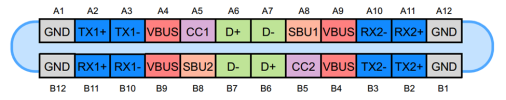
(The USB-C Receptacle - Image courtesy of Microchip)
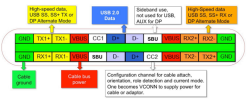
(The USB-C - Image courtesy of TI)
The pins are configured as follows:
- 4 ground pins (GND)
- Four shielded differential pairs (or 8 pins) for Enhanced SuperSpeed (TX1, TX2, RX1, RX2)
- 4 power pins (VBUS)
- 2 configuration channel pins (CC1, CC2, (VCON))
- 2 sideband use pins (SBUs)
- 2 differential pairs (or 4 pins) for high-speed data (D+, D-). These provide backward compatibility to the first generation of USB-C.
The VBUS and GND pins are used to transfer power from source to receiver. The default voltage is 5V, but VBUS allows you to negotiate up to 20V of voltage. With a maximum current of 5A, the USB-C can deliver up to 100 W of power. As mentioned before, new specs enable these pins to carry 240W (50V, 5A)
RX and TX Pins
These are the transmitter and receiver pins that move data at very high speeds. These can be used to follow the USB 3.0/3.1 protocols that allow speeds up to 20 Gb/s. Just bear in mind that the minimum feature set of USB-C does not support 3.0/3.1 protocols. In these cases, these pins can be programmed to be used for other functions. The default data transfer speed is 480mbps which use the D+and D- pins.
The CC and CC1 Pins
These are called configuration channel pins that perform several tasks including plug/cable detection, device detection, plug orientation, and current status. A small chip inside the cable tells the CC pins their capabilities. This is used by the device to understand how to communicate with the device on the other end in terms of data transmission, power delivery, and alternate mode.
The VCONN Pin
The VCONN pin delivers 5V 1W power. This is used by the cable to power its e-markers to communicate with the CC and CC1 pins. Once this is done, the receptacle and plug are in sync in terms of what power and data the cable can carry. This is used by PD Chargers to deliver higher charging power to devices such as smartphones and laptops. It must be noted that the CC1 and CC2 pins assume the role of both CC and VCONN. This is needed to allow the USB-C plug to be inserted either way.
The Sideband Pins
The SBU1 and SBU2 are used to correspond to low-speed signal paths that are used only in alternate mode.
USB 2.0 Differential Pins
The D+ and D- is a differential pair placed to provide backward compatibility to USB 2.0. In addition, these pins are connected to provide a flippable connector.
Alternate Mode
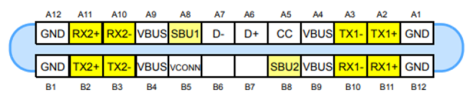
(The USB-C Alternate Mode - Image courtesy of Microchip)
In Alternate mode, USB-C is slowly becoming the connector of choice to connect video sources (players, PCs, etc) to display devices including projectors.
In an Alternate Mode, the pins highlighted above are used. In this mode, the source and device can negotiate with each other to use these pins for the transfer of video as well as higher throughput in data and power. This way, the USB-C can work in place of DisplayPort, HDMI, and MHL. Apple’s Thunderbolt is an example of a USB-C that delivers the best of its features – 40Gbps data transfer, 2x4K video, up to 100W power and several other protocols.
Differential Signalling
In general, information is transmitted electrically using single-ended signals. Only one conductor carries the signal. The receiving circuit compares this to a fixed reference voltage to understand the information. In contrast, differential signalling uses two complementary signal paths (using conductors) to transmit the information. The two conductors carry equal voltage but of opposite polarity. The receiving circuit calculates the difference between the two signals to understand the information being sent. The conducting pair could be a twisted pair, a ribbon cable, or paths in a circuit board. The advantages include reduced crosstalk, double the output, longer cable runs, cancellation of noise, etc.
Differential signalling works in the analogue domain such as balanced audio, and, digital signalling as in RS-422, HDMI, DisplayPort, etc.
Now, USB-C and Audio
USB-C is capable of transporting both analogue and digital audio. For analogue audio, an internal DAC is needed in the source device. If you are using a smartphone or a laptop, or any device that has a 3.5mm audio jack, internal DACs exist.
For audio analogue signals, the USB-C pins are used as follows.
| Pin Name | User Name | Analogue Audio Function | Location on 3.5 mm jack | Min/Max Voltage | Notes |
| A6/B6 | D+ | Right Channel | Ring 1 | -3.0 to +3.0 | Analog audio right channel A6 and B6 are shorted together. |
| A7/B7 | D- | Left Channel | Tip | -3.0 to +3.0 | Analog audio left channel A7 and B7 are shorted together. |
| A8/B8 | SBU1 SBU2 | Mic or AGND | Ring 2 or Sleeve | -0.4 to +3.3 | Audio ground or microphone. Needs a detection switch in the system to route the signals properly. |
| A5/B5 | CC | Connected to ground through 1k resistors for adapter presence logic. | |||
| A2/A3 A10/All B2/B3 B10/B11 | TX+/TX- RX+/RX- | Not used. | |||
| A4/ A9 B4/B9 | VBUS | Not used unless the adaptor also offers power for charging. |
What is needed to make this work is a USB-C to 3.5 mm adaptor. This should have an e-marker inside that tells the source device that a 3.5 mm audio device is connected.
Internal DACs
Unless you are buying a very specific smartphone or laptop (such as LG G7 ThinQ, Asus ROG Zephyrus, HP Spectre x360), internal DACs are limited in capabilities. In most cases, they are limited to 16 bits and 44.1 kHz and is meant more for voice calls, conference calls, etc. Expecting these to play music at audiophile quality will be in vain. In addition, internal clocks will have lower quality and accuracy leading to possible jitter.
Though the connection is moving from 3.5 mm to USB-C, listening to music using an internal DAC will not be very satisfying.
USB-C and Digital Audio
At the same time, the USB-C is capable of transmitting pristine digital audio files. Modern specs for 3.0 and above support up to 32-bit/384kHz. In addition, these specs offer Multi-Function Processing Units including sample rate converters, clock entities, digital effects like compression and reverb, channel mixers, acoustic echo cancellation, and active noise cancellation. Most important, since the data is being transported in digital form, an external DAC can use a better clock to eliminate jitter.
Audio data can be transferred using two methodologies. In Asynchronous transfer, the audio device’s oscillator synchronizes the USB clock and links it to the speed of the DAC. This way, the risk of jitter is minimized. The issue with using a clock inside a smartphone is that this device has many high-frequency clocks and power signals – not the ideal place to execute a DAC function for audio.
In Isochronous transfer, the audio data is sent as packets and is assembled into a continuous stream externally by a DAC. If an error is detected, the external DAC can instruct the device for a re-send. In addition, the external DAC can use a clock that is impervious to the host device’s clock shenanigans.
USB Audio Classes
USB Audio Classes (ADC) were first defined in 1998. From version 1.0 then, they have progressed to 3.0 now. The most basic function is for an external device to identify itself as an audio device to the host. Though D+ and D- are the pins over which this information along with audio data is transmitted, there are differences in implementation and what exact information is transmitted is still vague. For example, though I connect an audio device to my One Plus 3, just nothing happens. I then have to go to the phone settings and enable USB On The Go (OTG). This enables the phone to recognize the external device as one that can accept digital data such as hard disks. OTG does not specifically identify an audio device, just one that can accept digital data. What happens next depends on what you do – transmit data or play a song. When you play a song, the phone routes it through the USB-C and leaves it to the external device to do what it wants with the data.
Devices being released in 2021 have slowly started implementing ADC 3.0 when the full functionality of the specification will be available.
ADC breaks down into three parts – Audio Control for functions such as volume and EQ, MIDI Streaming for MIDI data, and Audio Streaming for PCM audio. Most Android running Lollipop or later support some subset of 1.0 at the minimum. Some new phones being released this year support 2.0 and even 3.0.
The basic difference between 1.0 and 2.0 is speed. ADC 1.0 caps data speeds at 8.2Mbps. ADC 2.0 uses up to 196.6Mbps. These are enough for high-quality stereo music. ADC 2.0 can also support multiple channels. USB ADC 1.0 supports 32-bit/96kHz or 16-bit/192kHz. Android caps this at 24-bit/48kHz. Version 2.0 takes this to 32-bit/384kHz, although this consumes more power at both ends. Version 3.0 keeps the same speed and specs as Version 2.0. It reduces the need for excessive power. But more importantly, it offers robust procedures to reduce or eliminate packet errors. This makes the audio data less susceptible to jitter and skipping.
Unfortunately, neither Android nor the manufacturers have implemented anything new, so we are still stuck with 16-bit/48kHz. Their focus has been on enhancing the charging mechanism so that smartphones and laptops get charged faster.
How To Use USB-C Audio
There are multiple ways to use USB-C for audio.
- Have an earphone or headphone that has a USB-C connector. This assumes two things. One is that the source device has an internal DAC and that it can transmit analogue signals via USB-C.
- If the source can also transmit digital audio files, get an earphone or headphone with built-in DAC and amp. In this case, the earphone or headphones will have all the paraphernalia including an onboard battery, DAC, and, in some cases an amp. Such earphones and headphones are made by companies such as Belkin, Sennheiser, One Plus, Master & Dynamic and others.
- Use a standard wired earphone or headphone with a USC-C to 3.5mm dongle. Again, these are of two types. One is where the dongle is simply a connection type convertor. This assumes that the device does send an analogue signal through USB-C and can recognize that a passive audio device has been connected. In the second category, you will have an active dongle that will have the necessary e-marker, DAC, and sometimes an amp also. Because of the chaotic implementation of standards by the manufacturers, there is no guarantee that a smartphone or some other device does transmit analogue audio signals even if it has a DAC inside. With Android 4 and above and with Windows 10, the chances of USB OTG is quite high. Some apps are available that verify the availability of OTG on your smartphone.
- Use Bluetooth to transmit the audio to an external device such as earphones, headphones, DAC, amplifier etc. Since Bluetooth uses compression, the best you can get is a lossy signal. New transmission protocols such as AptX, LDAC, etc., promise nearly lossless compression. But again, these are not universally implemented.
There are two broad categories of accessories that are available to use on devices that do not have a 3.5mm headphone jack. One is, as mentioned before, an analogue or digital dongle. Two is, of course, Bluetooth.
Analogue or Passive Dongle
These are available in the market for less than Rs.300. In addition to the innumerable Chinese brands, there are also better-known brands such as Anker, Ugreen and others who make this. I had the Ugreen passive model that did not work with either the tablet or Dell XPS13. The fault was with the devices and not the dongle.
Active Dongle
Now, this is a field that is as interesting as desktop DACs. There are hundreds of manufacturers and all the ones who make good desktop DACs are either offering one or have plans to do so. At the same time, some early entrants have taken a good position in the market. On one side they all have either a USB-C male plug or a receptacle for USB-C. On the other side, most of them have a 3.5mm audio jack. Some of them also have a 2.5 mm balanced jack, or even a 6.35 mm jack.
The current king of the pack seems to be DACport HD from a company called Centrance. Available for US$180, this has been praised by ASR and Stereophile. Other good dongles are available from companies such as Ovidius, Questyle, Venture Electronics, Hidizs, Astell& Kern, TempTech, Shanling, Audio Quest, etc.
Two reasonable priced dongles that have good reviews and are easily available in India are Avani and Abigail. This is offered by a brand called ‘NotByVE’. Some crazy guy went to the factory that makes dongles for Venture Electronics and looked at their other dongles. He tested a lot and arrived at these two as the best low priced dongles.
Bluetooth
This is my preferred method, though the sound quality may not be that good. As I mentioned before, my need is restricted to watching a movie, a TV show or some you tube video for a short time before going to sleep. I don’t want to be physically connected to my Dell XPS13.
Bluetooth devices with excellent DAC and amps have been around for some. Companies such as FiiO, Ifi, Earmen and others have gained quite a standing in this. Unfortunately, most of these are over-specified, expensive, and bulky for my requirement. I was looking for a very small BT receiver that has a reasonable DAC and, if possible, an amplifier also.
My first choice was the FiiO µBTR. This does not seem to be available even from the FiiO’s website. I also looked at the BTR3K from FiiO. It was too expensive for my needs and too bulky.
I finally narrowed down my choice to TaoTronics TT-BA07. I have ordered this after reading about it on the Net. It does seem to get good to very good reviews. I should have this in my hand on 31st December, and I will then know how good or bad it is.
Bottom Line
If you are after audiophile recording and music, nothing beats a wave or FLAC file played by a good player and routed through a decent DAC and amplifier. This is still the first and only option for most of us music lovers.
If you are interested in listening to music via streaming, the world is completely new and standards and protocols are still being set. Whether you take streaming or Bluetooth, there will be some loss in the sound because of the compression techniques used.
At the same time, nothing stops you from using a streaming service (or Bluetooth) for everyday music listening, and then settling down for a couple of hours in front of your music system and hearing your favourite tracks with all the bells and whistles we expect. That is what I do.
Cheers