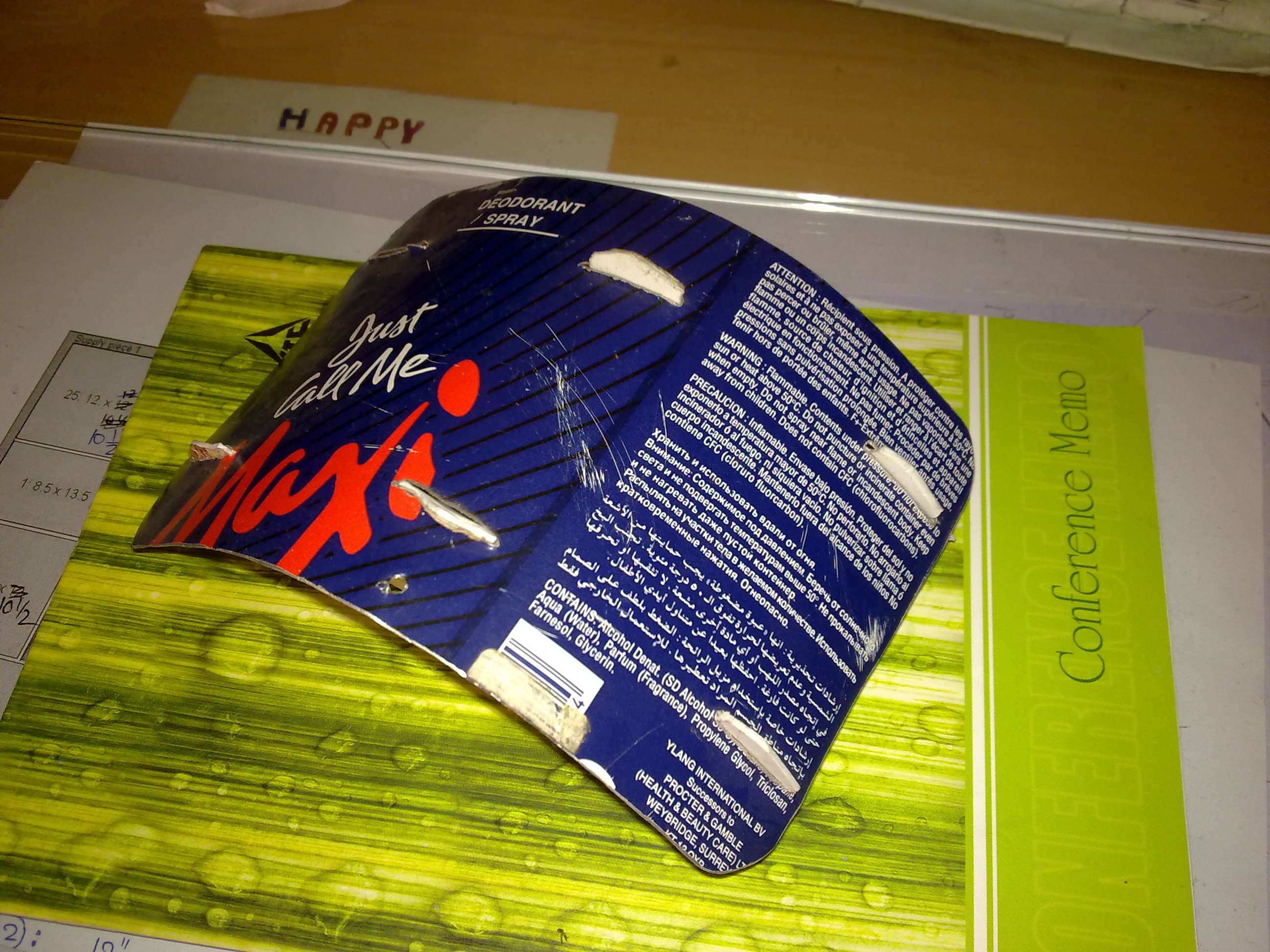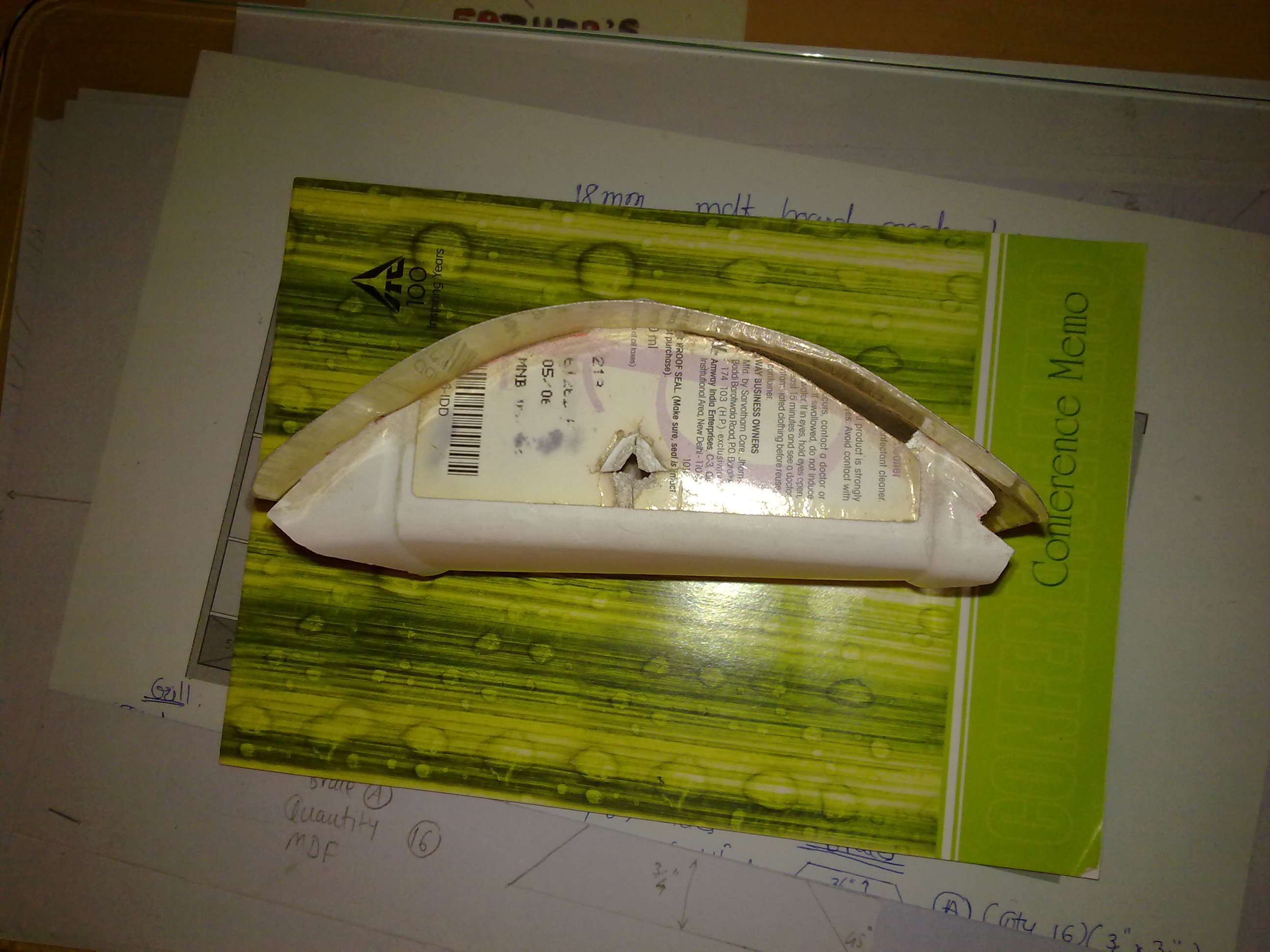Hi,
I used "dd-wrt.v24-16785_NEWD-2_K2.6_mini_RT-N12B1.trx" and No any mini edition. After increasing the power i did gave some time to reboot, i did not checked the LAN. what is 30/30/30 reset?
Thanks.
Please check this link, I am quoting some relevant line below Hard reset or 30/30/30 - DD-WRT Wiki
Hard Reset (aka 30/30/30 reset):
The following procedure will clear out the NVRAM and set dd-wrt back to default values:
With the unit powered on, press and hold the reset button on back of unit for 30 seconds
Without releasing the reset button, unplug the unit and hold reset for another 30 seconds
Plug the unit back in STILL holding the reset button a final 30 seconds (please note that this step can put Asus devices into recovery mode...see note below!)
This procedure should be done BEFORE and AFTER every firmware upgrade/downgrade.
Do not use configuration restore if you change firmware builds (different svn build numbers).
[NOTE] - For Asus units, the standard 30/30/30 method will reset the router but you will need to use the Restore button followed by a Power cycle. The only exception (so far) is the RT-N16 model, follow the same method as stated above but use the WPS button instead of the Restore button. If all else fails to reset you can also do it by command line (all units). Login to the router via telnet/ssh and issue the command "erase nvram". This will reset the nvram partition to defaults for this Make of router