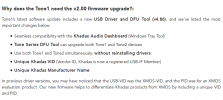Black_Hawk
Active Member
Hello,
I just got the Khadas Tone Board (first one) and wanted to connect it to my music PC via USB. I have the KTB all cased up and I've bought a new set of RCA cables from Bluerigger to connect the KTB to my Edifier S1000DB's AUX ports.
My music PC runs Windows 7 (x64, Ultimate). Should I just connect the KTB via USB to my PC and then download the Thesycon-Stereo-USB-Audio-Driver-V224 as stated here in the link below:
Simple setup instructions for Khadas Tone Board installation
Is that all I need to do or are there any more steps I should follow?
I just got the Khadas Tone Board (first one) and wanted to connect it to my music PC via USB. I have the KTB all cased up and I've bought a new set of RCA cables from Bluerigger to connect the KTB to my Edifier S1000DB's AUX ports.
My music PC runs Windows 7 (x64, Ultimate). Should I just connect the KTB via USB to my PC and then download the Thesycon-Stereo-USB-Audio-Driver-V224 as stated here in the link below:
Simple setup instructions for Khadas Tone Board installation
Is that all I need to do or are there any more steps I should follow?