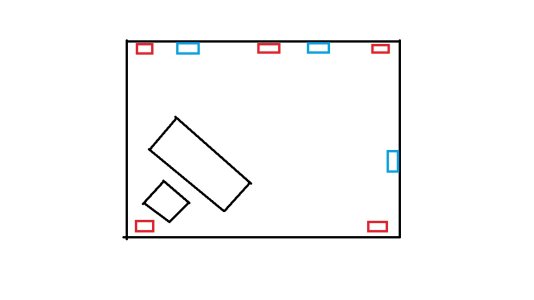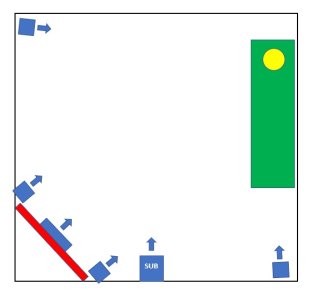I want to setup a 5.1 surround sound system for gaming but my desk is not in the center of the room. Its placed in one of the corners, my back against the wall. See the attachment to see what I mean. If I setup the speakers as shown in red boxes, will I get a realistic surround sound? With gaming, its important to know where the sound is coming from. I'm not familiar with such systems so my question is, can software account for my position in the room and adjust the sound output? Or is it not an issue at all?
Or should I just get a 3.1 system and set it up as shown with blue boxes?
Cheers
Or should I just get a 3.1 system and set it up as shown with blue boxes?
Cheers