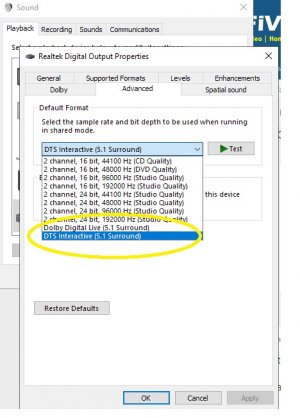I want to connect my PC to my AVR to play surround music.
Formats will be DTS, DVD etc
The PC is across the room from the AVR, total cable length is about 19 feet with lots of slack.
Amazon has BlueRigger cables in 25 feet length at Rs 1000 to 1800
Will this idea work? Or relocate the PC nearer to the AVR?
Does the optical out on the motherboard output the surround digital signal if i use MPC or VLC?
The realtek audio manager controls output for the analog connectors on the motherboard and in 5.1 mode i used to connect the PC too the AVR via cables to the ext in of the AVR when they were next to each other
Formats will be DTS, DVD etc
The PC is across the room from the AVR, total cable length is about 19 feet with lots of slack.
Amazon has BlueRigger cables in 25 feet length at Rs 1000 to 1800
Will this idea work? Or relocate the PC nearer to the AVR?
Does the optical out on the motherboard output the surround digital signal if i use MPC or VLC?
The realtek audio manager controls output for the analog connectors on the motherboard and in 5.1 mode i used to connect the PC too the AVR via cables to the ext in of the AVR when they were next to each other