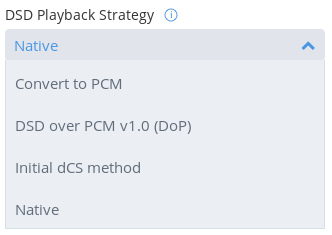rikhav
Well-Known Member
- Joined
- Mar 27, 2008
- Messages
- 2,673
- Points
- 113
Suddenly I see a star like thing on the roon remote app from Android mobile
And now it shows whole path of music with what DSP is on and what upsampling is happening
Still can't change settings of DSP but atleast we know what's happening
And now it shows whole path of music with what DSP is on and what upsampling is happening
Still can't change settings of DSP but atleast we know what's happening