You are using an out of date browser. It may not display this or other websites correctly.
You should upgrade or use an alternative browser.
You should upgrade or use an alternative browser.
Share your HTPCs/Media Player Horsepower.
- Thread starter sam9s
- Start date
regeHA
Well-Known Member
Trust me, for a budget of 12K, the HTPC that I built using AMD Athlon 5150 and Asus AM1M-E is VFM.
Yup, very impressive indeed.
Plus the real power of a HTPC/gaming rig, media consumption PC, etc. comes from a powerful GPU... so this budget combo gives even more reason and budget for those interested in upscaling video, etc. to invest in a powerful GPU.
Wonders never cease... I'd never have thought a 12K PC would shoot so high in terms of performance.
Himedia Q10 Pro results for H.265 playback:
jellyfish-140-mbps-4k-uhd-hevc-10bit.mkv - Playable
Himedia Q10 Pro results for H.264 playback:
jellyfish-30-mbps-hd-h264.mkv - Playable
jellyfish-90-mbps-hd-h264_5.0profile.mkv - Playable
jellyfish-110-mbps-hd-h264.mkv - Playable
Jellyfish-120-mbps-4k-uhd-h264.mkv - Playable
jellyfish-140-mbps-4k-uhd-hevc-10bit.mkv - Playable
Himedia Q10 Pro results for H.264 playback:
jellyfish-30-mbps-hd-h264.mkv - Playable
jellyfish-90-mbps-hd-h264_5.0profile.mkv - Playable
jellyfish-110-mbps-hd-h264.mkv - Playable
Jellyfish-120-mbps-4k-uhd-h264.mkv - Playable
Naveen_Reloaded
Active Member
i can confirm himedia plays DTS-HDMA through my new AVR denon x1200w , without a problem.
Is there someone who checked the same on Intel NUC DN2820FYKH???
It has a 5.1 Channel pass-through issue. Has anyone resolved it?
I face a Stutter issue when I play file HEVC file of H.265. All the players have the issue.
It has a 5.1 Channel pass-through issue. Has anyone resolved it?
I face a Stutter issue when I play file HEVC file of H.265. All the players have the issue.
Last edited:
sam9s
Well-Known Member
- Joined
- Aug 25, 2009
- Messages
- 5,238
- Points
- 113
Is there someone who checked the same on Intel NUC DN2820FYKH???
It has a 5.1 Channel pass-through issue. Has anyone resolved it?
I face a Stutter issue when I play file HEVC file of H.265. All the players have the issue.
The below post confirms it does via bios update ..
http://www.hifivision.com/home-thea...another-htpc-advice-thread-23.html#post708920
message him for more details .....
As far HEVC goes 2820 is not powerfull enough to play H.265
sam9s
Well-Known Member
- Joined
- Aug 25, 2009
- Messages
- 5,238
- Points
- 113
UPDATE *** Did any one know that official Kodi as of now is not capable of Hardware Accleration as far as HEVC goes, *** so if anyone is using Kodi Jarvis build, and cannot play H.265 or see 100% CPU utilization while playing H.265 means no Hardware Acc. This was a little bit shocker for me. So people testing HEVC if not able to play the file with a card of feature set E (GM107), blame it on Kodi as it cannot offload processing on the GPU.
The Millhouse build is suppose to support HA, I will test and report, since my GTX 660 should be able to play H.265 successfully, which it didnt, since all processing was been done by my poor C2D ...
The Millhouse build is suppose to support HA, I will test and report, since my GTX 660 should be able to play H.265 successfully, which it didnt, since all processing was been done by my poor C2D ...
Last edited:
sud98
Well-Known Member
UPDATE *** Did any one know that official Kodi as of now is not capable of Hardware Accleration as far as HEVC goes, *** so if anyone is using Kodi Jarvis build, and cannot play H.265 or see 100% CPU utilization while playing H.265 means no Hardware Acc. This was a little bit shocker for me. So people testing HEVC if not able to play the file with a card of feature set E (GM107), blame it on Kodi as it cannot offload processing on the GPU.
The Millhouse build is suppose to support HA, I will test and report, since my GTX 660 should be able to play H.265 successfully, which it didnt, since all processing was been done by my poor C2D ...
Is this an issue introduced in Jarvis as I am still in Isengard.
regeHA
Well-Known Member
UPDATE *** Did any one know that official Kodi as of now is not capable of Hardware Accleration as far as HEVC goes, *** so if anyone is using Kodi Jarvis build, and cannot play H.265 or see 100% CPU utilization while playing H.265 means no Hardware Acc. This was a little bit shocker for me. So people testing HEVC if not able to play the file with a card of feature set E (GM107), blame it on Kodi as it cannot offload processing on the GPU.
The Millhouse build is suppose to support HA, I will test and report, since my GTX 660 should be able to play H.265 successfully, which it didnt, since all processing was been done by my poor C2D ...
Will check it out over the weekend. I'm on Jarvis 16.1. But I don't use Kodi for local streaming... prefer to use NAS and PP for that. Kodi and Roku are for online streaming, live TV, IPTV, etc. and most of those are limited to AAC audio anyways.
Naveen_Reloaded
Active Member
sam9s
Well-Known Member
- Joined
- Aug 25, 2009
- Messages
- 5,238
- Points
- 113
Is this an issue introduced in Jarvis as I am still in Isengard.
No I dont think HA is a part of any Kodi build as of now. I did a little research and someone said jarvis windows bild has limited support, so I installed windows and then kodi and ran the test files again on my NUC 2820 and I could not see any difference, HEVC files were stuttring and the CPU was 100%, so not sure what the news actually meant.
Last edited:
sam9s
Well-Known Member
- Joined
- Aug 25, 2009
- Messages
- 5,238
- Points
- 113
*** UPDATE can some one perform a quick simple test for me .....if anyone has any one the the below GPUs,,
GT 710, GT 720, GT 730M, GT 735M, GT 740M ...or any GTX series will do as well.(except 4 and 5 series)
I want you to run the HEVC and 10BIT HEVC in windows BUT NOT via Kodi. Run using potplayer or MPC HC and see if you are able to play the file. Then try with kodi on windows and see if that plays ........ then report...
Thanks
GT 710, GT 720, GT 730M, GT 735M, GT 740M ...or any GTX series will do as well.(except 4 and 5 series)
I want you to run the HEVC and 10BIT HEVC in windows BUT NOT via Kodi. Run using potplayer or MPC HC and see if you are able to play the file. Then try with kodi on windows and see if that plays ........ then report...
Thanks
Last edited:
regeHA
Well-Known Member
*** UPDATE can some one perform a quick simple test for me .....if anyone has any one the the below GPUs,,
GT 710, GT 720, GT 730M, GT 735M, GT 740M ...or any GTX series will do as well.(except 4 and 5 series)
I want you to run the HEVC and 10BIT HEVC in windows BUT NOT via Kodi. Run using potplayer or MPC HC and see if you are able to play the file. Then try with kodi on windows and see if that plays ........ then report...
Thanks
I've an older i7 (2nd gen) and GT 730 (not sure of the M) on it and HEVC plays fine on PP. But only when decoding by FFmpeg and LAV. CUDA does not handle 10-bit. This is all in PP. Tested a while back and plays perfectly fine.
Will test with Kodi and update later.
reignofchaos
Well-Known Member
Got a GTX 1070 yesterday and just gave it the beans - 10 bit 400 mbps HEVC plays smooth as silk.
sam9s
Well-Known Member
- Joined
- Aug 25, 2009
- Messages
- 5,238
- Points
- 113
Got a GTX 1070 yesterday and just gave it the beans - 10 bit 400 mbps HEVC plays smooth as silk.
1070 is a super elite 40K card ....
BTW what was your test build. i3? Also is this under Kodi? if yes I would be surprised, again if under kodi can you check your CPU/GPU utilization?
If not in kodi then what player did you use to perform the test?
Thanks for the inputs though.
regeHA
Well-Known Member
*** UPDATE can some one perform a quick simple test for me .....if anyone has any one the the below GPUs,,
GT 710, GT 720, GT 730M, GT 735M, GT 740M ...or any GTX series will do as well.(except 4 and 5 series)
I want you to run the HEVC and 10BIT HEVC in windows BUT NOT via Kodi. Run using potplayer or MPC HC and see if you are able to play the file. Then try with kodi on windows and see if that plays ........ then report...
Thanks
I've an older i7 (2nd gen) and GT 730 (not sure of the M) on it and HEVC plays fine on PP. But only when decoding by FFmpeg and LAV. CUDA does not handle 10-bit. This is all in PP. Tested a while back and plays perfectly fine.
Will test with Kodi and update later.
Tested with Kodi (latest version) and it works. HEVC/H.265 10-bit plays fine, no stuttering, no lag, and no issues.
H/W - i7 2600K, GT730, 16GB RAM.
sam9s
Well-Known Member
- Joined
- Aug 25, 2009
- Messages
- 5,238
- Points
- 113
Tested with Kodi (latest version) and it works. HEVC/H.265 10-bit plays fine, no stuttering, no lag, and no issues.
H/W - i7 2600K, GT730, 16GB RAM.
whats the CPU and GPU utilization when you play H.265 on Kodi (on i7). While the video is playing press o (alphabet) on the keyboard to get the statistics ....
regeHA
Well-Known Member
whats the CPU and GPU utilization when you play H.265 on Kodi (on i7). While the video is playing press o (alphabet) on the keyboard to get the statistics ....
Posting the image grab.
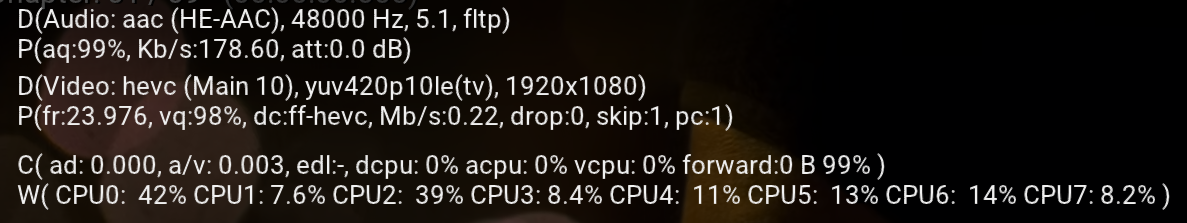
Task Manager shows Kodi at 11-15% CPU and around 260MB RAM.
reignofchaos
Well-Known Member
1070 is a super elite 40K card ....If that wont play, what else would lol
BTW what was your test build. i3? Also is this under Kodi? if yes I would be surprised, again if under kodi can you check your CPU/GPU utilization?
If not in kodi then what player did you use to perform the test?
Thanks for the inputs though.
It was an i5 4690 with 16 gigs running mpc-hc with madvr output.
Buy from India's official online dealer!
Similar threads
- Replies
- 11
- Views
- 65K


