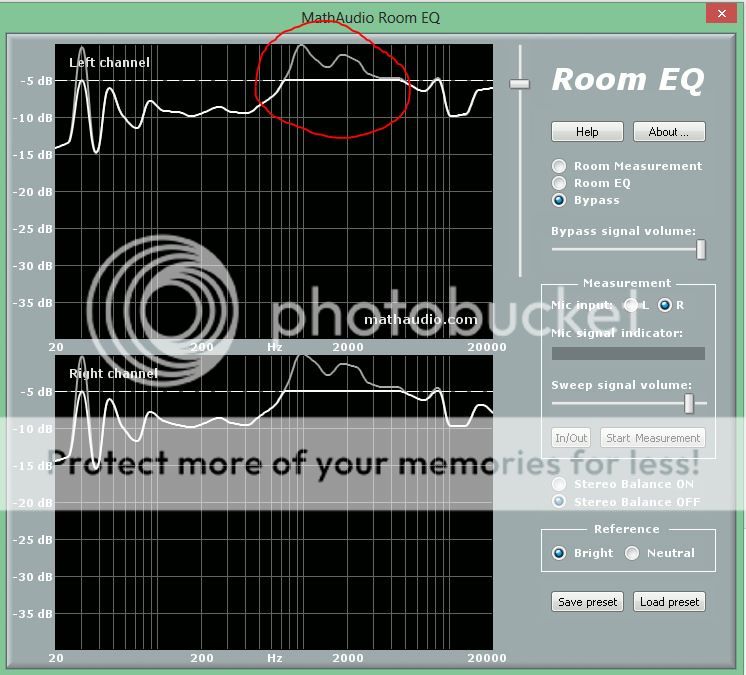@Santy,
I think I agree that the microphone plays the big role here as I can see that when I placed the microphone on my cushion the right channel was not getting detected and I was continuously message that the microphone is not being detected. So I placed the microphone over a carton box at the ear level on my sofa where I sit. I think my Yamaha receivers microphone is good and sensitive enough as I got very good results using the same for HT measurements/settings on the Energy RC Micro speakers.
I think I agree that the microphone plays the big role here as I can see that when I placed the microphone on my cushion the right channel was not getting detected and I was continuously message that the microphone is not being detected. So I placed the microphone over a carton box at the ear level on my sofa where I sit. I think my Yamaha receivers microphone is good and sensitive enough as I got very good results using the same for HT measurements/settings on the Energy RC Micro speakers.