debs hartke
New Member
Hello,
I've been trying to select the optimal solution before making any purchase or time spent so needing your valuable guidance.
so needing your valuable guidance.
My intention is to stream Apple Music, and I'm fine with 16 bit / 44 Khz.
I want to build the following but having huge doubts on what to use to stream AirPlay and link it to my DAC, Topping D10:
Iphone > ??? > Topping D10 > Ampli > Speakers
According to my research on the forum, Rasberry Pi would do the trick but it's not the best user-friendly solution for an amateur.
Would an Apple Airport (A1392) product be a good fit here? I was thinking on using it's USB port.
By using the USB port, will I be able to both transfer data and power-up the DAC?
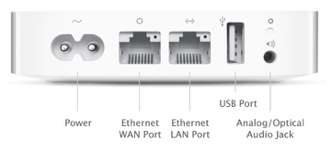
And I also have an AppleTV (3rd Gen). Do you think that by connecting it to the DAC via an HDMI to USB b adaptor would also do the job?

Finally, here's the D10's ports:

Thank you very much in advance for your feedback and guidance.
I've been trying to select the optimal solution before making any purchase or time spent
My intention is to stream Apple Music, and I'm fine with 16 bit / 44 Khz.
I want to build the following but having huge doubts on what to use to stream AirPlay and link it to my DAC, Topping D10:
Iphone > ??? > Topping D10 > Ampli > Speakers
According to my research on the forum, Rasberry Pi would do the trick but it's not the best user-friendly solution for an amateur.
Would an Apple Airport (A1392) product be a good fit here? I was thinking on using it's USB port.
By using the USB port, will I be able to both transfer data and power-up the DAC?
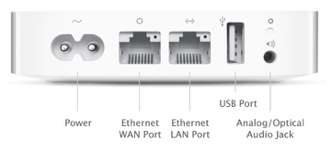
And I also have an AppleTV (3rd Gen). Do you think that by connecting it to the DAC via an HDMI to USB b adaptor would also do the job?

Finally, here's the D10's ports:

Thank you very much in advance for your feedback and guidance.



