gilfredpaul
Active Member
My D10S is powered by iphone with a camera adapter cable, so it should power from usb of pi.
You can connect your iphone using a camera adaptor andHello,
I've been trying to select the optimal solution before making any purchase or time spentso needing your valuable guidance.
My intention is to stream Apple Music, and I'm fine with 16 bit / 44 Khz.
I want to build the following but having huge doubts on what to use to stream AirPlay and link it to my DAC, Topping D10:
Iphone > ??? > Topping D10 > Ampli > Speakers


Raspberry PI can do it only through the shairport application, which provides exactly the same solution as an Airport Express. But you can do the same thing using an adaptor and a printer cable as shown above. The USB port of AE can power the dac but not transfer data. It will recognize only printers connected to the USB port and not DACSAccording to my research on the forum, Rasberry Pi would do the trick but it's not the best user-friendly solution for an amateur.
Would an Apple Airport (A1392) product be a good fit here? I was thinking on using it's USB port.
By using the USB port, will I be able to both transfer data and power-up the DAC?
View attachment 68349
And I also have an AppleTV (3rd Gen). Do you think that by connecting it to the DAC via an HDMI to USB b adaptor would also do the job?
This DAC has USB B input. Hence it will accept data only through the USB port. The only solution is to hook up like thisFinally, here's the D10's ports:
View attachment 68351
Thank you very much in advance for your feedback and guidance.
Don’t get this one (gen 1) .. Gen 2 has airplay2 support and a noticeably better DAC.In this case (where 16/44.1 is OK), why bother with Allo Digione Signature (around 150 USD) instead of a simple Airport Express A1264 (25 USD on 2nd hand)?
I'm asking this by taking into account the confirmation above (by the user "superczar") saying that AirportExpress already having a built-in DAC inside.
View attachment 68356
On a game of 16/44.1 :
Iphone <Airplay> AirPortExpress <RCA> Ampli
vs.
Iphone <Airplay> DigiOne <USB> DAC <RCA> Ampli
Is it a draw? Or is there any winner here?
Until Apple upgrades its AirPlay to 192 KHz of course when the AirPortExpress will fail to reach such KHz levels.
thanks for the nice comparison
Wow! Thanks a lot for the detailed study, highly appreciated.
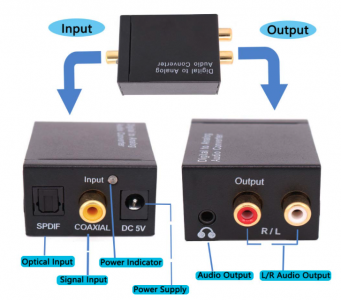
Since your current dac D10 accepts USB only, there are two options.Wow! Thanks a lot for the detailed study, highly appreciated.
note: I have a Yamaha AX-397 ampli having only RCA inputs.
- Can you offer me what combination of Pi I should use in order get a "Pi to D10" connection via USB?
Cause on the above replies someone mentioned that via USB such solution might not be feasible with AlloDigioneSig.
- Made a quick research and found this one on the 2nd hand market, I think I'll buy it. My question on this one:
Iphone <airplay> airport <RCA> ampli = this one seems the easiest solution and will be able to play 16/44.1. Am I correct?
But is it also feasible the following?
Iphone <airplay> airport <USB> D10 <RCA> ampli
- OK. Same as above
- OK. Out of scope now. Thanks for the heads-up.
- I already have this device at home. So, do you think I can get 16/44.1 via the following?:
Iphone <airplay> appletv <optical to RCA converter> ampli
View attachment 68364
Please advise.
In advance thanks!
One more thing.Wow! Thanks a lot for the detailed study, highly appreciated.
note: I have a Yamaha AX-397 ampli having only RCA inputs.
- Can you offer me what combination of Pi I should use in order get a "Pi to D10" connection via USB?
Cause on the above replies someone mentioned that via USB such solution might not be feasible with AlloDigioneSig.
- Made a quick research and found this one on the 2nd hand market, I think I'll buy it. My question on this one:
Iphone <airplay> airport <RCA> ampli = this one seems the easiest solution and will be able to play 16/44.1. Am I correct?
But is it also feasible the following?
Iphone <airplay> airport <USB> D10 <RCA> ampli
- OK. Same as above
- OK. Out of scope now. Thanks for the heads-up.
- I already have this device at home. So, do you think I can get 16/44.1 via the following?:
Iphone <airplay> appletv <optical to RCA converter> ampli
View attachment 68364
Please advise.
In advance thanks!
Am not OP. But I walked this path. I ordered Lightening to USB3 camera adaptor from apple.com and connected iPhone 11/iPad 8th gen with the Topping DAC through adaptor & USB cable: iPhone---lightening to USB adaptor---USB cable (type A to Type B) --- DAC. After first connection, there was a software update, but no sound is coming. The DAC is functioning correctly with a PC though. I am out of my wits. Out of desperation, I have ordered two cables, one new USB type A to Type B to check if the present cable is not working. This is unlikely though, as the DAC is functioning well with the PC.Simply use the Apple Lighting to USB3 camera adapter. Don’t buy any third party ones.
Connect the adapter to the USB input of your D10 using a good quality USB cable.

Apparently D10 doesn't work easily with IOS devices. Read this thread and read post 677 in that thread. Apparently you need to use that adaptor and also supply power to that lightning to camera adaptor while connected to dacAm not OP. But I walked this path. I ordered Lightening to USB3 camera adaptor from apple.com and connected iPhone 11/iPad 8th gen with the Topping DAC through adaptor & USB cable: iPhone---lightening to USB adaptor---USB cable (type A to Type B) --- DAC. After first connection, there was a software update, but no sound is coming. The DAC is functioning correctly with a PC though. I am out of my wits. Out of desperation, I have ordered two cables, one new USB type A to Type B to check if the present cable is not working. This is unlikely though, as the DAC is functioning well with the PC.
To check if the adaptor is okay, I plan to hook up the adaptor with a PC to check if the file transfer is working.
I am really bamboozled. Kindly point out the issue in the set up.
Just to clarify about the DAC, it is Topping D30 and not D10.

Topping DSD Audio Decoder, D30 USB Coaxial Optical India | Ubuy
Shop Topping D30 - USB, Coaxial, Optical Fiber Inputs. CS4398 chip for 24bit 192Khz decoding. No pop noise with relay circuit. Enjoy Ultra-Low Jitter Audio. Worldwide Shipping. Shop at Ubuy Indiawww.ubuy.co.in
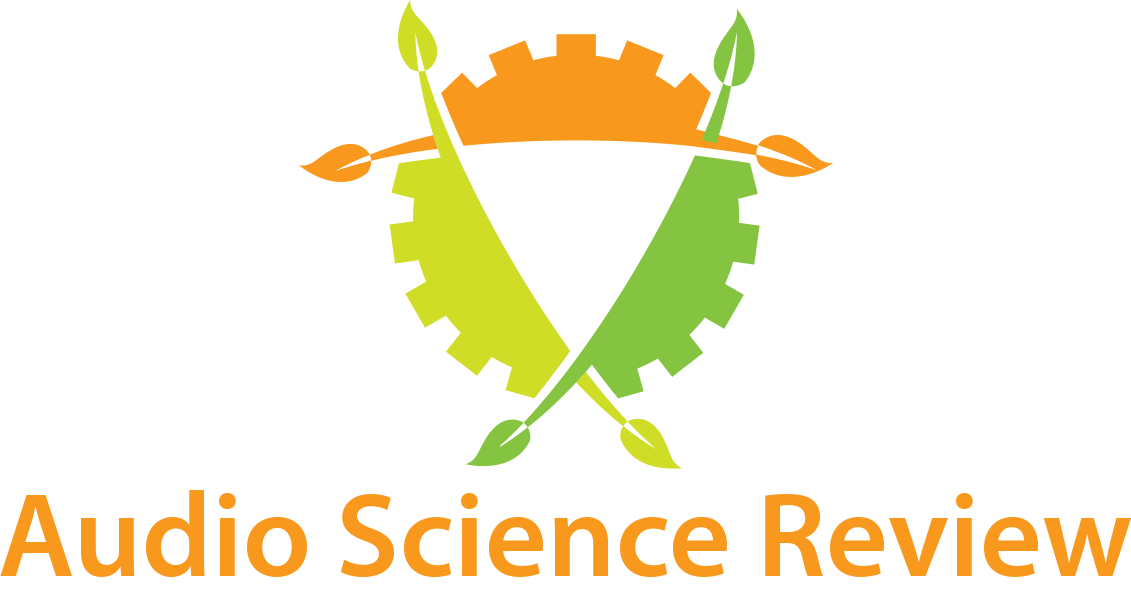
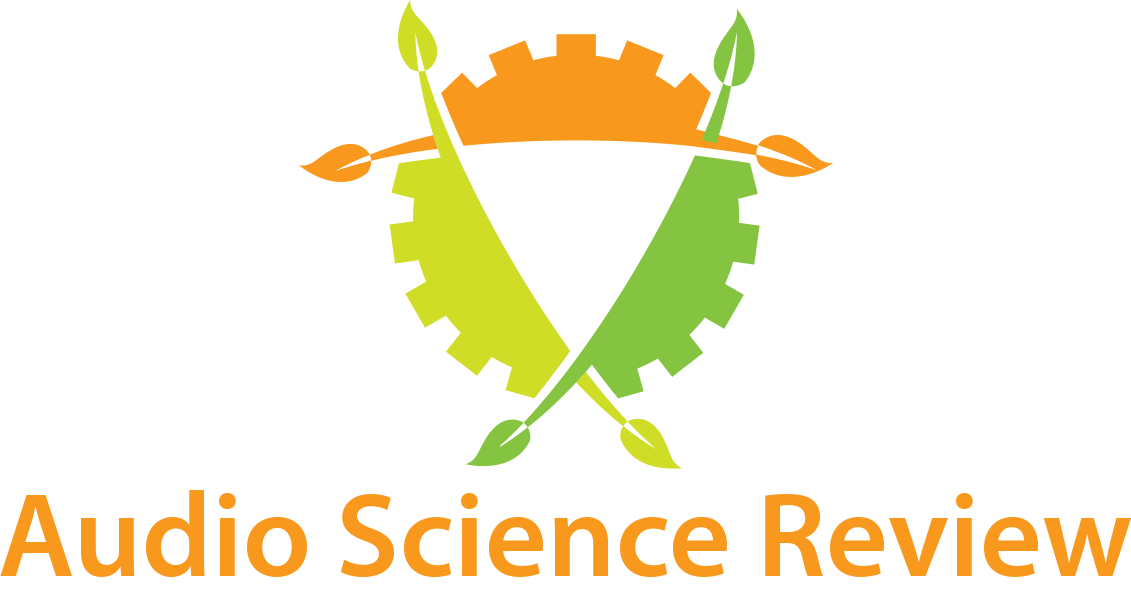 www.audiosciencereview.com
www.audiosciencereview.com
Apparently D10 doesn't work easily with IOS devices. Read this thread and read post 677 in that thread. Apparently you need to use that adaptor and also supply power to that lightning to camera adaptor while connected to dac
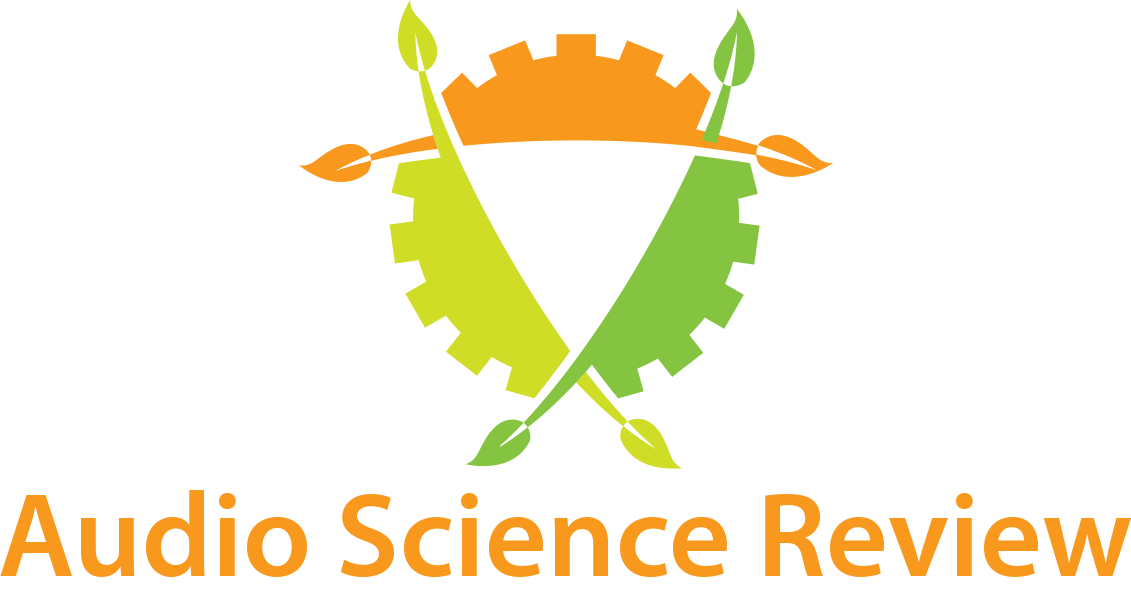
Topping D10s USB DAC and Bridge Review
I wasn’t particularly thinking of getting a benefit. I was thinking more of future proofing yourself if your current amp doesn’t have balanced inputs.www.audiosciencereview.com
Apple has a long road ahead when it comes to delivering quality music to the final destination. It is a big headache to use any non-apple device with apple products. I discovered this after buying a year of apple music subscription. Feb 2023, I will be cancelling it. Spotify does it better. Apple is so stuck to 48Khz sampling rate for their devices. WHen it comes to macbook, mac mini the situation is worse. Even as of 2022, apple doesn't now how to automatically change the sampling rate with the source. One has to use an application called 'Audio Midi Setup' to change the rate everytime the source sample rate changes.Looks like I made a mistake by buying the adapter without checking the Topping DAC issues with iOS. Don’t intend to buy another DAC. For the time being, DAC will be with PC and iPhone shall be connected to the amplifier directly through apple lightening to 3.5mm converter. Sound quality is not as good as PC-DAC-Amp combo but streaming is more convenience than sound quality. Apple Music is very buggy in web and that kills the mood.
I connected my iPhone to the audioquest dragonfly v 1.2 using a cheap lightning to usb connector from Amazon and surprisingly it worksApple has a long road ahead when it comes to delivering quality music. It is a big headache to use any non-apple device with apple products. I discovered this after buying a year of apple music subscription. Feb 2023, I will be cancelling it. Spotify does it better. Apple is so stuck to 48Khz sampling rate for their devices. WHen it comes to macbook, mac mini the situation is worse. Even as of 2022, apple doesn't now how to automatically change the sampling rate with the source. One has to use an application called 'Audo Midi Setup' to change the rate everytime the source sample rate changes.
IOS devices thankfully do that automatically, but not all DACs work. Only those that draw very little power work. So the DAC needs to draw power from somewhere else.
You can try the following. Just get a powered USB hub. If you have one then fine. Something like this which can be powered by a cell phone charger
Then do the following
1) Connect the camera adapter cable to iphone.
2) Connect the cell phone charger to the USB hub
3) Connect the USB hub to the camera adaptor
4) Connect the dac to any of the USB port on the USB hub
By doing this, the DAC will not draw any power from the iphone and the iphone will recognize the DAC. The advantage of a powered usb hub is that you can use it with firestick, chromecast and other devices and added ethernet ports, etc.
The other way is to get this adaptor which allows you to charge the iphone as well as connect a USB device to the iphone at the same time
My DAC is Topping D30, which unlike D10 has separate power adaptor. So I don't think power alone is the issue. Some other users have also reported issued regarding non compatibility of D30 with iOS. But sadly I did not look up before buying.Apple has a long road ahead when it comes to delivering quality music to the final destination. It is a big headache to use any non-apple device with apple products. I discovered this after buying a year of apple music subscription. Feb 2023, I will be cancelling it. Spotify does it better. Apple is so stuck to 48Khz sampling rate for their devices. WHen it comes to macbook, mac mini the situation is worse. Even as of 2022, apple doesn't now how to automatically change the sampling rate with the source. One has to use an application called 'Audo Midi Setup' to change the rate everytime the source sample rate changes.
IOS devices thankfully do that automatically, but not all DACs work. Only those that draw very little power work. So the DAC needs to draw power from somewhere else.
You can try the following. Just get a powered USB hub. If you have one then fine. Something like this which can be powered by a cell phone charger
Then do the following
1) Connect the camera adapter cable to iphone.
2) Connect the cell phone charger to the USB hub
3) Connect the USB hub to the camera adaptor
4) Connect the dac to any of the USB port on the USB hub
By doing this, the DAC will not draw any power from the iphone and the iphone will recognize the DAC. The advantage of a powered usb hub is that you can use it with firestick, chromecast and other devices and added ethernet ports, etc.
The other way is to get this adaptor which allows you to charge the iphone as well as connect a USB device to the iphone at the same time
Good to know that. The best way to enjoy apple lossless is through IOS devices only as of now. I use a mac mini with some mod to make apple music play to my dac. Plenty of websites showing how to play apple losless seem to be using the audioquest dacs.I connected my iPhone to the audioquest dragonfly v 1.2 using a cheap lightning to usb connector from Amazon and surprisingly it worksin fact audioquest on its website says that v1 and v1.2 will not work with Apple products. However I got flawless connection. secondly I thought that I would need the more expensive camera connection kit but thankfully the cheaper connector worked just fine
According to this article you can install itunes on pc and subscribe to apple music within itunesI have tried to play same files back to back in the above 2 cases and sadly the PC comes second as Apple web music app really sucks.
So, I will have to buy a iPhone compatible DAC or wait till Apple web music offers lossless quality.

This issue is more to do with DACS to have a special XMOS support for IOS.My DAC is Topping D30, which unlike D10 has separate power adaptor. So I don't think power alone is the issue. Some other users have also reported issued regarding non compatibility of D30 with iOS. But sadly I did not look up before buying.

If the XMOS chip is unsuitable, a message will pop on the iPhone/iPad indicating that the DAC is drawing too much power even when some DACs have their own power.
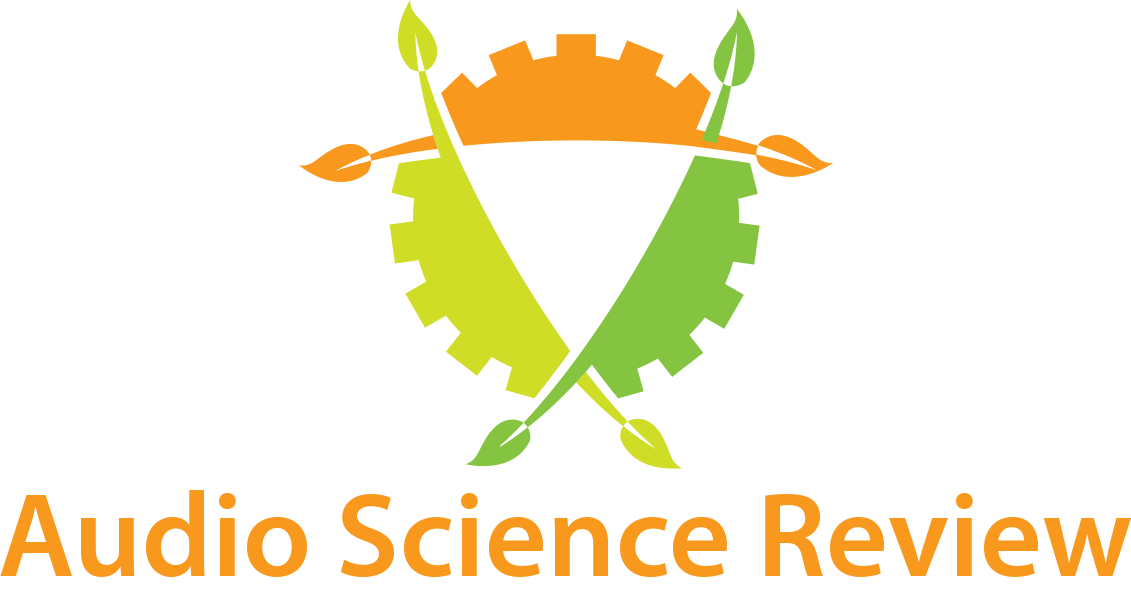
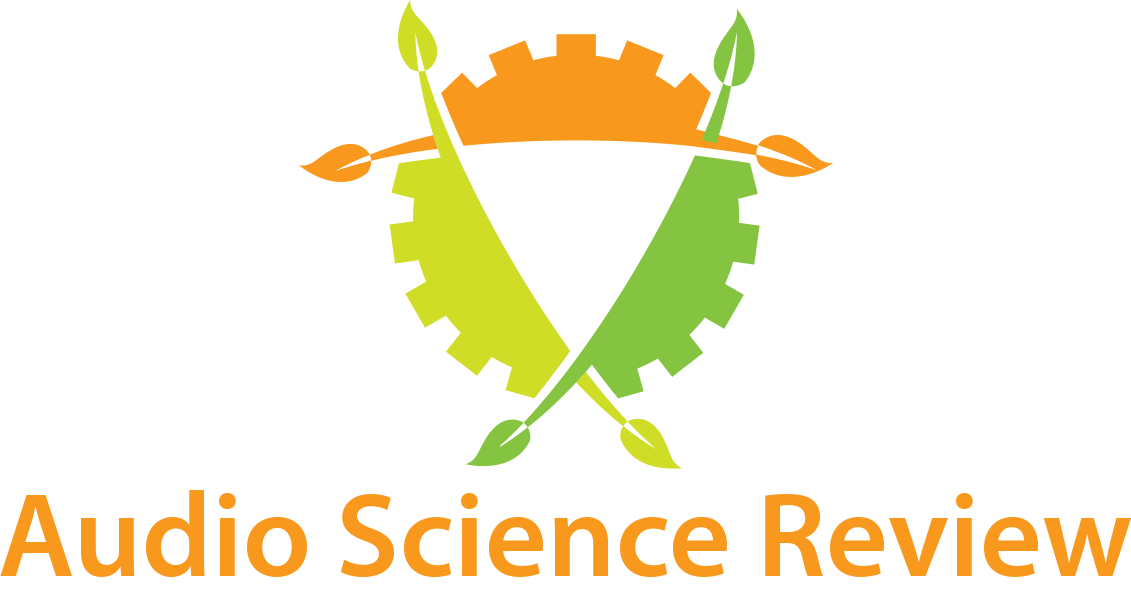 www.audiosciencereview.com
www.audiosciencereview.com
Tried this but sadly iTunes too play music like the web app. Its not lossless.According to this article you can install itunes on pc and subscribe to apple music within itunes

How to Listen to Apple Music on a Windows PC
Want to enjoy your Apple Music subscription on a Windows PC? There are two great ways to do it, and we show you how. One doesn't even require a download!www.howtogeek.com

