Over the last two days I had the opportunity to play around with Western Digitals WDTV Live Hub. I am writing below a quick and dirty review of the
product. The review is dirty as I have not been able to use the system and test it as extensively as I would have liked to.
The Hub comes as a small package less than 7.7 inches wide, roughly 4 inches deep and just about an inch in height. It comes packed with just a remote control, a single page installation instructions, and an universal power transformer. The Hub uses a Sigma 8654 processor running at 500Mhz and was released in October 2010.


At the back, the Hub has an HDMI connection, one USB, one Ethernet port, one optical, a component, and a composite connection. The HDMI is supposed to be 1.4 compatible, but I had no way of confirming that. The Hub also has a second USB connection as well as a recessed on/off switch in the front. It comes with a built in 1TB drive. You can also attach a USB keyboard allowing you to use Net services easily. The Hub supports FullHD 1080P.
The remote control is simple. In addition to the regular number, player, and arrow buttons, it has Home, Subtitle, Audio, Back, Options, Prev page, Next
page, Mute and Setup buttons. The options button changes its functionality depending upon where you are. In general, it allows you to download metadata, rate a music or movie, copy/delete/move, and upload onto Facebook.
MAIN MENU
The Hubs main menu scrolls horizontally at the bottom of the screen. As you browse to a particular option, it is enlarged in size, akin to the Apple OS.
The menu options are Services, Setup, Videos, Photos, Music, Files. There is also an option for Firmware update, but this becomes visible only when there is an update available. The Hub has to be connected to the Net permanently.

The Services option supports AccuWeather, Facebook, Flickr, Live365 (radio station), MediaFly, Pandora, and You Tube.

All of the Services functions including YouTube worked excepting Pandora that is limited to the US. You can set the AccuWeather station to any city in the world, and it will pick up weather details from the Net.

Here is the wall of my Facebook as shown by the Hub. Personally I found the laborious entry of id and password as well as the display capabilities just not
worth it.

Here is a picture of YouTube, followed by a YouTube video playing.
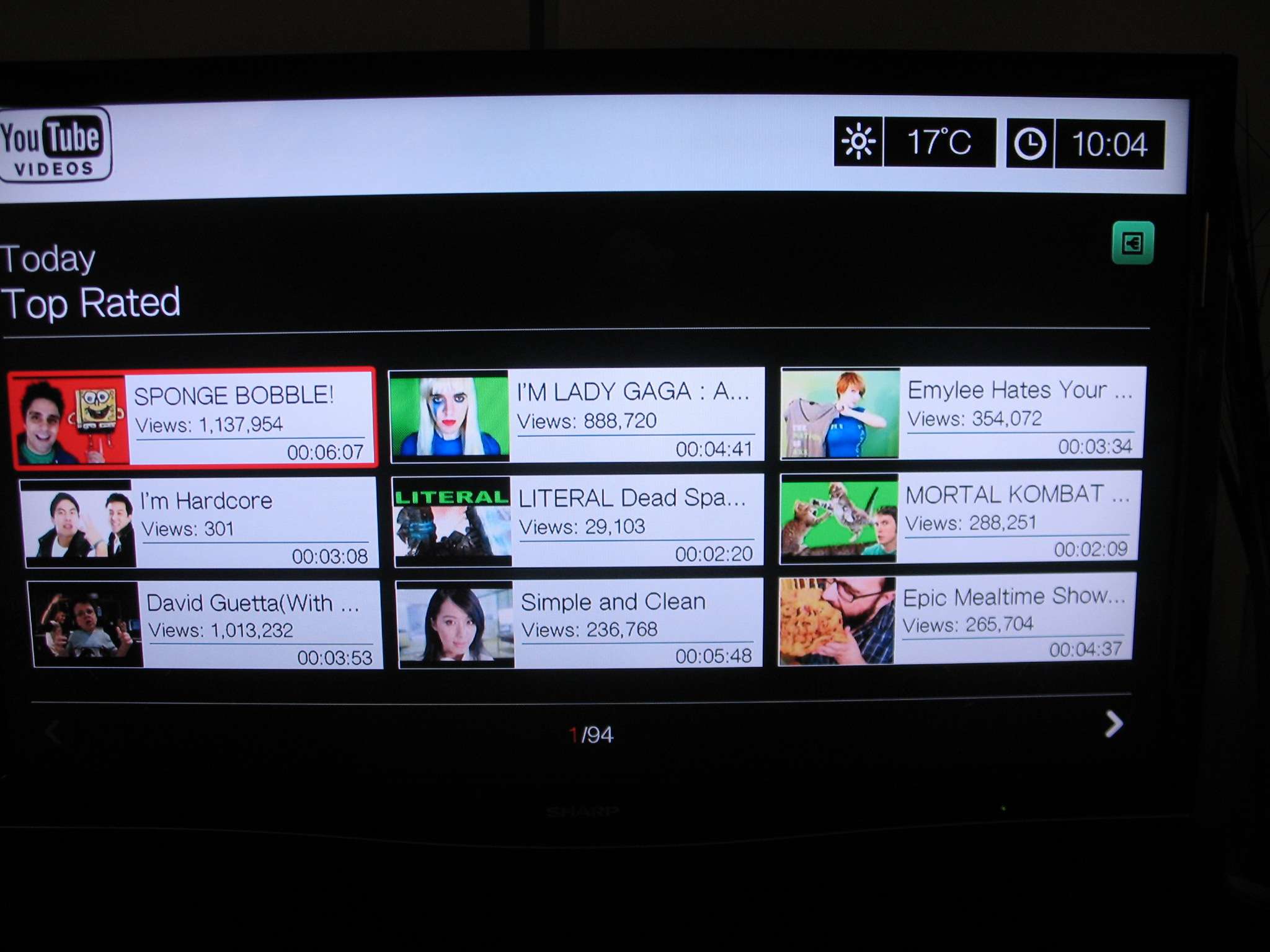

Videos allows you to search for all video files on your local or networked storage. Photos and Music allow you to browse and play that particular
media. In Photos, the Hub tags all the files and displays them as small thumbnails across a grid. You can browse the thumbnails and click on any one for a full view. Similarly for music, it groups your music files into categories of your choice and allows you to play music that suits your mood.
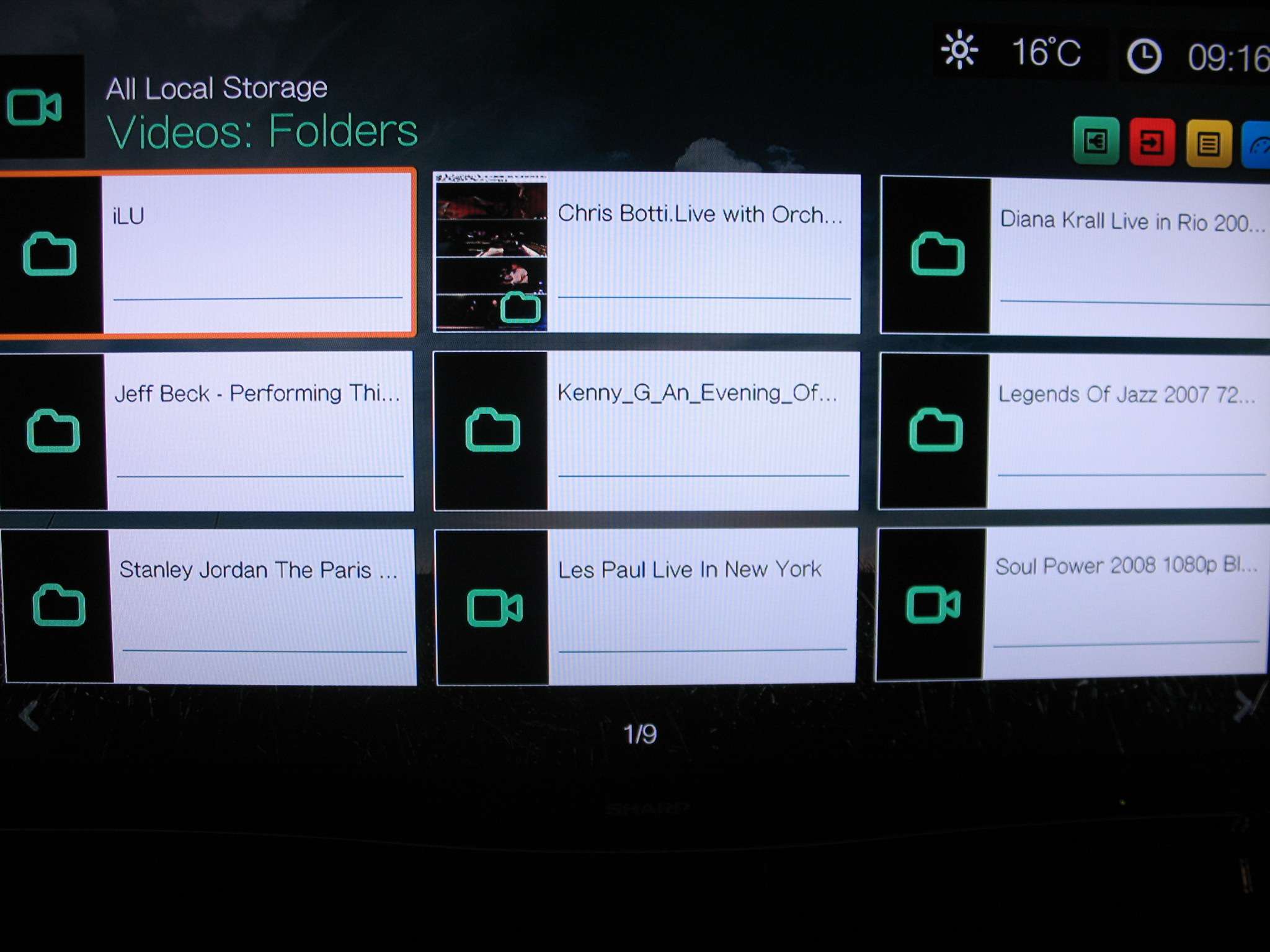

The Files option enables you to browse through all your files. The last menu option is Setup. This includes AV Setup, Appearance, Video Settings, Music
Settings, Photo Settings, Network Settings, Operation, and System. Network settings are quite extensive with support for standard Ethernet, DLNA, and iTunes support.
When you browse your hard disk through the Videos option, the Hub will only display video files. Similarly it does the same for Music, and Photos
options. When you browse through Files, it will display all files in their native format. This was a little confusing for me. For example, when I browsed
(through Files) to a Blu-ray folder, it kept displaying all the files, and I thought it did not understand a Blu-ray folder. But, when I browsed to the
same folder through Videos, it recognized the folder and played the movie.
In Music, unless your files are tagged, the Hub will not display them for you. You have to browse through Files and play the music for yourself. It does
understand cue files allowing you to play a full album with full navigation.
I connected a HD that contained over 49,000 files. The Hub started tagging (what it calls compiling), and it seemed it would take a few days at least for it to tag all the files. So I aborted the operation. I have a feeling the Hub does have a limitation on the number of files it can handle, though that needs
extensive work to find out.
SET UP
In video settings you can set HDMI deep colour to 8 or 2 bit, and the aspect ratio to widescreen or normal. In audio, you can set the output to stereo and
digital pass-through, through optical or HDMI.

Appearance controls language, screen saver, screen calibration, and UI. Video settings control video playback sequence and subtitle settings. Music settings
control playback sequence, and audio track information display. Photo settings control mostly slideshow management and photo scaling. Operation and System settings control remote control management, drive management, and setting of date and time.
THE HUB IN OPERATION

I had carried my 2TB drive that has a lot of music and movies that I had personally ripped. This is the drive lying flat on the floor. This drive has been
formatted with GPT Disk Manager from Paragon and uses the GUID Partition Table (GPT) that removes all restrictions on file and disk sizes. I have
successfully used this hard drive on my laptop and all machines at home after having installed the Paragon Disk Manager. I had also used it successfully
with the Dune BD Prime. When I connected this disk to the Hub, it refused to recognize the drive. When I surfed a bit I saw WD saying this:
At the current time a single external drive greater than 2 TB will not work with the WD TV Live Hub HD Media Player, the WD TV Live Plus HD Media Player, or the WD TV Live Hub Media Center.*Do not attempt to use these drives with your WD TV Live product because it may damage your drive's partition and cause loss of data.*WD is currently working on a solution and will provide an update accordingly.
Hey, your player does not support 2TB itself, guys! And I never have seen Dune create any issues. Or maybe, WDTV has an aversion to non-WD drives? Sini has told me that WD NAS does not support any non WD drives, so maybe they are taking the same philosophy.
Shucks. Now I have to juggle around with nearly 100GB of data. I managed to make my son give me one of his WD drives with about 400GB of space. 400GB of space? How do my drives get filled so quickly? I keep struggling for some 30-40 GB space when I have a total of 4TB at home. Sigh!
I copied a couple of Blu-Ray rips, some FLAC files, and a DVD rip.
I connected the WD 1TB drive to the Hub, and thankfully it recognised the drive as USB1. I decided to play some Blu-ray files first.
Transformers (Blu-Ray ISO format)
The Hub did pass through Dolby TrueHD properly, but it kept stuttering in both video and audio. I had a feeling this was because the Hub was compiling
(tagging) the large number of files on the disk and its CPU was being overworked. Fortunately the compilation completed just then. When I replayed Transformers, it played it perfectly. The video was perfect, the dialogues were very clear. When the tanks fly through the air and fall on other tanks, the sound was heavy as they should be.
The Hub could not understand the initial menu, and thus I had no navigation capabilities other than standard controls. No next chapter, no chapter
selection, etc.
The Hub also has an option of displaying the metadata of the movie and that sounded cool to me.

Transporter 2 (Full BR copy)
The Transporter 2 was stored as a raw BR copy on my HD. Again the Hub failed to deliver the menu. But it did perform very well when it played the movie.
Here is a view of Jason Statham in the opening scenes.
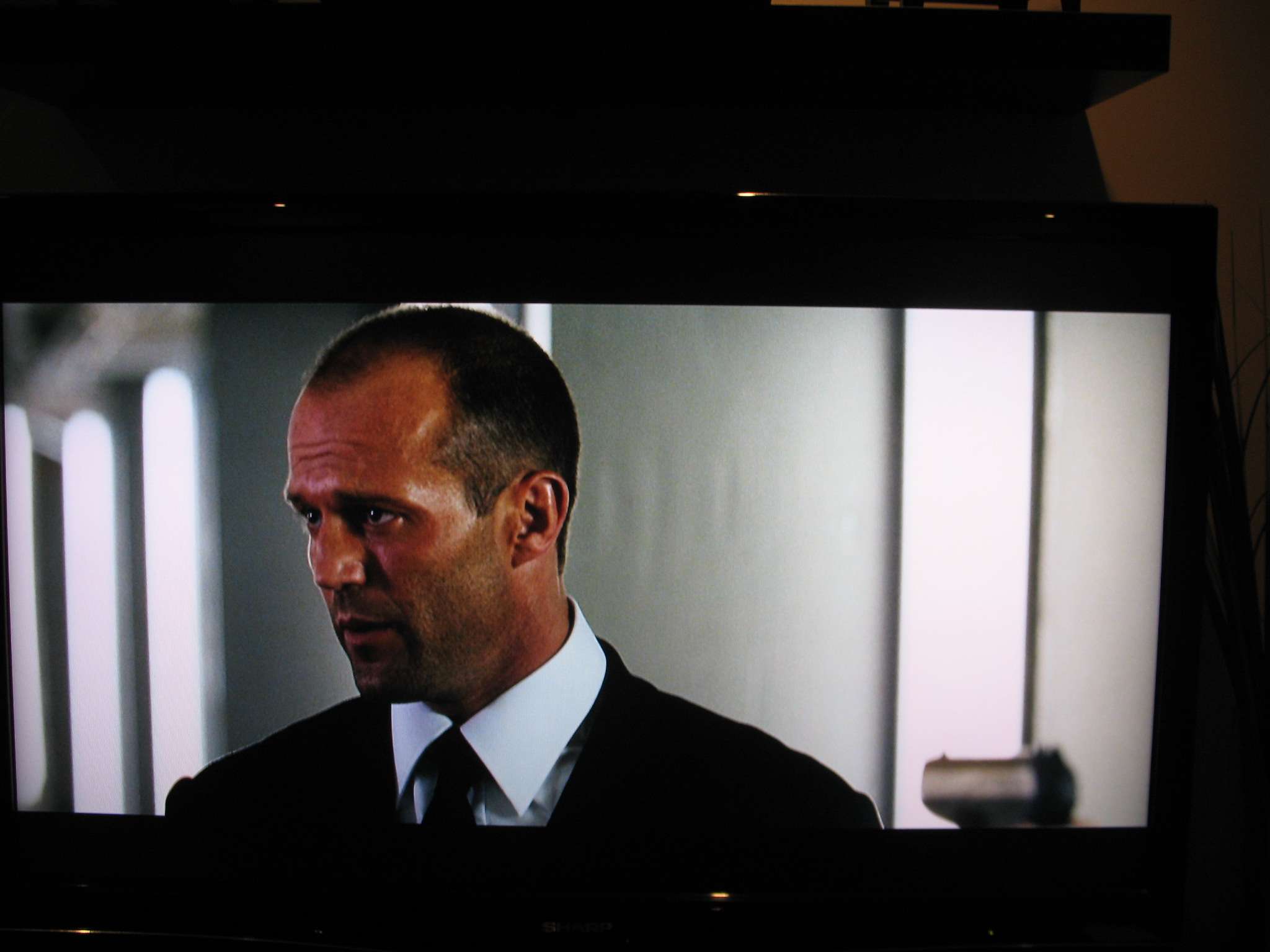
The only issue was that though the Hub recognized the audio as DTS MA, it seems to down mix to DTS as the AVR only displayed DTS. The video was perfect, and the Hub played the Blu-ray without any hiccups.
In Transformers, Transporter 2, and Fanaa, the Hub had trouble recognizing subtitle options. It displayed all of them as unknown. But when chose one of
these unknowns, it did display the subtitles.
AVI and MKV
I saw a few AVI files such as Body Of Lies, Invincible, etc. These played well though the video and sound were dependent on the ripping. The Hub also played a few MKV files I tried quite well.
Karthik Calling Karthik (raw DVD copy)
I ripped a Karthik Calling Karthik DVD onto my laptops hard disk. I then used VLC to ensure it was working properly. I copied the whole sub directory
onto the external hard disk, and connected it to the Hub. When I clicked on the folder, the Hub played it like a regular DVD player with full advertisements, menu and navigation controls. It looks as if the software inside the Hub is not yet mature for Blu-rays.
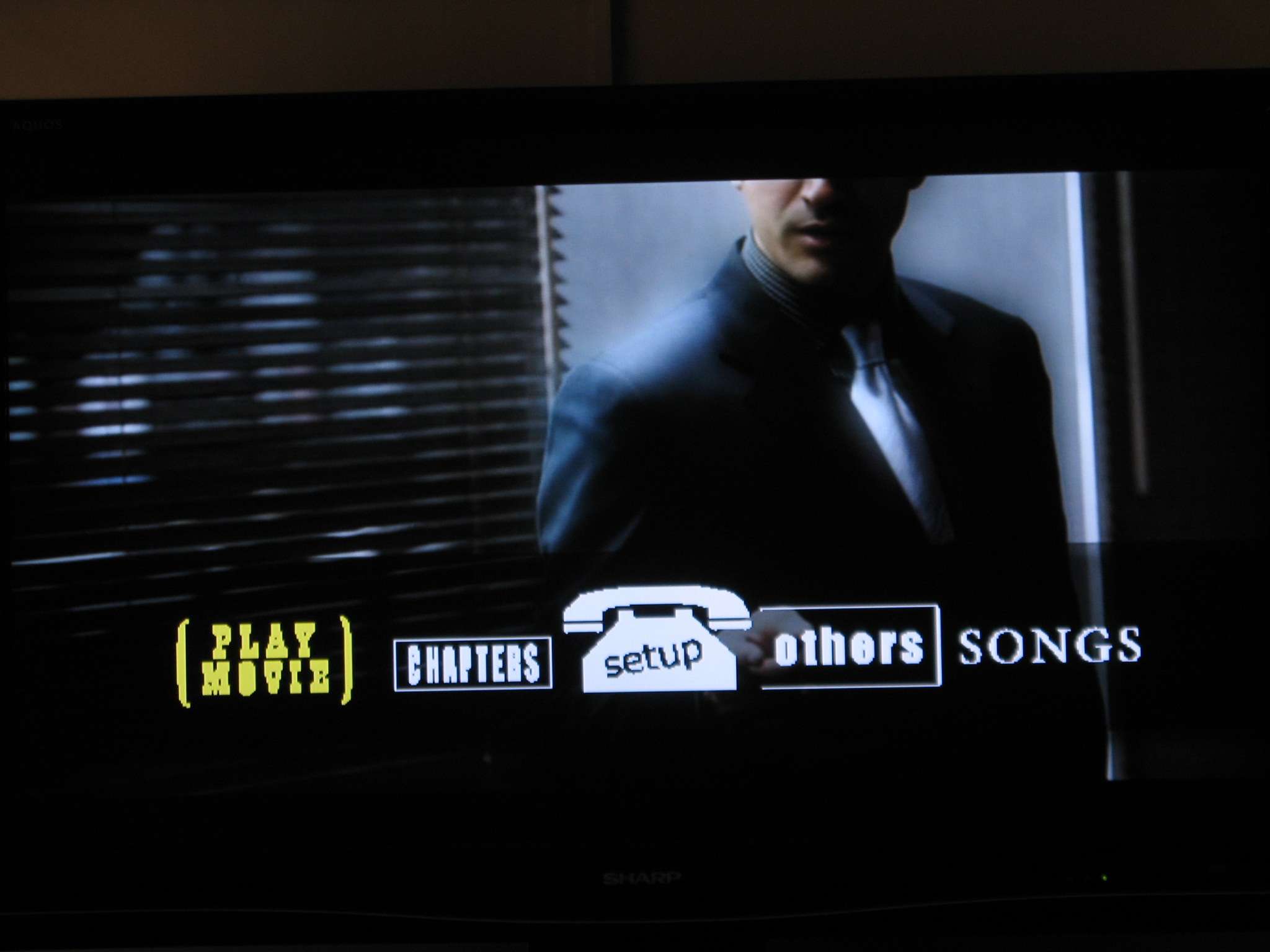
MUSIC
I needed to understand in which mode music would sound good from the Hub. I decided I will try a few files with which I have had some superb results on my Audio PC using a Xonar STX connected to a Arcam rDac (review coming up). One was Eagless Hotel California and the other was the Best of 1980-1990 by U2.
All were ripped into FLAC files using EAC without any errors.
When I played the Hotel California track with the Hub set to audio pass through, the music was being sent as PCM to the receiver, and the music was playing on all speakers as All Channel Stereo. This is a mode I do not like. I set the Hub to stereo mode and the receiver also to stereo mode. There was a slight improvement in the sound, though not much. The sound was mediocre at best with a very flat sound stage.
I went back and set the Hub to pass through audio through the HDMI and set the receiver to process the audio in stereo mode. The sound was now musical with an appreciable clarity across all frequencies. The sound stage continued to be flat.
When I played With You Without You by U2, there was a heaviness to the music that I did not like. At the same time the mid and high frequencies were
coming out without any hindrance. The drums were extremely tight which was a big plus to the Hub.
I then went on play the first movement of Beethovens Symphony No. 5. Though the trumpets were nice and deep, the soundstage was completely 2 dimensional.
I then tried Synaesthetic from the Blue Man group (Pure Moods III) in WMA format. The Hub refused to play it. I tried Bad Mood Rising from CCR in MP3
format. Strangely that sounded quite nice.
CONCLUSIONS:
The WDTV Live Hub is a decent media player that plays most media formats quite well. Though it does play Blu-ray movies, its firmware is, as yet, not
mature enough to understand Blu-Ray storage formats. I have seen the same files/folders that I used in this review being handled by Dune (BD Prime) without any issues. I do hope that WD will update the firmware early to handle Blu-rays well.
The Hub also has issues with large disk drives, and I do hope WD is not narrow minded to understand only WD drives. That would be a huge disadvantage.
The Hub does bit-stream HD Audio well, though only Dolby TureHD. I am also sure that a firmware to fix DTS MA is on the way. The best will be to bit-stream and allow an external processor such as an AVR to decode and process audio. I doubt whether the Hub has a decent DAC. This was proved to me when I played audio files. The best option was to bit-stream the audio in digital format and allow the AVR to decode and play. I have to test with a good external DAC, and through the optical out before I can pass any judgement. I have not seen any media player process music well, and it is always better to process music audio data outside. I have not tested the Hub for all audio formats but it certainly did not understand WMA. It does understand FLAC and cue files, and that is a positive plus point in my mind.
The hub has a number of facilities including direct access of many Net based services. Using text and graphic based services without a browser and a
keyboard is not something I find comfortable. But for a media player to include part of an OS and full browsing capabilities will be a tall order. Anybody who has an internet connection will have a laptop/PC, so trying to introduce facilities in a media player that it is not suited for at the cost of better audio and video processing is a loss to the player. That is purely my personal opinion. At the same time, with Atom processors emerging in the market with small to tiny motherboards, I see a merging of media players with HTPC capabilities. The Boxee Box is a move in that direction.
Equipment Used:
WDTV Live HUB with 1 TB internal drive
WD 1 TB External Drive
Seagate 2 TB External drive with custom built case and GPT formatting
Onkyo TX-SR607 AV Receiver in a 5.1 set up.
Wharfdale 9.5s x 2
Wharfdale 9.1s x 2
Wharfedale 9 centre channel
Wharfedale SW150 subwoofer
All ICs from VDH
Speakers cables from VDH
Stock USB cables
The Hub is available in Dubai for 499DHS that works out to roughly Rs.6250. This is a DFS price while the regular price is around 899HDS.
Cheers
product. The review is dirty as I have not been able to use the system and test it as extensively as I would have liked to.
The Hub comes as a small package less than 7.7 inches wide, roughly 4 inches deep and just about an inch in height. It comes packed with just a remote control, a single page installation instructions, and an universal power transformer. The Hub uses a Sigma 8654 processor running at 500Mhz and was released in October 2010.


At the back, the Hub has an HDMI connection, one USB, one Ethernet port, one optical, a component, and a composite connection. The HDMI is supposed to be 1.4 compatible, but I had no way of confirming that. The Hub also has a second USB connection as well as a recessed on/off switch in the front. It comes with a built in 1TB drive. You can also attach a USB keyboard allowing you to use Net services easily. The Hub supports FullHD 1080P.
The remote control is simple. In addition to the regular number, player, and arrow buttons, it has Home, Subtitle, Audio, Back, Options, Prev page, Next
page, Mute and Setup buttons. The options button changes its functionality depending upon where you are. In general, it allows you to download metadata, rate a music or movie, copy/delete/move, and upload onto Facebook.
MAIN MENU
The Hubs main menu scrolls horizontally at the bottom of the screen. As you browse to a particular option, it is enlarged in size, akin to the Apple OS.
The menu options are Services, Setup, Videos, Photos, Music, Files. There is also an option for Firmware update, but this becomes visible only when there is an update available. The Hub has to be connected to the Net permanently.

The Services option supports AccuWeather, Facebook, Flickr, Live365 (radio station), MediaFly, Pandora, and You Tube.

All of the Services functions including YouTube worked excepting Pandora that is limited to the US. You can set the AccuWeather station to any city in the world, and it will pick up weather details from the Net.

Here is the wall of my Facebook as shown by the Hub. Personally I found the laborious entry of id and password as well as the display capabilities just not
worth it.

Here is a picture of YouTube, followed by a YouTube video playing.
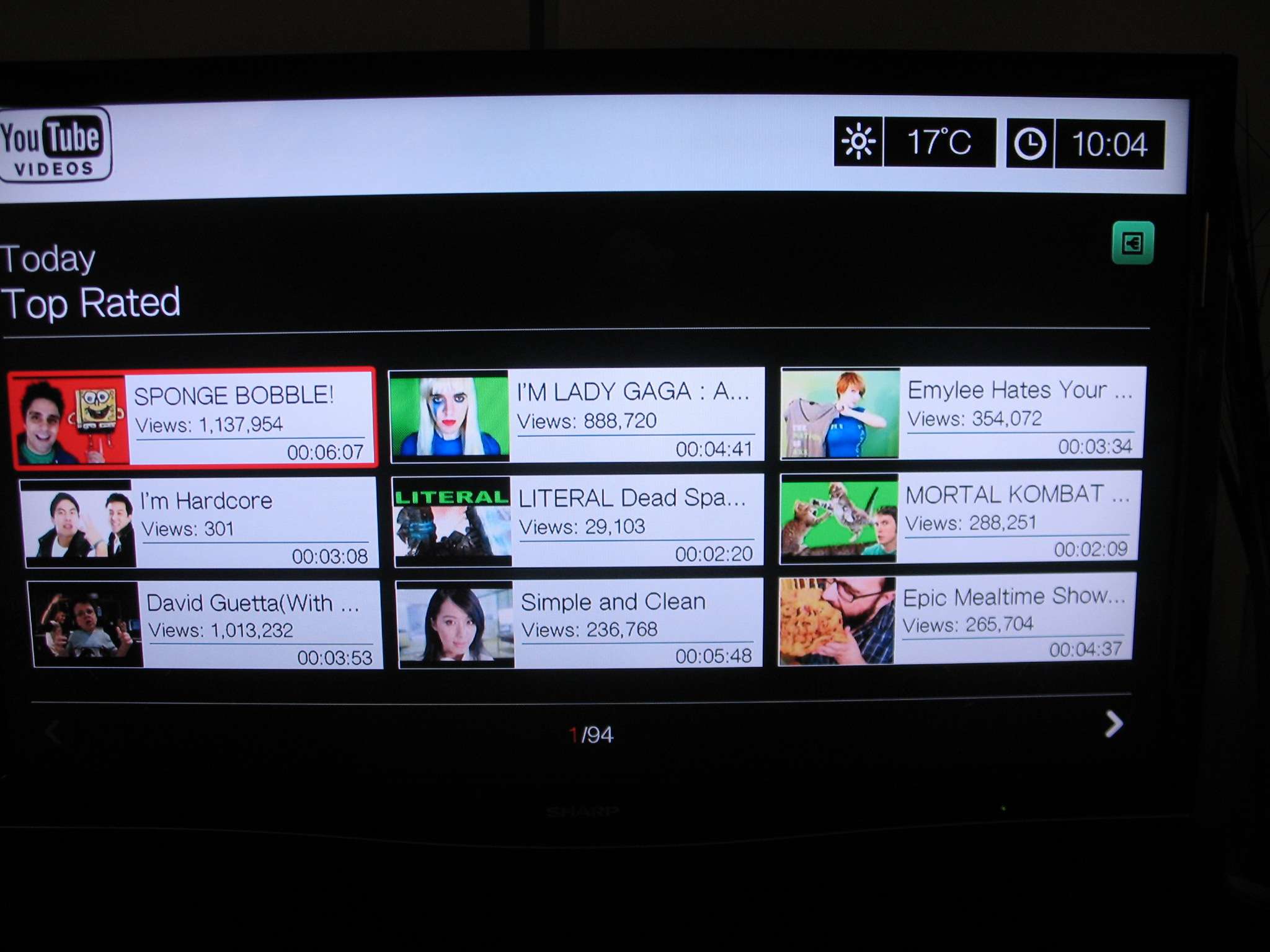

Videos allows you to search for all video files on your local or networked storage. Photos and Music allow you to browse and play that particular
media. In Photos, the Hub tags all the files and displays them as small thumbnails across a grid. You can browse the thumbnails and click on any one for a full view. Similarly for music, it groups your music files into categories of your choice and allows you to play music that suits your mood.
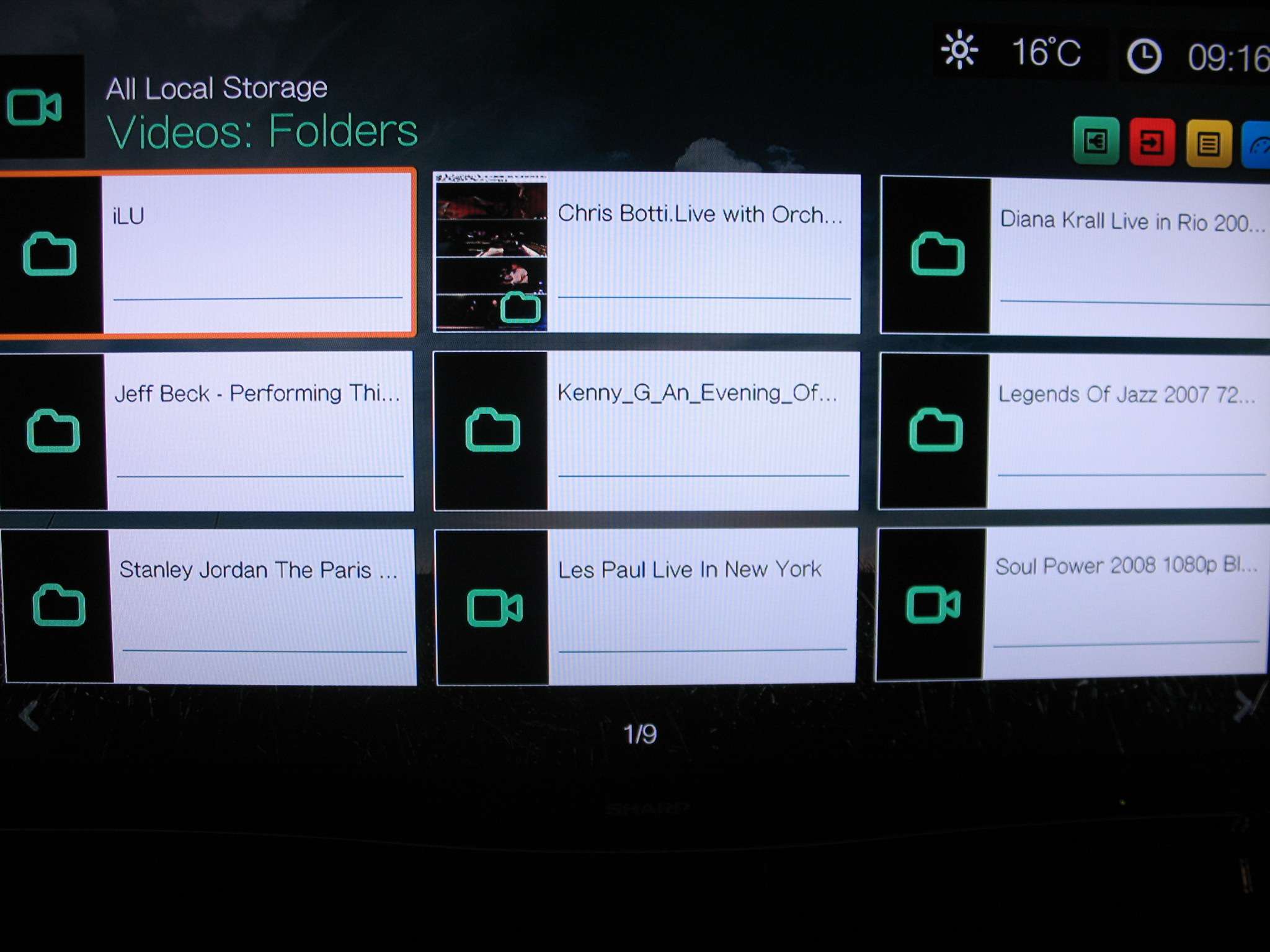

The Files option enables you to browse through all your files. The last menu option is Setup. This includes AV Setup, Appearance, Video Settings, Music
Settings, Photo Settings, Network Settings, Operation, and System. Network settings are quite extensive with support for standard Ethernet, DLNA, and iTunes support.
When you browse your hard disk through the Videos option, the Hub will only display video files. Similarly it does the same for Music, and Photos
options. When you browse through Files, it will display all files in their native format. This was a little confusing for me. For example, when I browsed
(through Files) to a Blu-ray folder, it kept displaying all the files, and I thought it did not understand a Blu-ray folder. But, when I browsed to the
same folder through Videos, it recognized the folder and played the movie.
In Music, unless your files are tagged, the Hub will not display them for you. You have to browse through Files and play the music for yourself. It does
understand cue files allowing you to play a full album with full navigation.
I connected a HD that contained over 49,000 files. The Hub started tagging (what it calls compiling), and it seemed it would take a few days at least for it to tag all the files. So I aborted the operation. I have a feeling the Hub does have a limitation on the number of files it can handle, though that needs
extensive work to find out.
SET UP
In video settings you can set HDMI deep colour to 8 or 2 bit, and the aspect ratio to widescreen or normal. In audio, you can set the output to stereo and
digital pass-through, through optical or HDMI.

Appearance controls language, screen saver, screen calibration, and UI. Video settings control video playback sequence and subtitle settings. Music settings
control playback sequence, and audio track information display. Photo settings control mostly slideshow management and photo scaling. Operation and System settings control remote control management, drive management, and setting of date and time.
THE HUB IN OPERATION

I had carried my 2TB drive that has a lot of music and movies that I had personally ripped. This is the drive lying flat on the floor. This drive has been
formatted with GPT Disk Manager from Paragon and uses the GUID Partition Table (GPT) that removes all restrictions on file and disk sizes. I have
successfully used this hard drive on my laptop and all machines at home after having installed the Paragon Disk Manager. I had also used it successfully
with the Dune BD Prime. When I connected this disk to the Hub, it refused to recognize the drive. When I surfed a bit I saw WD saying this:
At the current time a single external drive greater than 2 TB will not work with the WD TV Live Hub HD Media Player, the WD TV Live Plus HD Media Player, or the WD TV Live Hub Media Center.*Do not attempt to use these drives with your WD TV Live product because it may damage your drive's partition and cause loss of data.*WD is currently working on a solution and will provide an update accordingly.
Hey, your player does not support 2TB itself, guys! And I never have seen Dune create any issues. Or maybe, WDTV has an aversion to non-WD drives? Sini has told me that WD NAS does not support any non WD drives, so maybe they are taking the same philosophy.
Shucks. Now I have to juggle around with nearly 100GB of data. I managed to make my son give me one of his WD drives with about 400GB of space. 400GB of space? How do my drives get filled so quickly? I keep struggling for some 30-40 GB space when I have a total of 4TB at home. Sigh!
I copied a couple of Blu-Ray rips, some FLAC files, and a DVD rip.
I connected the WD 1TB drive to the Hub, and thankfully it recognised the drive as USB1. I decided to play some Blu-ray files first.
Transformers (Blu-Ray ISO format)
The Hub did pass through Dolby TrueHD properly, but it kept stuttering in both video and audio. I had a feeling this was because the Hub was compiling
(tagging) the large number of files on the disk and its CPU was being overworked. Fortunately the compilation completed just then. When I replayed Transformers, it played it perfectly. The video was perfect, the dialogues were very clear. When the tanks fly through the air and fall on other tanks, the sound was heavy as they should be.
The Hub could not understand the initial menu, and thus I had no navigation capabilities other than standard controls. No next chapter, no chapter
selection, etc.
The Hub also has an option of displaying the metadata of the movie and that sounded cool to me.

Transporter 2 (Full BR copy)
The Transporter 2 was stored as a raw BR copy on my HD. Again the Hub failed to deliver the menu. But it did perform very well when it played the movie.
Here is a view of Jason Statham in the opening scenes.
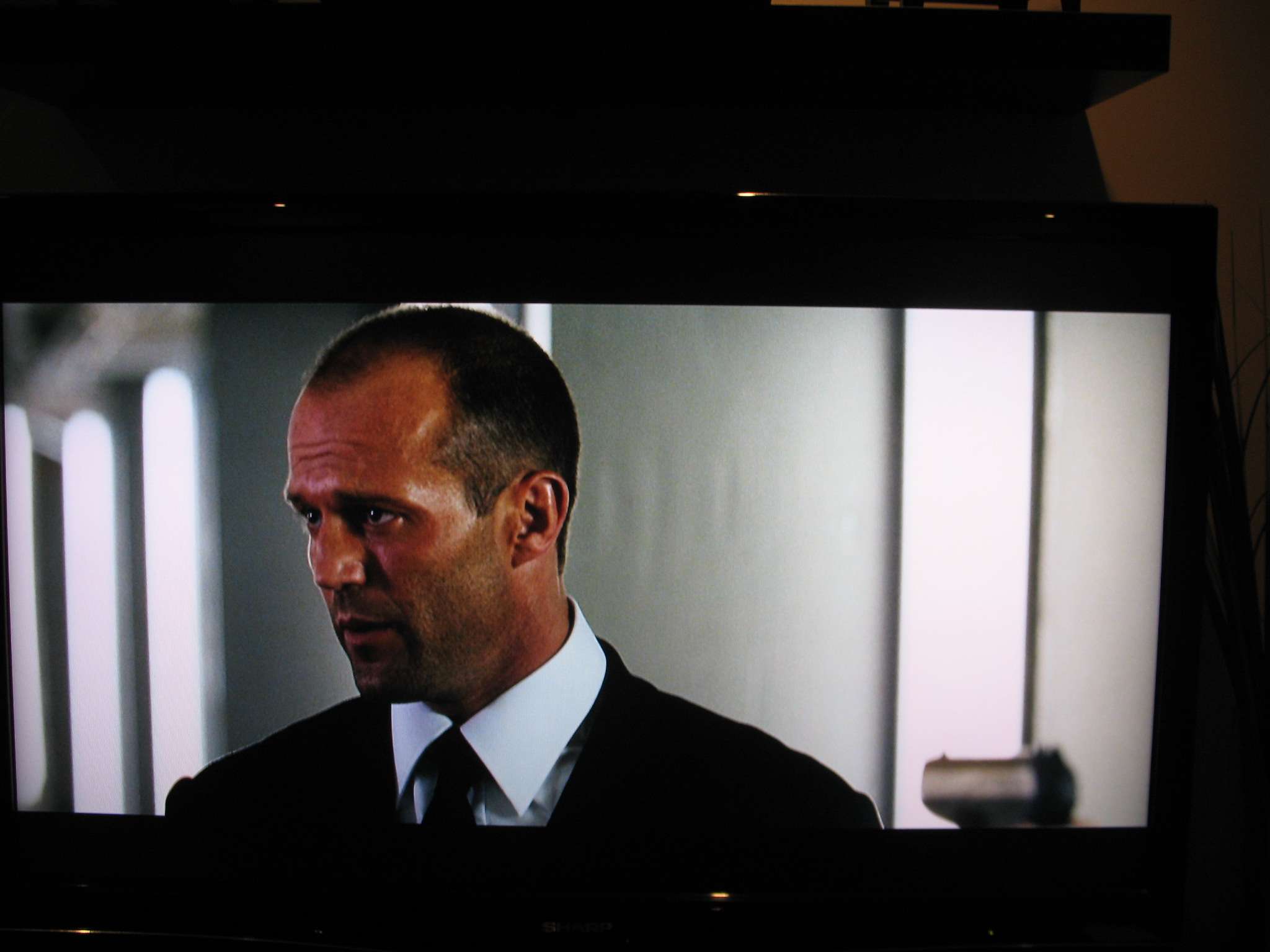
The only issue was that though the Hub recognized the audio as DTS MA, it seems to down mix to DTS as the AVR only displayed DTS. The video was perfect, and the Hub played the Blu-ray without any hiccups.
In Transformers, Transporter 2, and Fanaa, the Hub had trouble recognizing subtitle options. It displayed all of them as unknown. But when chose one of
these unknowns, it did display the subtitles.
AVI and MKV
I saw a few AVI files such as Body Of Lies, Invincible, etc. These played well though the video and sound were dependent on the ripping. The Hub also played a few MKV files I tried quite well.
Karthik Calling Karthik (raw DVD copy)
I ripped a Karthik Calling Karthik DVD onto my laptops hard disk. I then used VLC to ensure it was working properly. I copied the whole sub directory
onto the external hard disk, and connected it to the Hub. When I clicked on the folder, the Hub played it like a regular DVD player with full advertisements, menu and navigation controls. It looks as if the software inside the Hub is not yet mature for Blu-rays.
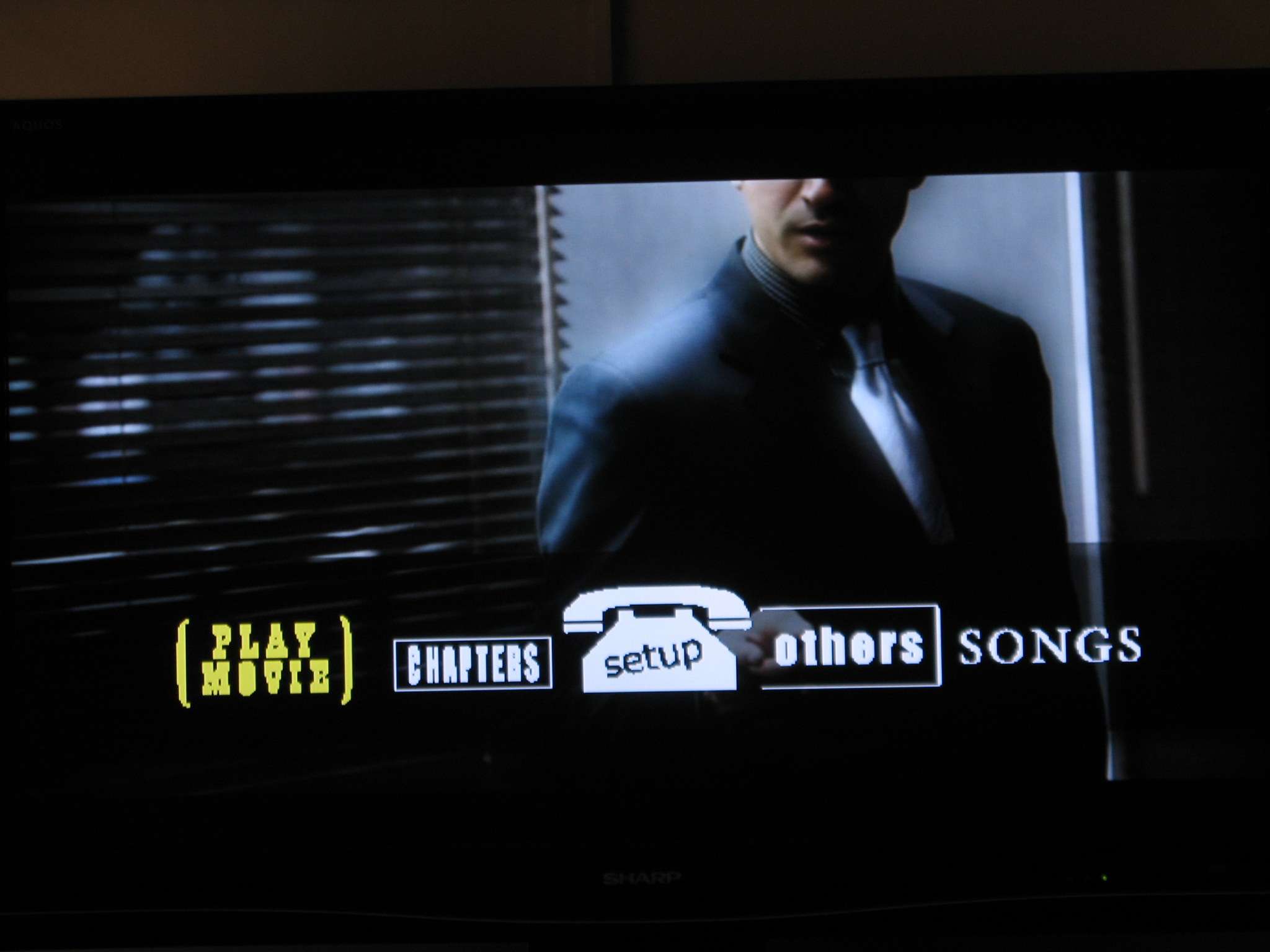
MUSIC
I needed to understand in which mode music would sound good from the Hub. I decided I will try a few files with which I have had some superb results on my Audio PC using a Xonar STX connected to a Arcam rDac (review coming up). One was Eagless Hotel California and the other was the Best of 1980-1990 by U2.
All were ripped into FLAC files using EAC without any errors.
When I played the Hotel California track with the Hub set to audio pass through, the music was being sent as PCM to the receiver, and the music was playing on all speakers as All Channel Stereo. This is a mode I do not like. I set the Hub to stereo mode and the receiver also to stereo mode. There was a slight improvement in the sound, though not much. The sound was mediocre at best with a very flat sound stage.
I went back and set the Hub to pass through audio through the HDMI and set the receiver to process the audio in stereo mode. The sound was now musical with an appreciable clarity across all frequencies. The sound stage continued to be flat.
When I played With You Without You by U2, there was a heaviness to the music that I did not like. At the same time the mid and high frequencies were
coming out without any hindrance. The drums were extremely tight which was a big plus to the Hub.
I then went on play the first movement of Beethovens Symphony No. 5. Though the trumpets were nice and deep, the soundstage was completely 2 dimensional.
I then tried Synaesthetic from the Blue Man group (Pure Moods III) in WMA format. The Hub refused to play it. I tried Bad Mood Rising from CCR in MP3
format. Strangely that sounded quite nice.
CONCLUSIONS:
The WDTV Live Hub is a decent media player that plays most media formats quite well. Though it does play Blu-ray movies, its firmware is, as yet, not
mature enough to understand Blu-Ray storage formats. I have seen the same files/folders that I used in this review being handled by Dune (BD Prime) without any issues. I do hope that WD will update the firmware early to handle Blu-rays well.
The Hub also has issues with large disk drives, and I do hope WD is not narrow minded to understand only WD drives. That would be a huge disadvantage.
The Hub does bit-stream HD Audio well, though only Dolby TureHD. I am also sure that a firmware to fix DTS MA is on the way. The best will be to bit-stream and allow an external processor such as an AVR to decode and process audio. I doubt whether the Hub has a decent DAC. This was proved to me when I played audio files. The best option was to bit-stream the audio in digital format and allow the AVR to decode and play. I have to test with a good external DAC, and through the optical out before I can pass any judgement. I have not seen any media player process music well, and it is always better to process music audio data outside. I have not tested the Hub for all audio formats but it certainly did not understand WMA. It does understand FLAC and cue files, and that is a positive plus point in my mind.
The hub has a number of facilities including direct access of many Net based services. Using text and graphic based services without a browser and a
keyboard is not something I find comfortable. But for a media player to include part of an OS and full browsing capabilities will be a tall order. Anybody who has an internet connection will have a laptop/PC, so trying to introduce facilities in a media player that it is not suited for at the cost of better audio and video processing is a loss to the player. That is purely my personal opinion. At the same time, with Atom processors emerging in the market with small to tiny motherboards, I see a merging of media players with HTPC capabilities. The Boxee Box is a move in that direction.
Equipment Used:
WDTV Live HUB with 1 TB internal drive
WD 1 TB External Drive
Seagate 2 TB External drive with custom built case and GPT formatting
Onkyo TX-SR607 AV Receiver in a 5.1 set up.
Wharfdale 9.5s x 2
Wharfdale 9.1s x 2
Wharfedale 9 centre channel
Wharfedale SW150 subwoofer
All ICs from VDH
Speakers cables from VDH
Stock USB cables
The Hub is available in Dubai for 499DHS that works out to roughly Rs.6250. This is a DFS price while the regular price is around 899HDS.
Cheers

