Starting with a disclaimer - This post is by no means an attempt (professional or novice) to declare the projector the de-facto choice for any of you. This is just a humble attempt to present my impressions of the pj with pure intention to assist anyone of you with any data points needed 
The setup at my end - done more in a hurry as it was a long delayed post.

1. Acer H5370BD placed on top of a side cabinet for video output
2. Bose SoundDock II for audio output
3. Compaq Laptop (not seen in the picture)
First image of HFV website projected on an off-white wall (pale cream in color)
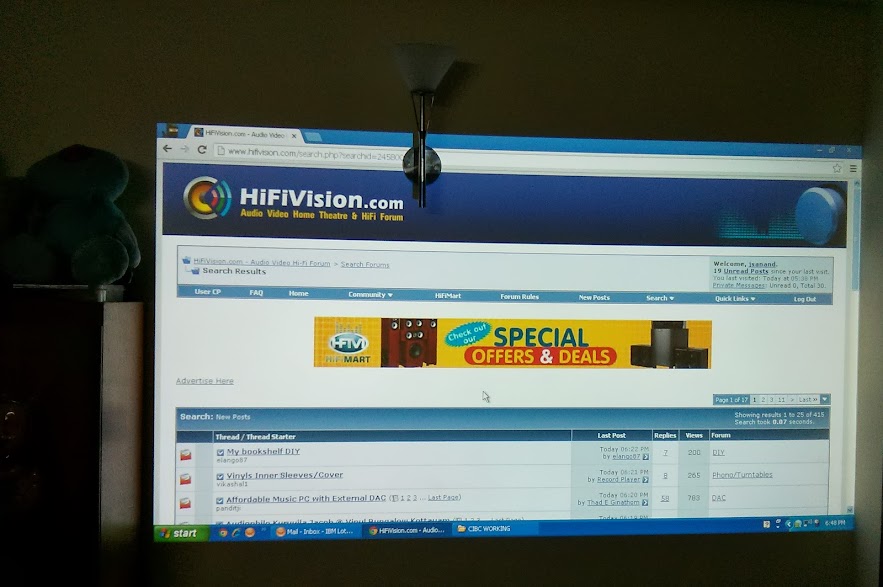
The text to me is sharp and clear - colors natural and the experience of browsing on a wall on a 87" diagonal screen - amazing. BTW, this shot is taken with the tubelight on and some light shining through curtains early in the evening.
The projector will be mainly used for viewing movies, so a snapshot of one of the recent hindi movies (16:9)

:Ahem: Deepika never looked this great on a 42 inch television
Contrast is not something to write home about. The colors are natural again for the movie mode as well. Sharpness is good (for me).
Couple of shots from X-Men First class (all the shots are from a Laptop output at 720P resolution)

A close-up shot for those who would want to know more on the clarity of the image (the rip is not that great and my apologies for using the nexus 4 camera - the only available at my disposal for these images)

Next on the demo was a shot from Avenger's. This one is in 16:10 aspect ratio and the dark scenes do let you down a bit, but only during the day time viewing.

You all must have noticed by now a lamp casting its shadow on the projected image, but honestly have not got time at hand to set this thing up perfectly or pick up a screen and fix it on the wall.
Last snapshots are from IMAX - Under the Sea. The image clarity, brightness and sharpness is just amazing. The experience during certain parts of the video was almost having a huge aquarium on the wall.
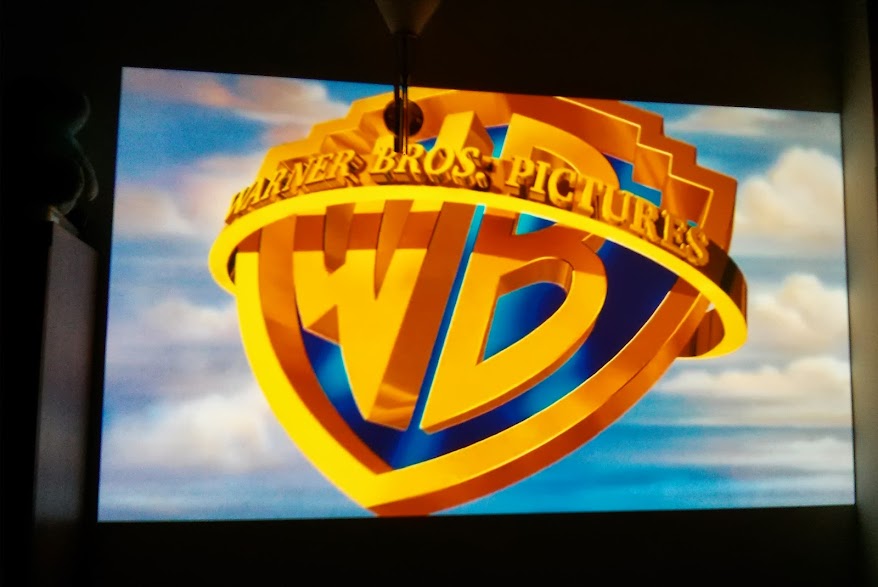

The poor equipment used for taking these pics, as mentioned above, is a camera on Google Nexus 4. Which again to me could not do justice to the projected images I saw on the wall.
As for Rainbow effect - yes, it is present. Does it bother me or others in the family - Absolutely no.
I do notice a bit of flicker when playing 1080p content but can attribute that to my source as of now - laptop running vlc player with no video h/w acceleration. Will test the content with WDTV player and update again.
Thanks to each and everyone of you, who helped me in zero-ing down on this PJ. Will try my best to answer any queries you may have on the projector.
The setup at my end - done more in a hurry as it was a long delayed post.

1. Acer H5370BD placed on top of a side cabinet for video output
2. Bose SoundDock II for audio output
3. Compaq Laptop (not seen in the picture)
First image of HFV website projected on an off-white wall (pale cream in color)
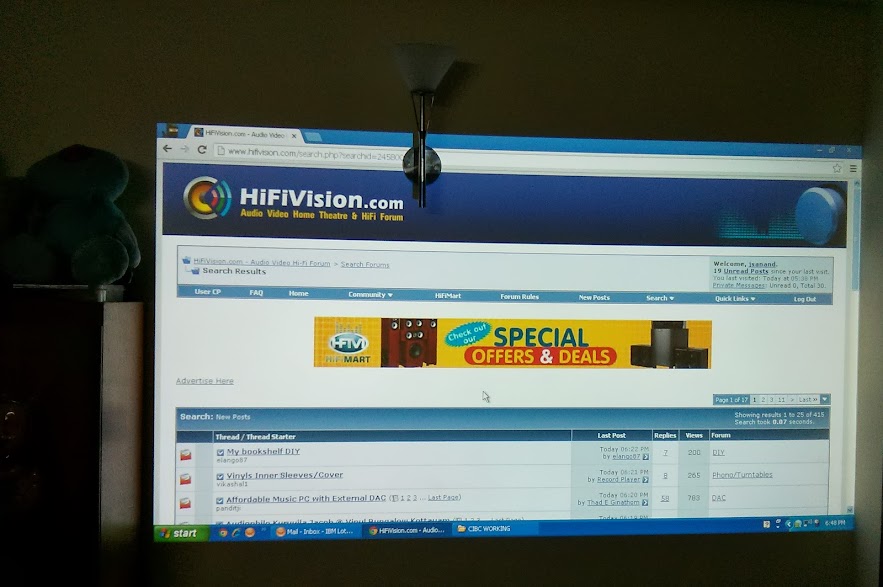
The text to me is sharp and clear - colors natural and the experience of browsing on a wall on a 87" diagonal screen - amazing. BTW, this shot is taken with the tubelight on and some light shining through curtains early in the evening.
The projector will be mainly used for viewing movies, so a snapshot of one of the recent hindi movies (16:9)

:Ahem: Deepika never looked this great on a 42 inch television
Contrast is not something to write home about. The colors are natural again for the movie mode as well. Sharpness is good (for me).
Couple of shots from X-Men First class (all the shots are from a Laptop output at 720P resolution)

A close-up shot for those who would want to know more on the clarity of the image (the rip is not that great and my apologies for using the nexus 4 camera - the only available at my disposal for these images)

Next on the demo was a shot from Avenger's. This one is in 16:10 aspect ratio and the dark scenes do let you down a bit, but only during the day time viewing.

You all must have noticed by now a lamp casting its shadow on the projected image, but honestly have not got time at hand to set this thing up perfectly or pick up a screen and fix it on the wall.
Last snapshots are from IMAX - Under the Sea. The image clarity, brightness and sharpness is just amazing. The experience during certain parts of the video was almost having a huge aquarium on the wall.
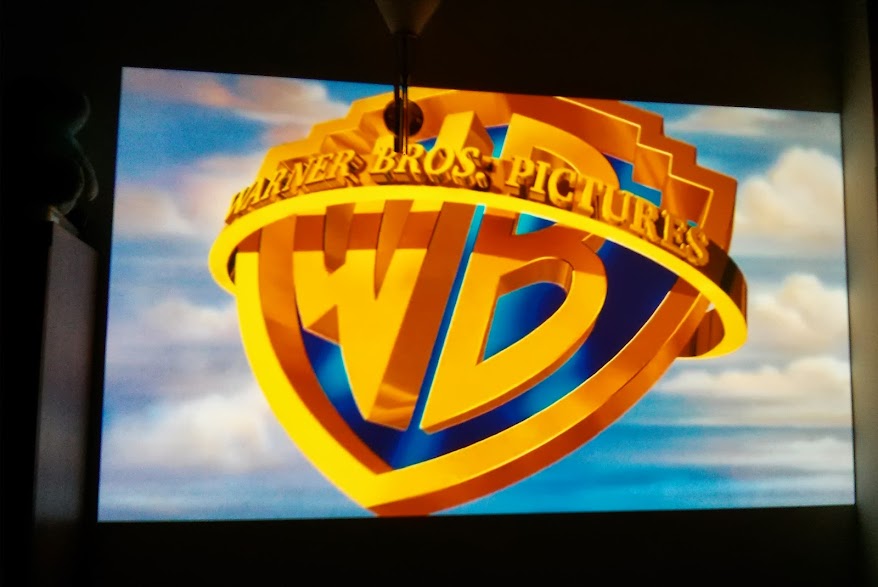

The poor equipment used for taking these pics, as mentioned above, is a camera on Google Nexus 4. Which again to me could not do justice to the projected images I saw on the wall.
As for Rainbow effect - yes, it is present. Does it bother me or others in the family - Absolutely no.
I do notice a bit of flicker when playing 1080p content but can attribute that to my source as of now - laptop running vlc player with no video h/w acceleration. Will test the content with WDTV player and update again.
Thanks to each and everyone of you, who helped me in zero-ing down on this PJ. Will try my best to answer any queries you may have on the projector.

