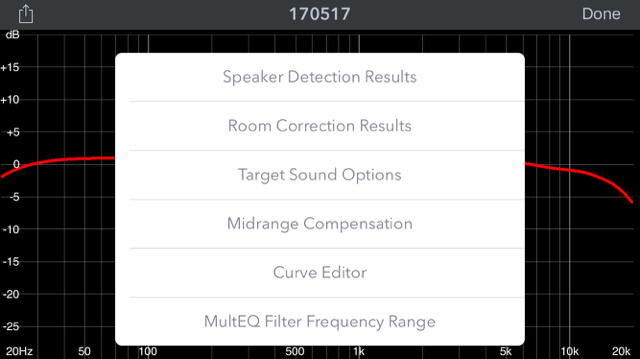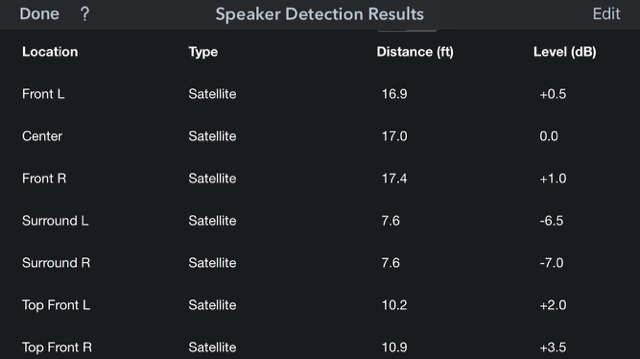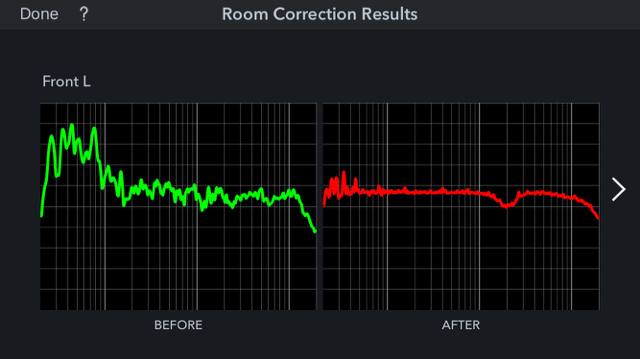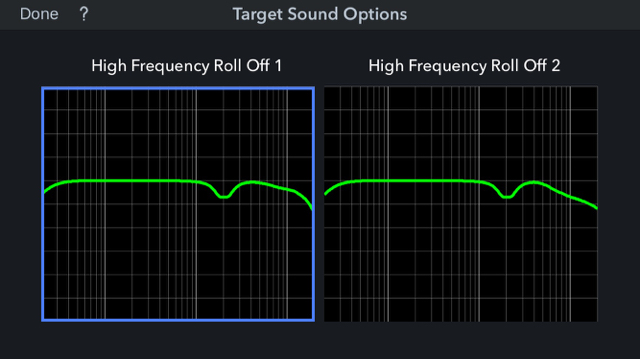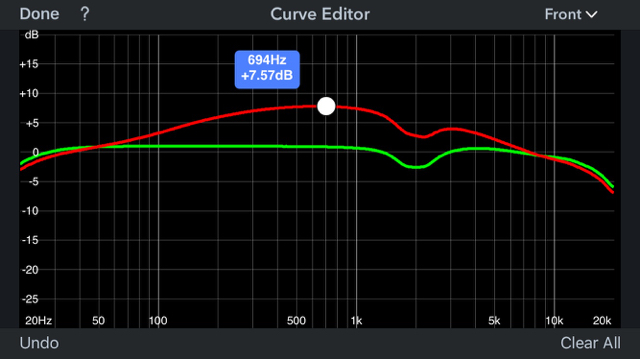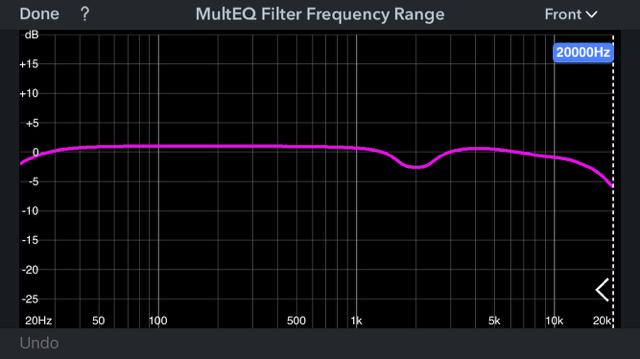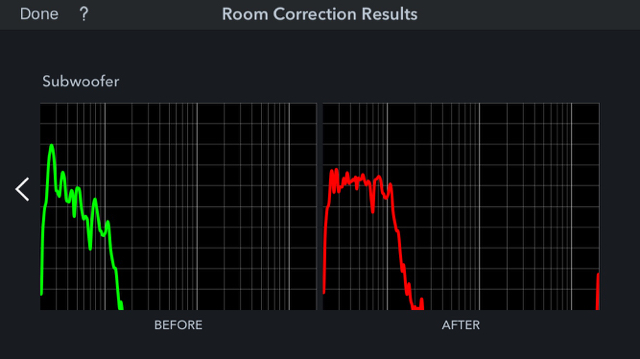VRavichandar
Well-Known Member
If you own a supported Denon or Marantz A/V receiver, you now have more control over your setup and sound thanks to a new app.
The Audyssey MultEQ software used by Denon and Marantz makes setting up A/V receivers from either company a breeze. Thats great if youre looking for a set-it-and-forget it-system, but some home theater enthusiasts want more control over their systems. For this type of person, the companies have announced a new Audyssey MultEQ Editor app that allows for much more fine-tuned control.
The Audyssey MultEQ Editor app enables users to enjoy reference sound that is free of room acoustics problems and also apply their own listening preferences, Audyssey Laboratories CTO Chris Kyriakakis said in a statement. We are very pleased to be working closely with Denon and Marantz to deliver this unique capability for fine-tuning these AV receivers.
When Audyssey first runs, it measures the size, type and configuration of speakers used, as well as the acoustic response of the room, then automatically tweaks settings for the best response. Denon and Marantz say that the new MultEQ Editor app allows users to go under the hood, adjusting every setting that is touched by the automatic setup process.
This doesnt just mean adjusting EQ though that can be done, including enabling or disabling midrange compensation for a brighter or mellower sound. You can also examine the speaker layout detected by the setup process and tweak it, based on your own preferences or to correct for any unusual speaker placement, which is a fairly common occurrence since living rooms arent often designed with an A/V-first mentality. Before making changes, the software allows you to save calibration results, so you dont have to worry about being stuck with any changes you make.
Currently supported Denon A/V receiver models include the AVR-X6300H, AVR-X4300H, AVR-X3300W, AVR-X2300W, AVR-X1300W, AVR-S930H, AVR-S730H, AVR-S920W, and AVR-S720W. Supported Marantz models include the AV7703, SR7011, SR6011, SR5011, and NR1607. Older receivers not on this list likely wont support the app, though some future releases from both companies will.
The Audyssey MultEQ Editor app sells for $20 and is available for both iOS and Android devices.
https://itunes.apple.com/us/app/audyssey-multeq-editor-app/id1210584625?mt=8
https://play.google.com/store/apps/details?id=com.dmholdings.AudysseyMultEq&hl=en
The Audyssey MultEQ software used by Denon and Marantz makes setting up A/V receivers from either company a breeze. Thats great if youre looking for a set-it-and-forget it-system, but some home theater enthusiasts want more control over their systems. For this type of person, the companies have announced a new Audyssey MultEQ Editor app that allows for much more fine-tuned control.
The Audyssey MultEQ Editor app enables users to enjoy reference sound that is free of room acoustics problems and also apply their own listening preferences, Audyssey Laboratories CTO Chris Kyriakakis said in a statement. We are very pleased to be working closely with Denon and Marantz to deliver this unique capability for fine-tuning these AV receivers.
When Audyssey first runs, it measures the size, type and configuration of speakers used, as well as the acoustic response of the room, then automatically tweaks settings for the best response. Denon and Marantz say that the new MultEQ Editor app allows users to go under the hood, adjusting every setting that is touched by the automatic setup process.
This doesnt just mean adjusting EQ though that can be done, including enabling or disabling midrange compensation for a brighter or mellower sound. You can also examine the speaker layout detected by the setup process and tweak it, based on your own preferences or to correct for any unusual speaker placement, which is a fairly common occurrence since living rooms arent often designed with an A/V-first mentality. Before making changes, the software allows you to save calibration results, so you dont have to worry about being stuck with any changes you make.
Currently supported Denon A/V receiver models include the AVR-X6300H, AVR-X4300H, AVR-X3300W, AVR-X2300W, AVR-X1300W, AVR-S930H, AVR-S730H, AVR-S920W, and AVR-S720W. Supported Marantz models include the AV7703, SR7011, SR6011, SR5011, and NR1607. Older receivers not on this list likely wont support the app, though some future releases from both companies will.
The Audyssey MultEQ Editor app sells for $20 and is available for both iOS and Android devices.
https://itunes.apple.com/us/app/audyssey-multeq-editor-app/id1210584625?mt=8
https://play.google.com/store/apps/details?id=com.dmholdings.AudysseyMultEq&hl=en