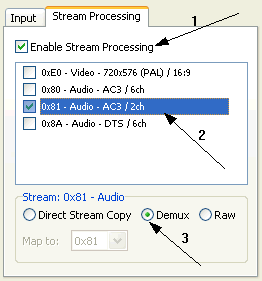I am starting this thread so that we can analyse the audio/video streams from a/v containers and all associated demuxing fundas that can help the folks here in any way possible! Feel free to post your questions or comments!
DVD LPCM tracks
Certain DVD's (mainly music DVDs) sometimes contain an uncompressed LPCM (same as raw) stereo soundtrack. If you have a stereo amplifier (not an A/v receiver) you should set the audio track of the DVD to LPCM stereo and connect it to a Stereo Amp (no AVR) via 2-channel analogue outs.
If you check sizes of these audio tracks in a DVD you will see:
DD AC3 5.1 surround track - less than 400 MB
DTS 5.1 surround track - 500 MB
L-PCM Stereo track - 1GB
The lossless stereo track, compared to lossy DD 5.1 or DTS would sound better with the amp. FOr example the difference between playing a high-bitrate mp3 and a flac/ape file!
If the DVD does not have a PCM stereo stereo track and you are not using a 5.1 setup, you can still choose the Dolby Digital 5.1 or DTS track and it will downsample into 2 channels, but the quality will not be the same.
There are some good tools available for free that let you demux the LPCM or AC3 or DTS audio streams from VOB files (DVD-video).
This is an old tool (does its job extremely well)
http://www.videohelp.com/download/Vobedit06.zip
PgcDemux - An alternative to VobEdit, PgcDemux demuxes a DVD/VOB,IFO (PGC) in its elementary streams, video(m2v), audio(ac3,wav,dts,mpa) and subtitles(sup).
PgcDemux
Generally music/concert DVD (Video) discs come with LPCM tracks, but some others do as well!
[I will keep adding more information to this thread!]
DVD LPCM tracks
Certain DVD's (mainly music DVDs) sometimes contain an uncompressed LPCM (same as raw) stereo soundtrack. If you have a stereo amplifier (not an A/v receiver) you should set the audio track of the DVD to LPCM stereo and connect it to a Stereo Amp (no AVR) via 2-channel analogue outs.
If you check sizes of these audio tracks in a DVD you will see:
DD AC3 5.1 surround track - less than 400 MB
DTS 5.1 surround track - 500 MB
L-PCM Stereo track - 1GB
The lossless stereo track, compared to lossy DD 5.1 or DTS would sound better with the amp. FOr example the difference between playing a high-bitrate mp3 and a flac/ape file!
If the DVD does not have a PCM stereo stereo track and you are not using a 5.1 setup, you can still choose the Dolby Digital 5.1 or DTS track and it will downsample into 2 channels, but the quality will not be the same.
There are some good tools available for free that let you demux the LPCM or AC3 or DTS audio streams from VOB files (DVD-video).
This is an old tool (does its job extremely well)
http://www.videohelp.com/download/Vobedit06.zip
PgcDemux - An alternative to VobEdit, PgcDemux demuxes a DVD/VOB,IFO (PGC) in its elementary streams, video(m2v), audio(ac3,wav,dts,mpa) and subtitles(sup).
PgcDemux
Generally music/concert DVD (Video) discs come with LPCM tracks, but some others do as well!
[I will keep adding more information to this thread!]