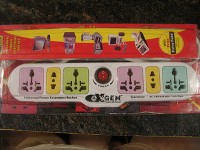Thank you all for helping me out here.
Sunil,
The ??humm? is common across all the analogue inputs. Don??t know how to disconnect the earthing as I haven??t done any earthing as such myself. And yes, I have not connected any aerials or cable tv connections, except for the FM receptor.
Dinyaar,
I??m not sure if the humming was always there, but yes I??m using an surge protector/extension-strip at the moment. When I noticed the buzz, I tried with at least 4 different extension-strips lately. Nothing seems to fix this. Infact, like you mentioned if an Isolation Transformer is the way to go, might as well try that. Btw, I have connected the extn strip to a 1kv servo stabilizer; don??t know if this helps.
Awedeophile,
Here are your answers buddy.
1. How loud is the hum?
Well it becomes noticeable from around -20db and becomes quite high when I go to the ??00?? level. Not to mention the upper limits.
2. What equipment is connected to the receiver?
TV audio-out, RCA to 3.5mm and a CDP at the moment with the respective analogue i/p in the reciever.
3. Is the hum constant regardless of the volume level?
No it is not. It increases with the volume level.
4. Is any of the equipment connected to electrical earth via the mains plug?
I??m completely unaware of this and frankly I don??t know how to do/undo this. I stay in an apartment complex, so don??t have any clue about the earthing circuitry-if I have understood you correctly.
5. What is the equipment that gives a hum when connected?
Interestingly, any equipment regardless of the respective input mentioned in the AVR, generates a humm. CDP give out more, in my opinion. I have mixed and matched all the sources in question and selected the respective mode in the reciever, the humm seems to be constant across the analogue inputs.
6. Is there hum even if the RCA's are connected to the receiver and not connected on the other end?
This is something I??ve not tried. Will do it tonight and let you know.
The fact is the "humm" is irritating the hell outta me, its like a bee buzzing around your head. Either I'm too sensitive regarding sound or my wife needs to consult an ENT, cuz she seems to be the least bothered with all this!

Again, thank you guys for chipping in. Really appreciate it. Awaiting for your response.