I didn't plan to review Epson 9400 but someone who suggested this Projector and asked me to do review of it so this is least i can do @Silencer .Since this is my first PJ so I won't be able to compare with any but just my own movie experience i have with HTPC.But it's comparison has already been done with many other PJs and it is said it to be best in this price range.It is mostly compared with Sony's or JVC's which are way too expensive.
It's been a while since PJ is installed but as i am using it with HTPC so configuration still goes on as there are so many options one can change and improve esp if it is used with Potplayer and Madvr.
OK it is big....but i don't really mind as room is big enough and if it projects sharp crisp images then i don't mind at all .
.


So after i finalised that im going to buy 9400 ,i was not actually much excited rather worried what if things don't go well as it is going to be installed in a bedroom not dedicated theatre room.First problem was that center speaker can't be moved neither above or below the screen so i had to buy perforated screen.
this is screen photo.100 inch 1.0 gain.

With High speed mode fan noise could be troubling for some if installed close to seating position but for me its 3-4 feet behind my seating position and also while watching movies when volume is loud i didn't notice any fan noise.
After installation is done and i was scrolling in the menus what i noticed is that 4k enhancement and frame interpolation is greyed out.It did worried me at that time that i won't be able to enjoy 4k enhancement feature but later i found out that it is meant, if signal received by epson are not 4k.Since i already have 4k monitor so PC's resolution is 4k and Denon x3600 also delivers 4k output so i don't need that 4k enhancement.
I don't know if other PJ's have this feature or not but 9400 do have 10 memory slots to save for picture presets and 10 slots for lens position and instant 2 buttons on remote for lens memory are also very useful. A touch of a button takes you from HDTV 16:9 shape to your wide screen movie aspect ratio ie. 2.35:1.
It do took me lot of time to configure the right colors.I did some calibrations from settings shared by some users of 9400 and colors are better now.
Now coming to picture quality i have shared few pics below but i must say no camera can capture what we actually sees ourself.I am satisfied with colors specially black levels.I thought they will be more effective in HDR but i like black levels in SDR too.Below is pic of SDR file from movie
The High Note and i could clearly distinguish blacks of dress and background.But these pics won't do just as it's iphone 7 camera and it will adjust exposure by itself.Contrast on her face looks too bright but in real colors looks so real.

stills from Sicario HDR.


Oldies Don Juan DeMarco 1994
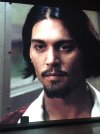
L'Été meurtrier 1983

And few more random shots.

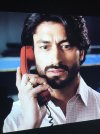









I agree with what @Silencer said " If you can 'really' stretch, get the 9400. It is a gem.
It's been a while since PJ is installed but as i am using it with HTPC so configuration still goes on as there are so many options one can change and improve esp if it is used with Potplayer and Madvr.
OK it is big....but i don't really mind as room is big enough and if it projects sharp crisp images then i don't mind at all


So after i finalised that im going to buy 9400 ,i was not actually much excited rather worried what if things don't go well as it is going to be installed in a bedroom not dedicated theatre room.First problem was that center speaker can't be moved neither above or below the screen so i had to buy perforated screen.
this is screen photo.100 inch 1.0 gain.

With High speed mode fan noise could be troubling for some if installed close to seating position but for me its 3-4 feet behind my seating position and also while watching movies when volume is loud i didn't notice any fan noise.
After installation is done and i was scrolling in the menus what i noticed is that 4k enhancement and frame interpolation is greyed out.It did worried me at that time that i won't be able to enjoy 4k enhancement feature but later i found out that it is meant, if signal received by epson are not 4k.Since i already have 4k monitor so PC's resolution is 4k and Denon x3600 also delivers 4k output so i don't need that 4k enhancement.
I don't know if other PJ's have this feature or not but 9400 do have 10 memory slots to save for picture presets and 10 slots for lens position and instant 2 buttons on remote for lens memory are also very useful. A touch of a button takes you from HDTV 16:9 shape to your wide screen movie aspect ratio ie. 2.35:1.
It do took me lot of time to configure the right colors.I did some calibrations from settings shared by some users of 9400 and colors are better now.
Now coming to picture quality i have shared few pics below but i must say no camera can capture what we actually sees ourself.I am satisfied with colors specially black levels.I thought they will be more effective in HDR but i like black levels in SDR too.Below is pic of SDR file from movie
The High Note and i could clearly distinguish blacks of dress and background.But these pics won't do just as it's iphone 7 camera and it will adjust exposure by itself.Contrast on her face looks too bright but in real colors looks so real.


stills from Sicario HDR.


Oldies Don Juan DeMarco 1994
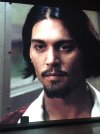
L'Été meurtrier 1983

And few more random shots.

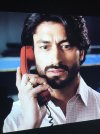









I agree with what @Silencer said " If you can 'really' stretch, get the 9400. It is a gem.
Last edited:














