Dear FMs,
Here is Projector centrals guide to achieve the best gray/ color levels for the VFM acer projector.
It was difficult to get screenshots, but somehow managed to take it from an angle, hope it is helpful.
Go to color temperature select > user and then do the following settings. Turn brilliant color off. Make sure you keystone is also 0 to avoid any picture quality lose.

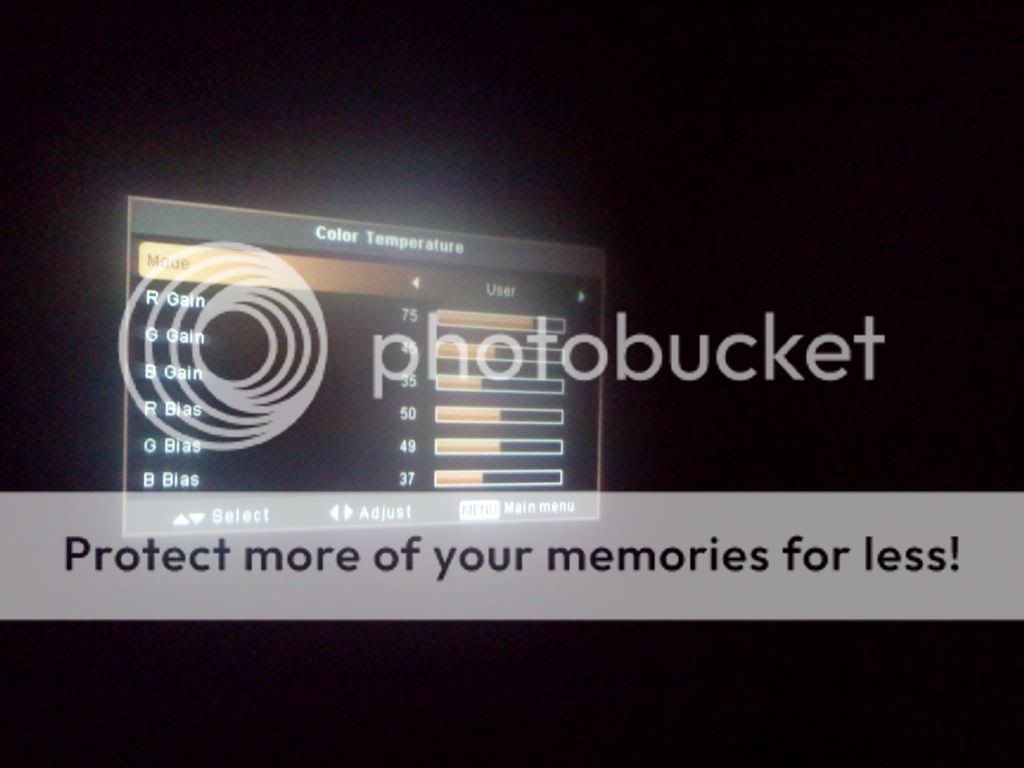

and you will get :lol:

If you guys see any tweaks to better the image quality, do post.
Cheers,
Prem
Here is Projector centrals guide to achieve the best gray/ color levels for the VFM acer projector.
It was difficult to get screenshots, but somehow managed to take it from an angle, hope it is helpful.
Go to color temperature select > user and then do the following settings. Turn brilliant color off. Make sure you keystone is also 0 to avoid any picture quality lose.

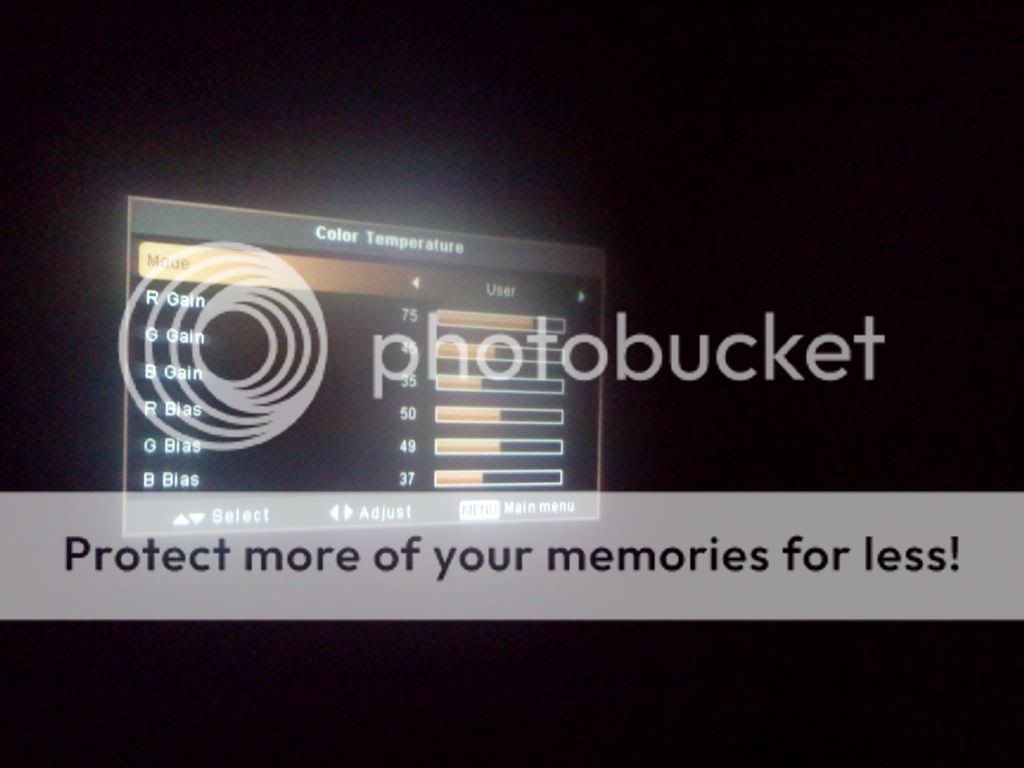

and you will get :lol:

If you guys see any tweaks to better the image quality, do post.
Cheers,
Prem

