elangoas
Well-Known Member
Hi All,
Recently picked up an USB DAC (S.M.S.L IDOL) from Malaysia for 4K from Malaysia for my brother to use along with Android phone for his car stereo..
Some pics of the DAC
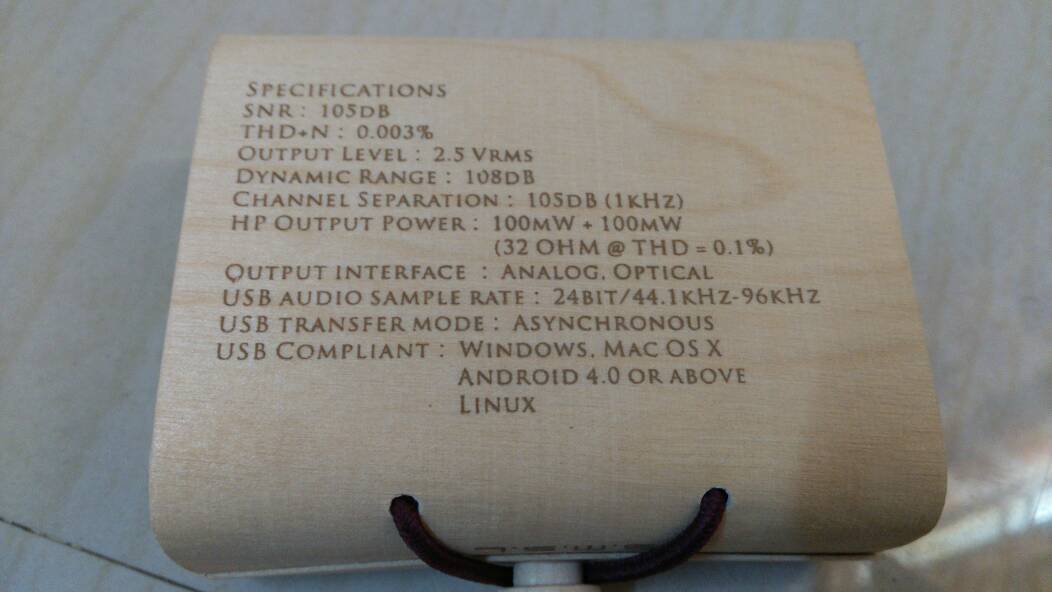

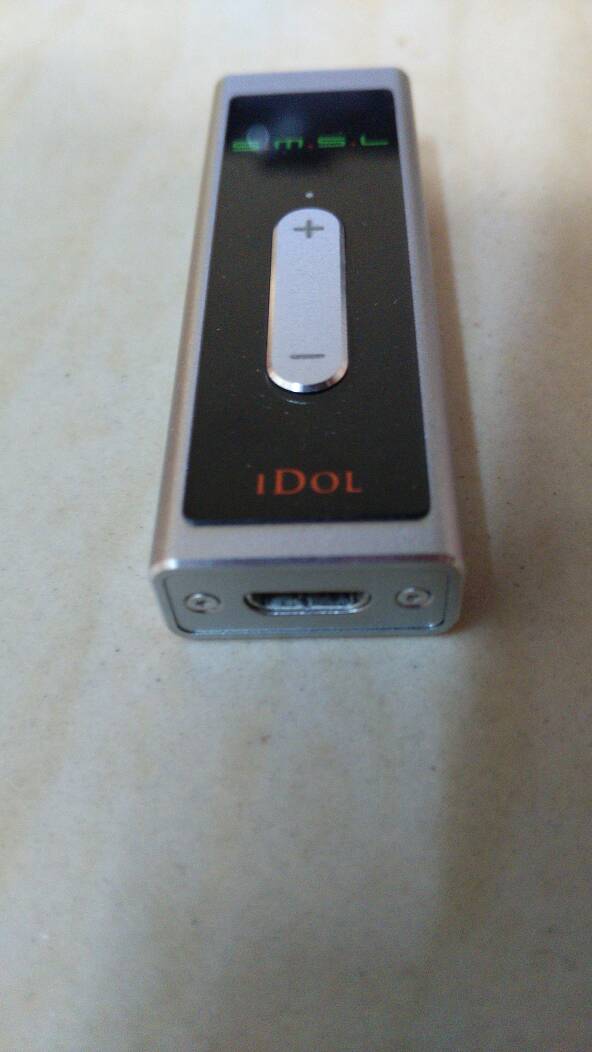
Per the specs, the DAC supports Android 4.0 and above...
I used Hibymusic (Free) application from playstore..
I own a YU Yureka Plus mobile which runs on Android 4.4.2.. When i plug the DAC to the mobile, it gets detected and the hibymusic application prompts me with popup to use the device.. The device gets powered up, a small LED lights up on the DAC..
I just couldn't get the outpt on mobile headphones..
I used it on my wifes mobile Infocus M530 which runs on Android 4.4.2 and my brothers Xolo Q 700 which runs on Android 4.2.. All these phones support OTG... No Audio output thru mobile headphones...[emoji17]
When i connect the DAC to my moms phone, ASUS Zenfone Laser which runs on Android 5.0, am able to get output on headphones thru this DAC..[emoji1]
So i thought this device is compatible only with Android 5.0 and above.. So tested it on Moto X play which runs on Android 6.0.. There is output only sometimes..[emoji1]
Also tried connecting to Lava Pixel V1 on 6.0 and Huwaei Honor 6x also on 6.0.. No audio ouput...[emoji19]
Finally tested it on laptop running on Win 7.. No output..[emoji17]
Am i missing any setting? Juz can't figure the issue... Appreciate your inputs...
Sent from my YU5510A using Tapatalk
Recently picked up an USB DAC (S.M.S.L IDOL) from Malaysia for 4K from Malaysia for my brother to use along with Android phone for his car stereo..
Some pics of the DAC
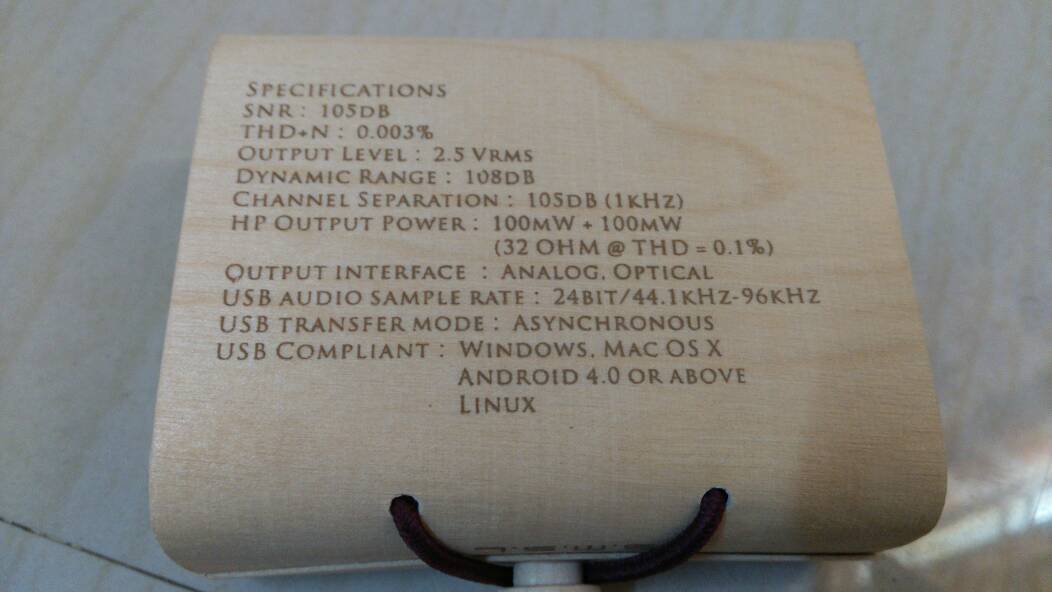

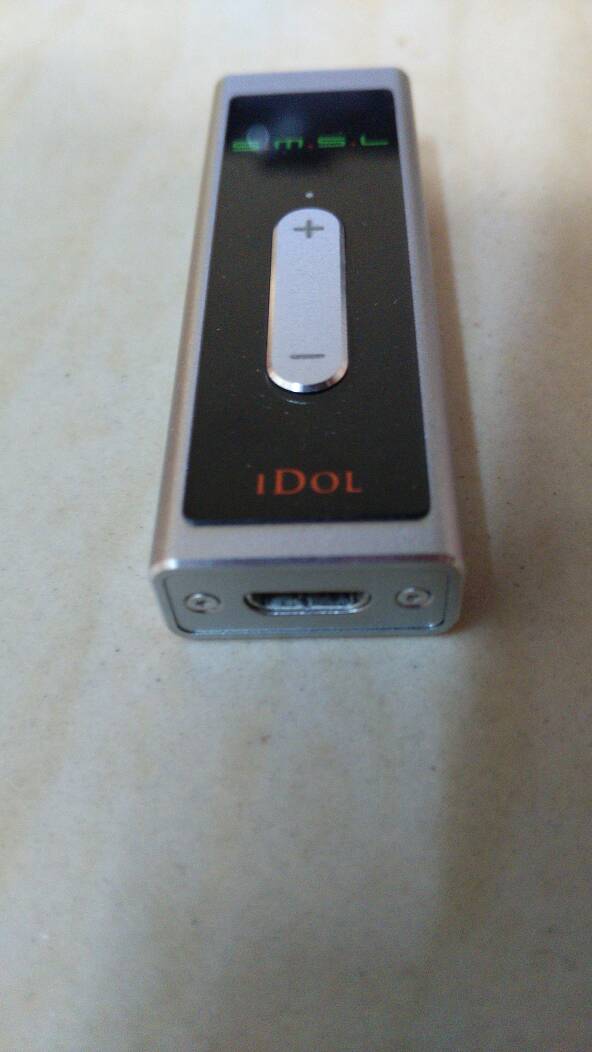
Per the specs, the DAC supports Android 4.0 and above...
I used Hibymusic (Free) application from playstore..
I own a YU Yureka Plus mobile which runs on Android 4.4.2.. When i plug the DAC to the mobile, it gets detected and the hibymusic application prompts me with popup to use the device.. The device gets powered up, a small LED lights up on the DAC..
I just couldn't get the outpt on mobile headphones..
I used it on my wifes mobile Infocus M530 which runs on Android 4.4.2 and my brothers Xolo Q 700 which runs on Android 4.2.. All these phones support OTG... No Audio output thru mobile headphones...[emoji17]
When i connect the DAC to my moms phone, ASUS Zenfone Laser which runs on Android 5.0, am able to get output on headphones thru this DAC..[emoji1]
So i thought this device is compatible only with Android 5.0 and above.. So tested it on Moto X play which runs on Android 6.0.. There is output only sometimes..[emoji1]
Also tried connecting to Lava Pixel V1 on 6.0 and Huwaei Honor 6x also on 6.0.. No audio ouput...[emoji19]
Finally tested it on laptop running on Win 7.. No output..[emoji17]
Am i missing any setting? Juz can't figure the issue... Appreciate your inputs...
Sent from my YU5510A using Tapatalk

